This guide shows you how to give yourself unlimited eddies in 5 to 10 minutes. If you learn exactly how this cheat works, you can also give yourself certain boosters and crafting items, and even speedhack!
Step 1 – Download Cheat Engine
Unlike most guides, this one requires you to get a totally legitimate program called Cheat Engine. It’s just a hex/number editor, don’t worry.
Download here: https://www.cheatengine.org/downloads.php
Step 2 – Installing Cheat Engine (READ)
IMPORTANT: When installing, something like this will show up:
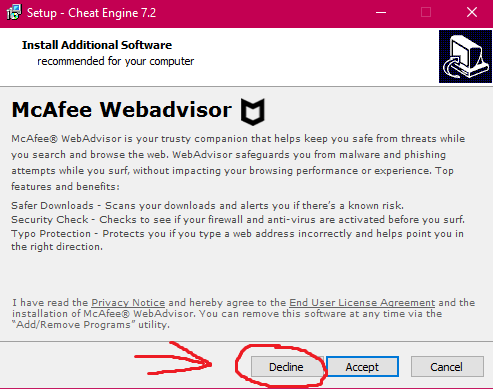
Click decline. Don’t accept it, or it’ll install adware.
Step 3 – Using Cheat Engine
This program may look complicated at first, but my screenshots will guide you. Don’t worry, this all takes only 5-10 minutes!
QUICK: If the program doesn’t open, or something else doesn’t work, try disabling your antivirus, but you shoudn’t need to disable it!
If you decide to watch the video instead of reading the rest of this guide, you may want to return to the end for learning how to speedhack (takes 1 minute). Also, please support this guide and leave a like, comment, or give me an award. Thank you so much, really means a lot… seriously!
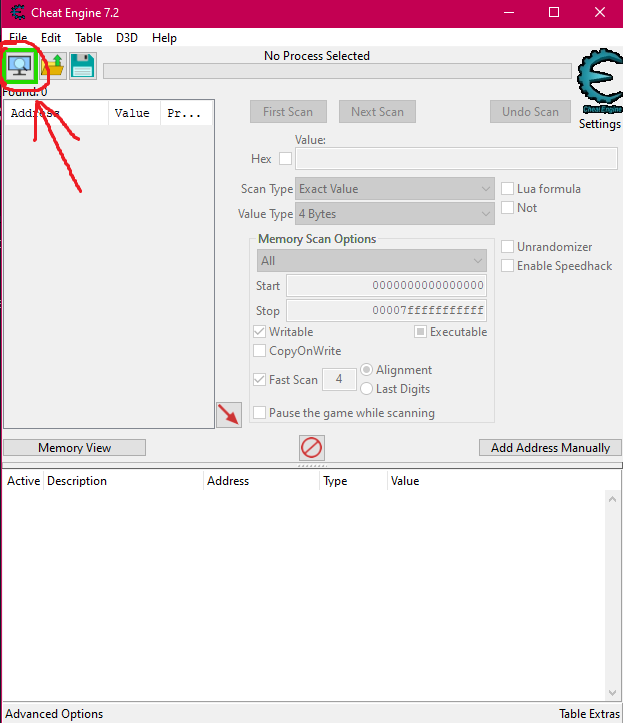
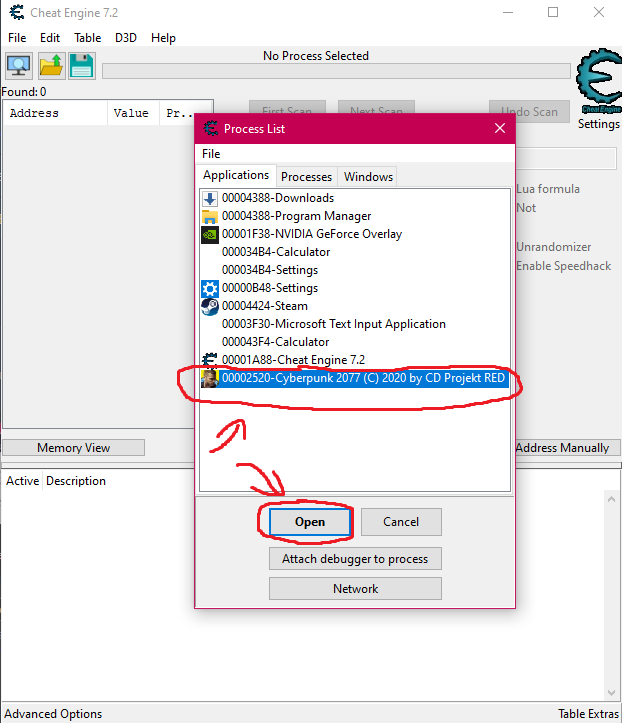

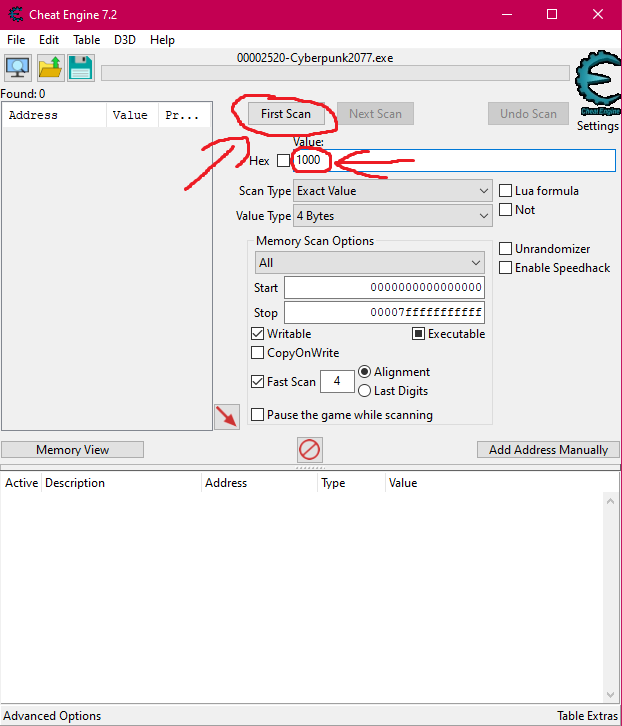
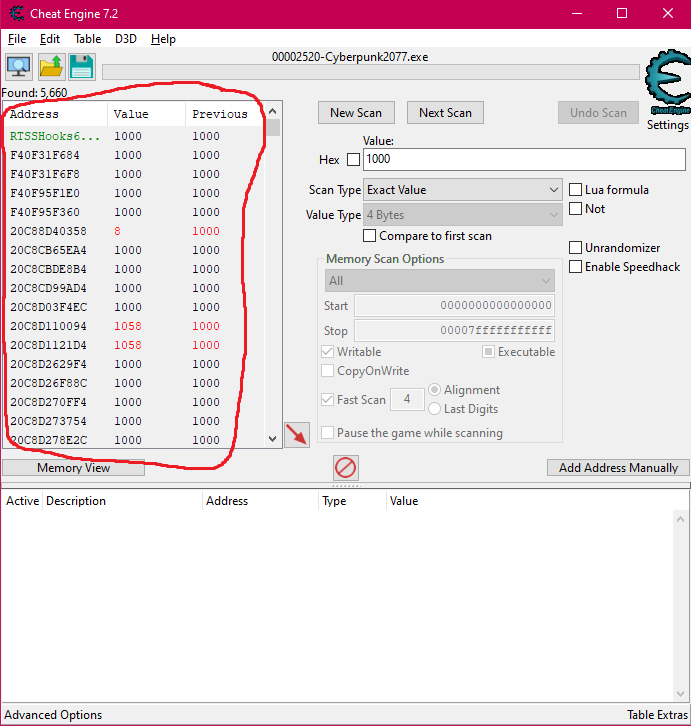

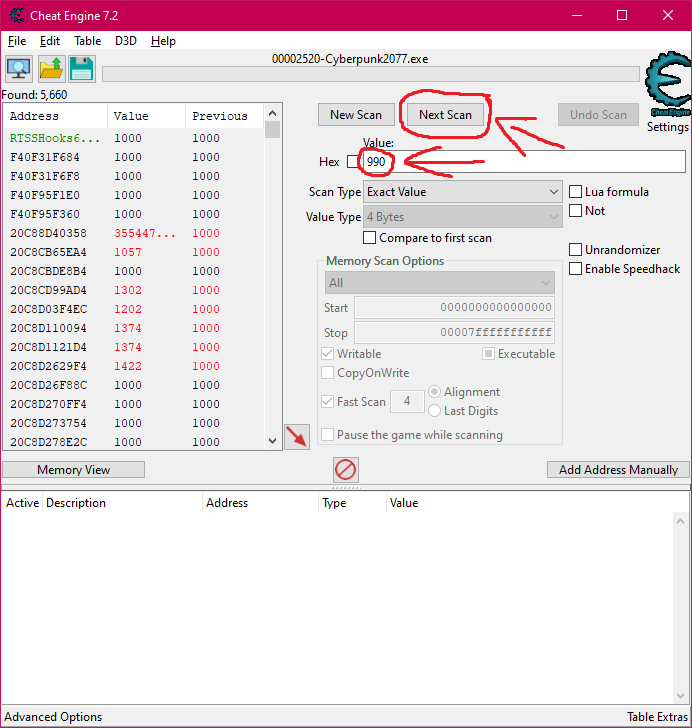
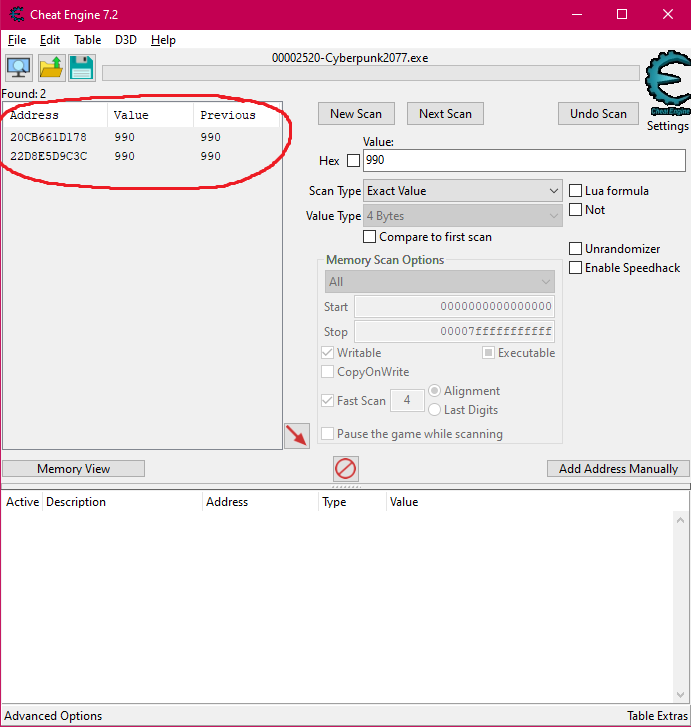
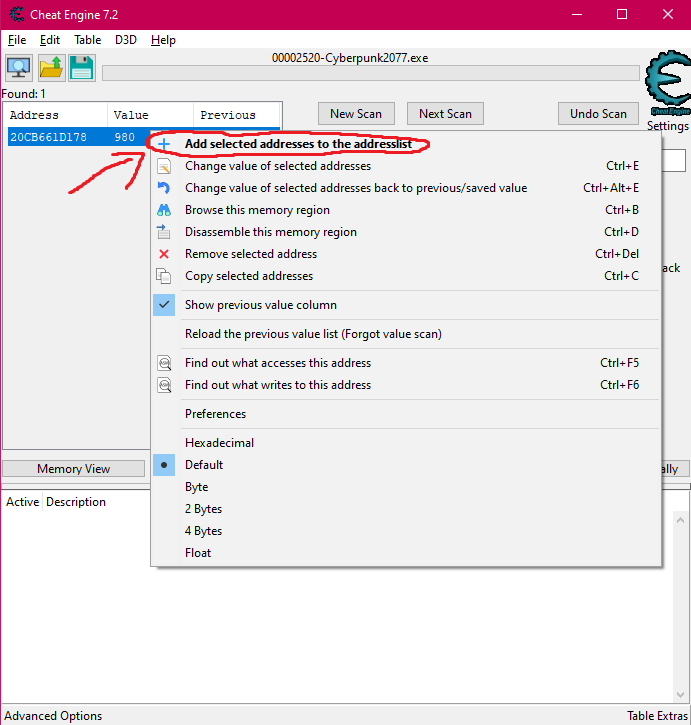
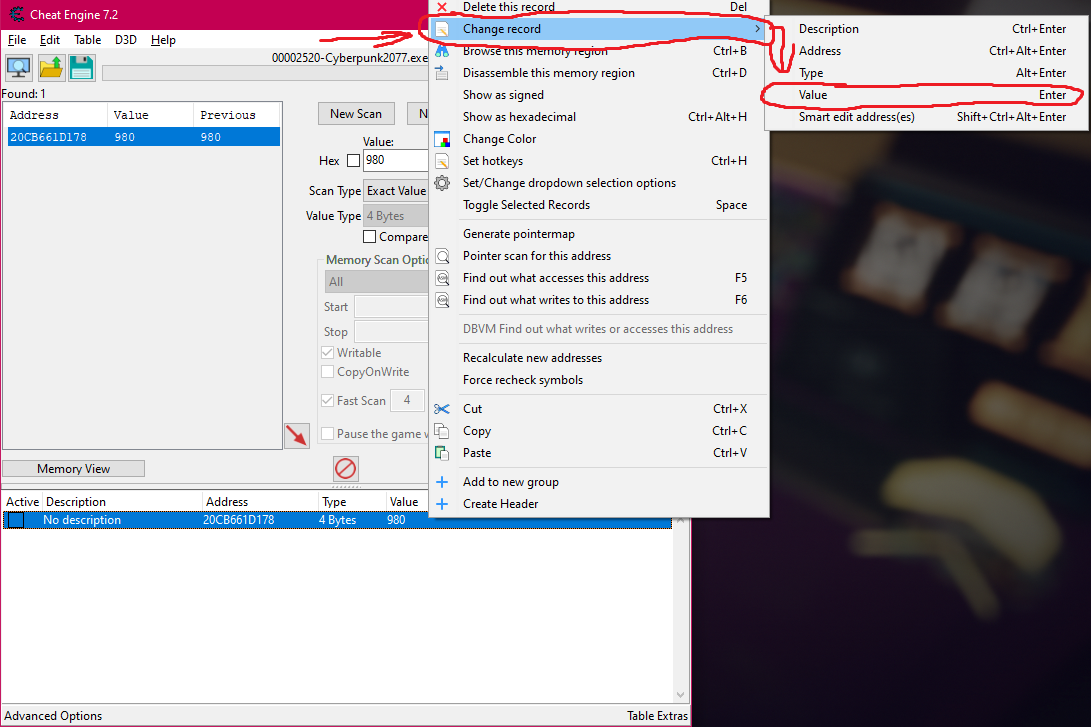
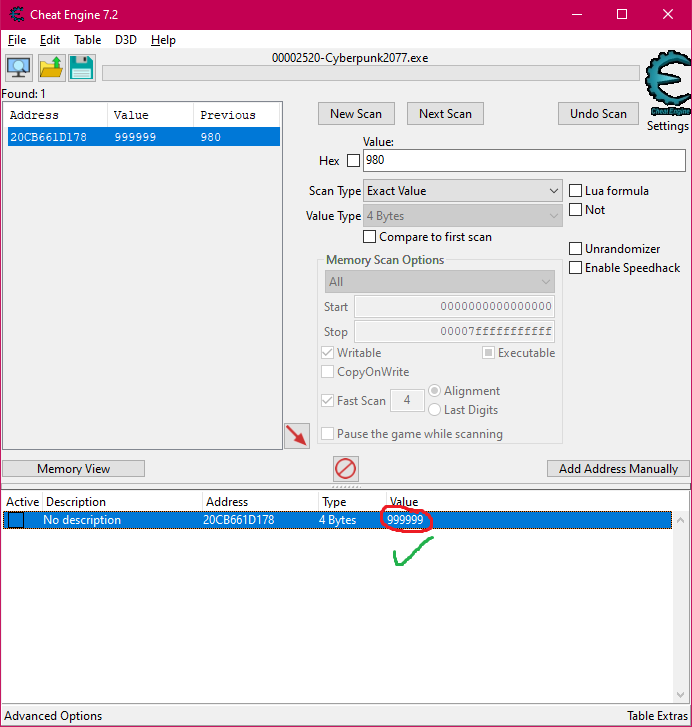
12. Go back into Cyberpunk. Check that it worked. You might need to close and re-open your inventory, if you had it opened during this process.

(Bonus) Step 4 – Speedhack or give yourself more boosters/crafting items!
If you learn exactly how this cheat works, you can also give yourself certain boosters and crafting items! It should work the same way as the eddies did, if you can figure it out. I’d advise to save your game before trying this, as I haven’t tried it yet.
There’s even a way to speedhack in Cyberpunk with Cheat Engine, and it’s literally one button!
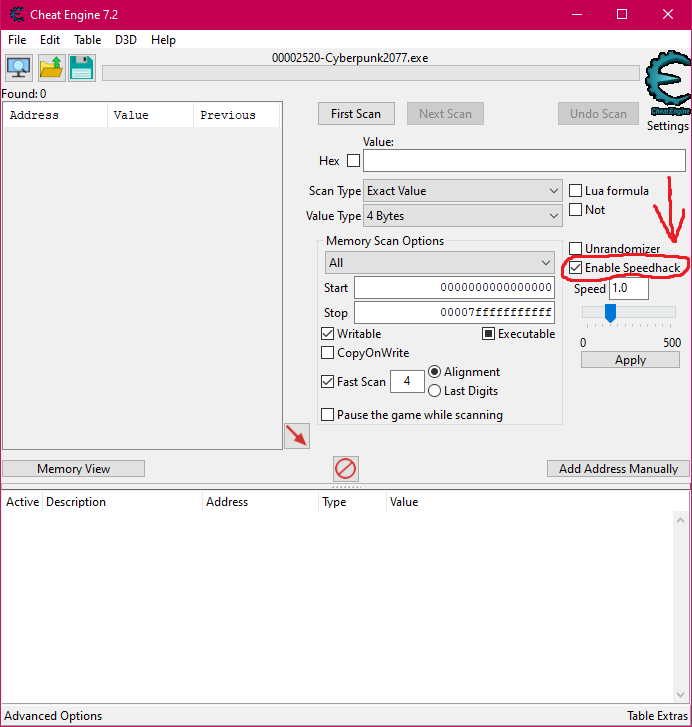
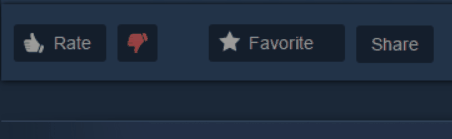
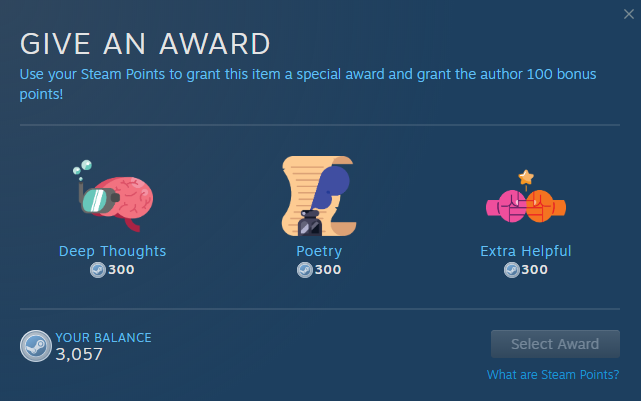
That’s all we are sharing today in Cyberpunk 2077 Cheat Engine (Unlimited Eddies And Speed Hack), if you have anything to addm please feel free to leave a comment below, and we’ll see you soon.
Credit to Dragonox
Related Posts:
- Cyberpunk 2077 How to Turn on Single Tap Dodge
- Cyberpunk 2077 Cheat Engine Might Soon Get Dugged Out
- Cyberpunk 2077 GTX 1060 Optimal Graphics Settings and FPS Boost
- Cyberpunk 2077 How To Remove TAA & Anti-Aliasing
- Cyberpunk 2077 Better Alternative for “Dodging”
