For Cyberpunk 2077 players, I was trying to get decent performance out of this game and managed to hit around 60 fps with drops to 40-45 fps in some action scenes and heavy areas.
Graphics
Basic
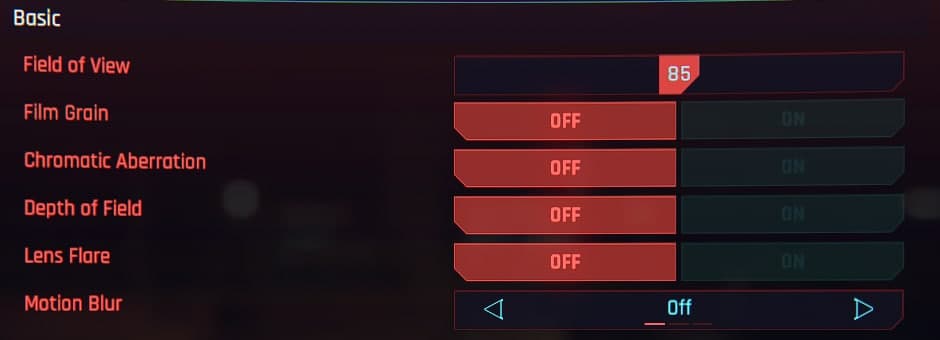 Advanced
Advanced
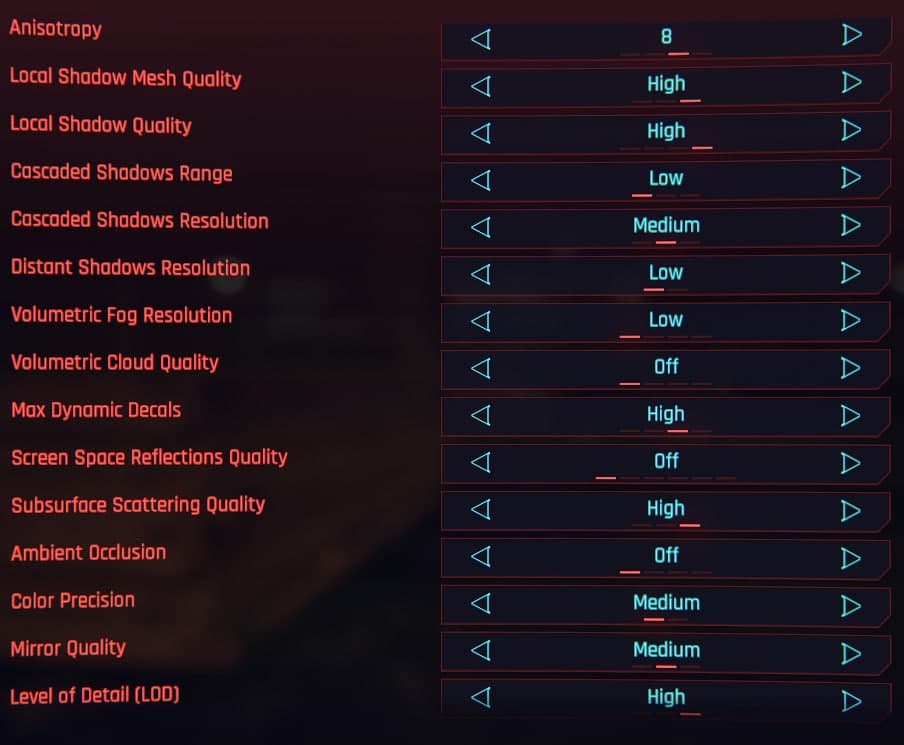
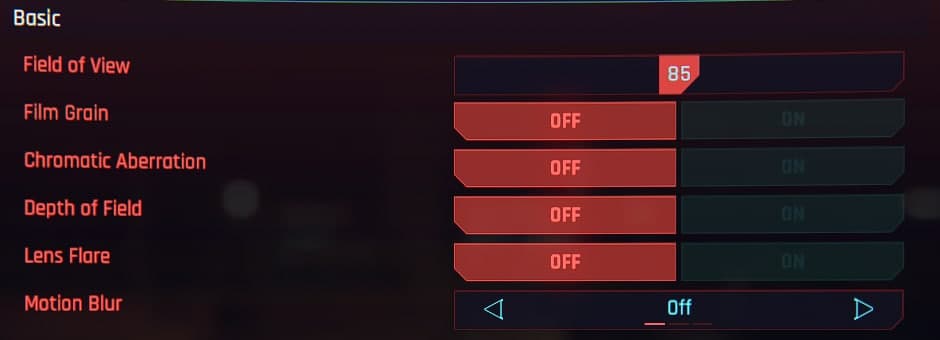 Advanced
Advanced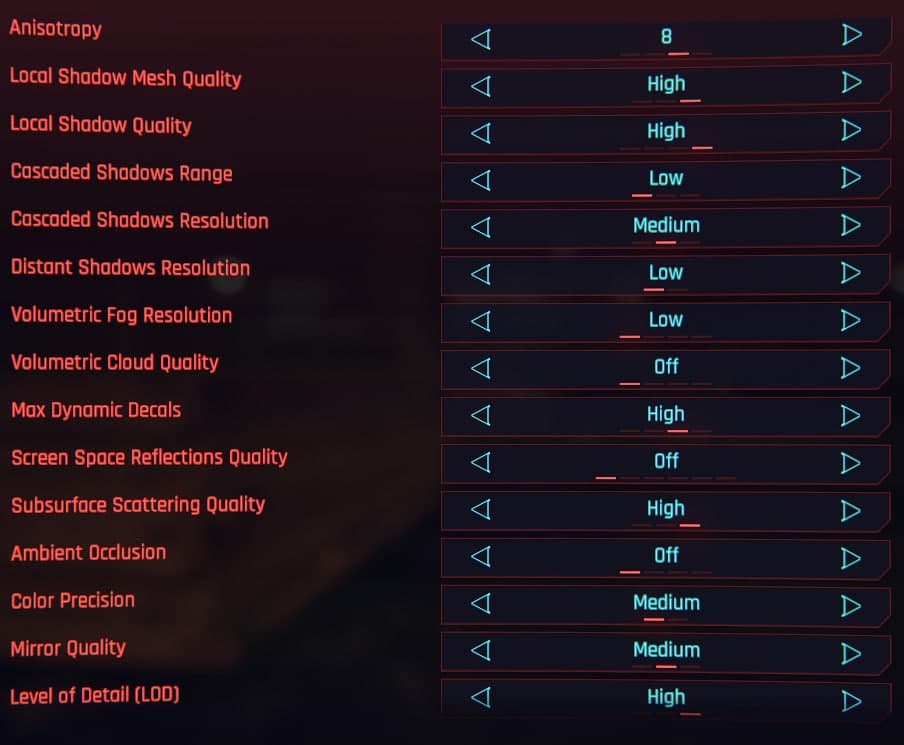
Resolution Scalling

Video
VSync – Off

Gameplay
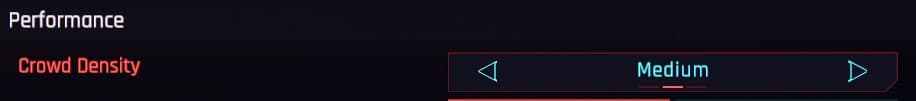
NVIDIA Control Panel
Go to NVIDIA Control Panel > Manage 3D settings > Program Settings and select cyperpunk2077.exe
Set “Image Sharpening” On
Sharpen: 0.60
Ignore film grain: 1.00
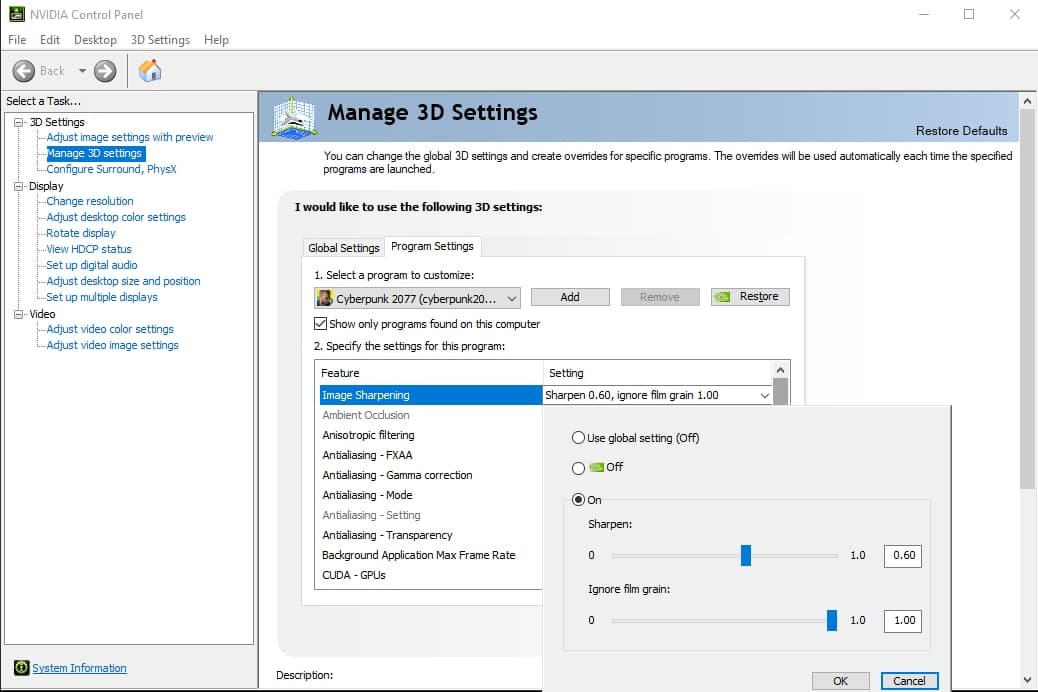
Properties
Go to SteamLibrary\steamapps\common\Cyberpunk 2077\bin\x64
Right click “cyberpunk2077.exe” and check “Disable fullscreen optimization”
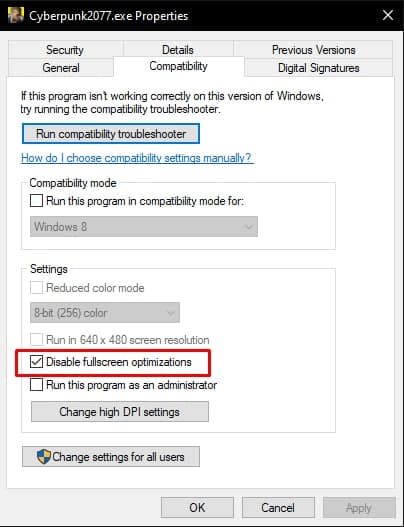
That’s all we are sharing today in Cyberpunk 2077 GTX 1060 Optimal Graphics Settings and FPS Boost, if you have anything to addm please feel free to leave a comment below, and we’ll see you soon.
Credit to SadBoy
Related Posts:
- Cyberpunk 2077 FPS Boost for NVIDIA and AMD
- Cyberpunk 2077 Improved FPS, Image Clarity and Crash Fix
- Cyberpunk 2077 Possible Fix for Flatline During Startup (Nvidia)
- Cyberpunk 2077 How to Enable the Tab in Misc for Censor Nudity
- Cyberpunk 2077 How to Disable Mouse Acceleration

Best setting by far. 45-60 fps.. 1060 (6Gb) r7 2700x…15gb Ram. full-hd resolution. Thx.