For Cyberpunk 2077 players. this guide will show you, how you can add the reflection of your character to reflective surfaces, the RTX reflections is required, let’s check it out.
Guide Content
Please Note
- Ray tracing is required!!
- The characters head is missing in the reflection. I sadly can’t do anything about that… yet. See example screenshots at the bottom of the guide.
Installation
1. Open your Cyberpunk 2077 directory:
Right-click Cyberpunk 2077 in your library,
Choose “Properties”,
Change to the “Local Files” tab,
and click “Browse…”.
2. Head into the folder
and create a new file named “otheroptions.ini”*.
3. Open the newly created file with a text editor of your choice. Preferably with Notepad++.
4. Now just paste the following lines:
5. Save the file and you’re good to go! 🙂
*It doesn’t really matter, how you name the file. It just needs to be an .ini file.
If you encounter any problems, please let me know in the comments or add me 🙂
Here’s how it looks like:

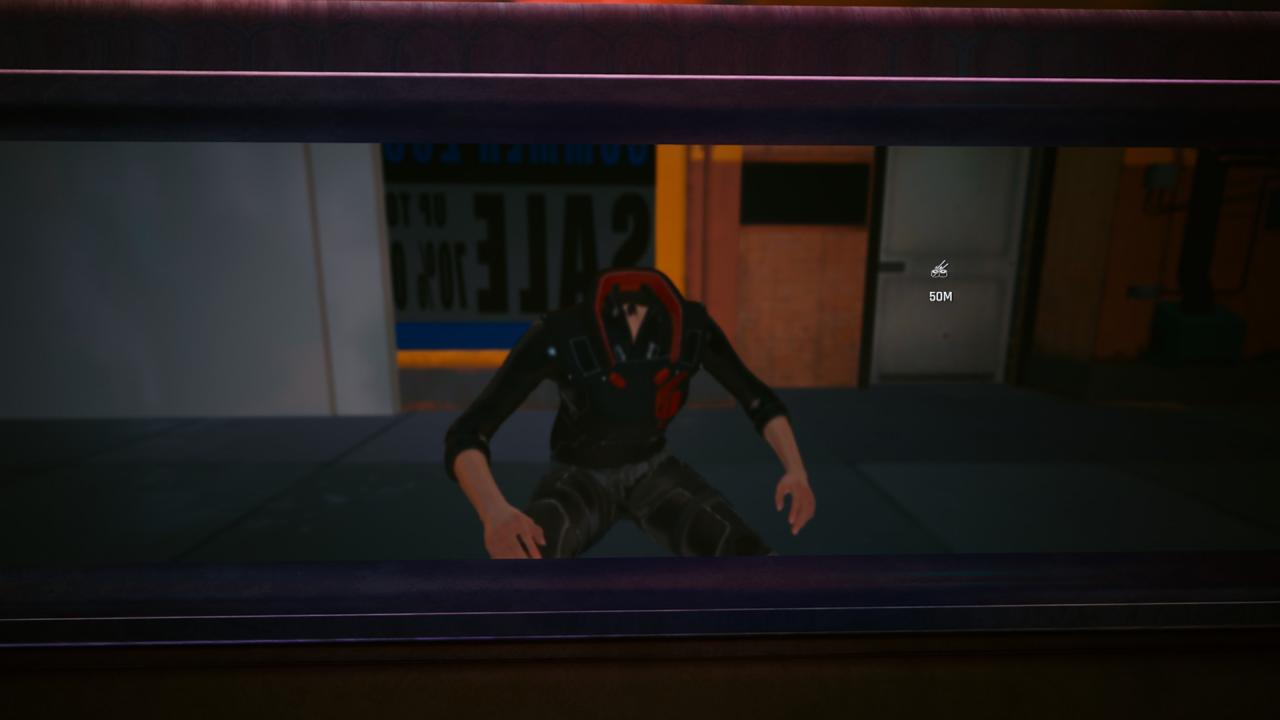
That’s all we are sharing today in Cyberpunk 2077 Little Tokyo Achievement Save File, if you have anything to addm please feel free to leave a comment below, and we’ll see you soon.
Credit to aveniir
Related Posts:
- Cyberpunk 2077 How to Turn on Single Tap Dodge
- Cyberpunk 2077 How To Remove TAA & Anti-Aliasing
- Cyberpunk 2077 How to Fix Black Screen And Not loading Save
- Cyberpunk 2077 How to Enable the Tab in Misc for Censor Nudity
- Cyberpunk 2077 Better Alternative for “Dodging”
