For Valheim players, this guide will explain how to open Console Commands in-game. No Downloads or extra instals required.
Follow these instructions below
1. Go to Library and right click Valheim and click on Properties
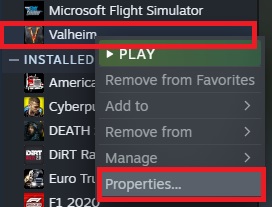
2. Go to General then at “Launch Options” and add:
-console
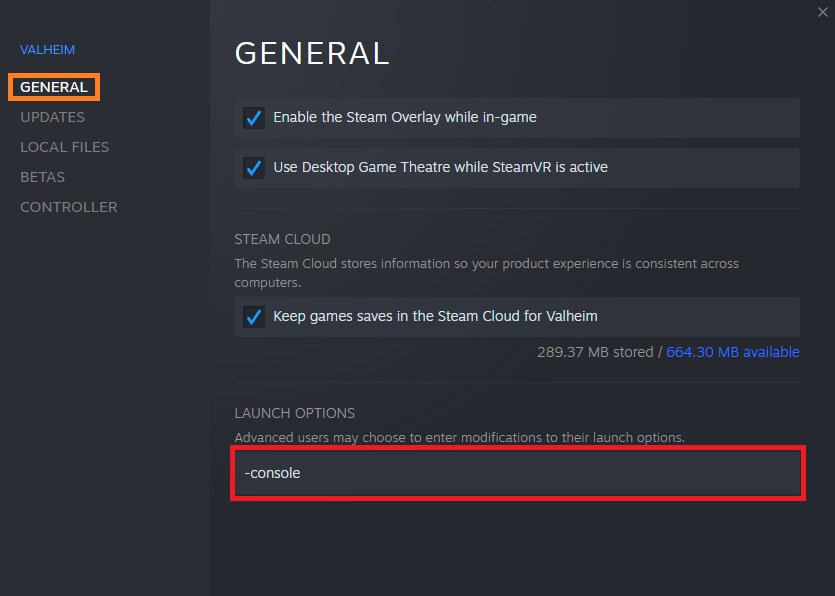
3. Now in-game press “F5” and add:
devcommands

That’s all we are sharing today in Valheim Open Console Command March 2021, if you have anything to add, please feel free to leave a comment below, and we’ll see you soon.
Credit to Scorpidoo
Related Posts:
- Valheim FPS Fix Picture Guide
- Valheim How to Flatten an Area in One Command
- Valheim Simple Commands for FPS Boost
- Valheim How to Save and Load Your Constructions
- Valheim How to Connect to Servers By IP
