For Valheim players, if you can’t find your friends server in the list, this guide will show you how to join servers by IP using Steam, let’s check it out.
How to join a server
Next, right click on Steam on your taskbar, one of the options should be ‘Servers’.
Alternatively, you can open Steam, head top right to ‘View’ then find ‘Servers’ in that selection.
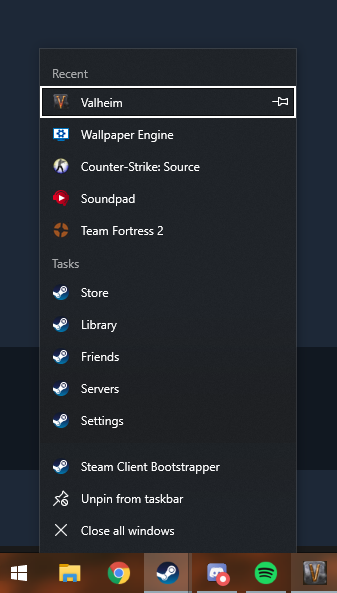
When you open it, head to the Favourites tab at the top, then click on ‘Add a server’.
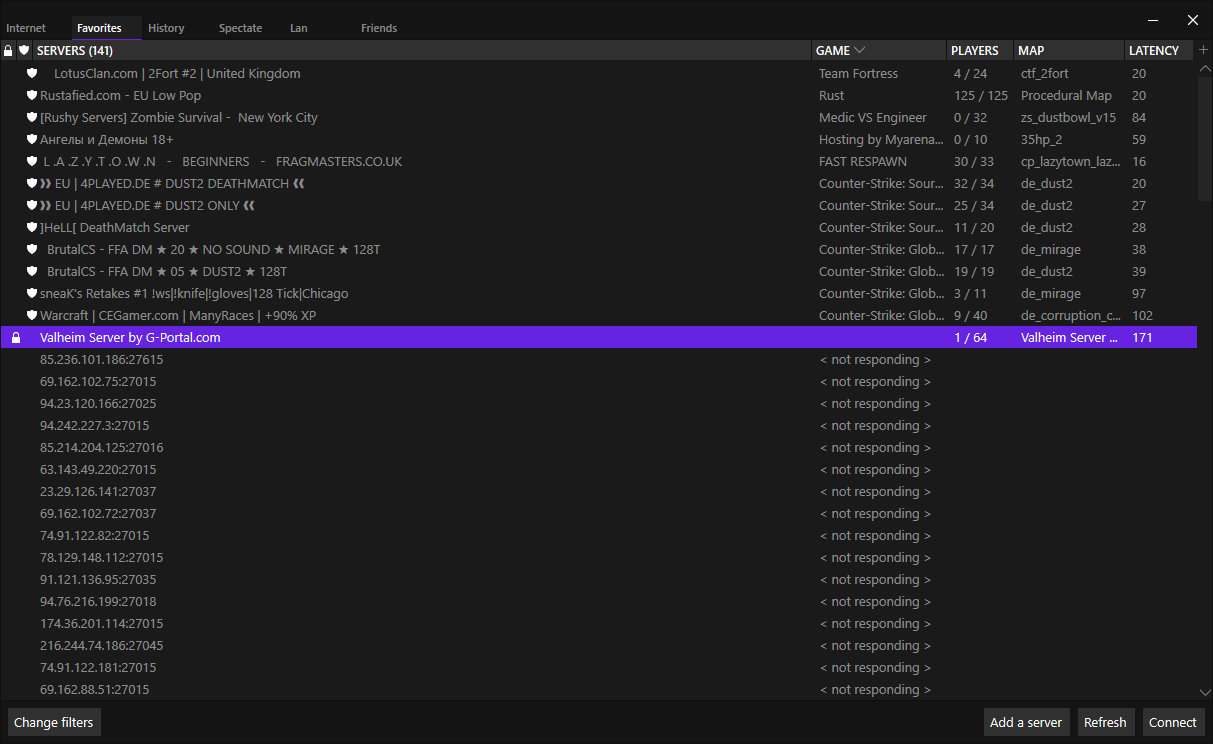
This is where you paste the IP address and port of the server and add it.
Refresh the server list, double click the server and join it. If it’s password protected, you can actually put anything in there, as long as it has at least 1 character, as the current version of Valheim doesn’t check the password when joining via the Server browser.
Tab back into Valheim, which should have brought you to the character selection screen. From there, click ‘start’, which will then start trying to connect to the server.

Again, if the server is password protected, this is where you put the actual password for the server as it will prompt you while joining.

Related Posts:
- Valheim Dedicated Game Server (uMod Support)
- Valheim How to Fix Multiplayer Lag
- Valheim FPS Fix Picture Guide
- Valheim Player with More than 10 Players (uMod)
- Valheim How to Fix Dedicated Server Desync/Lag (uMod)
