For Valheim players, this guide provides a complete list of all cheats and commends that works in the game, let’s check it out.
Commends
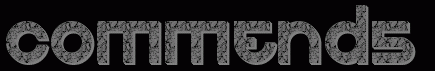 Press F5 to open console-To activate cheats, type imacheater and press enter.
Press F5 to open console-To activate cheats, type imacheater and press enter.
god – Enables god mode.
freefly – Activates the free camera.
ffsmooth 1 – Adds smooth movements to free camera.
ffsmooth 0 – Resets smooth movements to normal.
killall – Kills all nearby enemies.
tame – Tames all nearby creatures.
exploremap – Reveals the entire map.
resetmap – Hides entire map.
pos – Shows player coordinates.
goto [x,z[/b]] Teleports player to the specified coordinates.
location – Sets spawn location.
event [name] – Starts the named event.
stopevent – Stops the current event.
randomevent – Starts a random event.
raiseskill [skill] [amount] – Raises the named skill by the value entered.
resetcharacter – Resets all of your character data.
dpsdebug – Toggles dps debug print on and off.
save – Forces the game to save the current world state.
players [nr] – Adjusts the difficulty scale. Enter 0 to reset difficulty.
removedrops – Removes all items dropped in the area.
wind [angle][intensity] – Adjusts the direction and intensity of the wind.
resetwind – Resets the wind angle and intensity
Valheim spawn item list
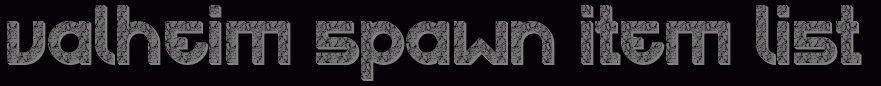 By using the cheat code
By using the cheat code
in conjunction with the Valheim spawn item list, you can make any item in the game appear in front of you, for example spawn Coins 50 to get 50 coins or spawn Goblin 3 2 for three Goblins at level two. Here are a few spawn item codes to get you started:
BlackMetal
BowHuntsman
FineWood
Flint
Haldor
Obsidian
Portal
Silver
SledgeStagbreaker
TrollHide
Valheim server commands
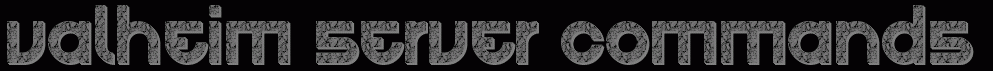 help – Display a list of available console commands
help – Display a list of available console commandsping – Ping the server to measure latency
lodbias [nr] – Set draw distance for the server between 1 and 5
info – Displays the current system info
kick [name/ip/userID] – Kick the specified user
ban [name/ip/userID] – Ban the specified user
unban [ip/userID] – Unban the specified user
banned– Display a list of banned users
DEBUG/CREATIVE MODE COMMANDS
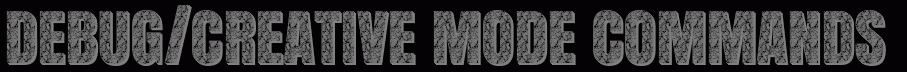 debugmode – Enters creative mode.
debugmode – Enters creative mode.
B – Toggle for creative mode building, no workbench or resources needed.
Z – Toggle to fly. Spacebar gives you altitude, Ctrl brings you back down.
K – Tap to kill all nearby enemies and creatures within range.
Related Posts:
- Valheim How to Connect to Servers By IP
- Valheim Dedicated Game Server (uMod Support)
- Valheim Simple Commands for FPS Boost
- Valheim Player with More than 10 Players (uMod)
- Valheim How to Fix Multiplayer Lag
