For Persona 5 Strikers players, this is guide about how to fix the dumb anti-aliasing that this game comes with out of the box. (Note, this is a moderate fix, there will still be some slight jaggys)
If you’re on an Nvidia GPU:
Close P5S before configuring these settings!
Right click anywhere on your desktop > Nvidia Control Panel
On the left side panel, click “Manage 3D settings”.
Click the “Program Settings” tab.
In the dropdown menu, select P5S. If it doesn’t show up, simple click “Add” and navigate to your game’s download folder (Ex: C:\Steam\steamapps\common\P5S\game.exe)
Once added, change the following settings:
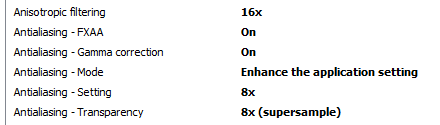
When done, click “Apply” and close the Nvidia control panel.
Start P5S.
Voila, fixed. Note, this does impact performance, so please be sure your PC can handle these setting changes as they may not work for everyone.
If you’re on an AMD GPU:
Related Posts:
- Persona 5 Strikers Fix for Infinite Loading & Black Screen Windowed Mode
- Persona 5 Strikers How to Fix Ultrawide Issue
- Persona 5 Strikers How to Fix Black Screen
- Persona 5 Strikers 100% Achievements Guide
- Persona 5 Strikers Farming BOND EXP with Metatron Sidequest (Post Game)
