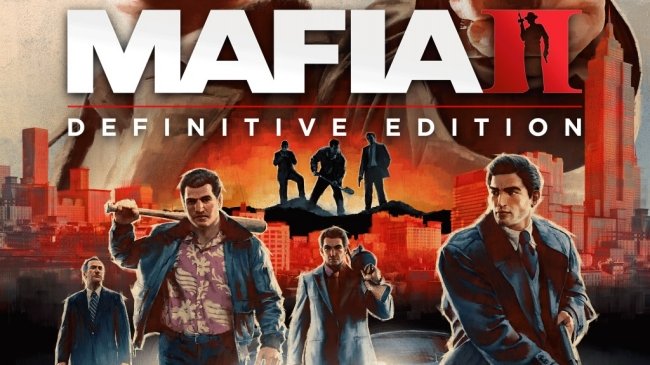If you play Mafia II: Definitive Edition and looking for all wanted poster save file to unlock the Card Sharp Achievement, this guide will provide the download link, explain the save file location and how to get the achievement, let’s check it out.
Attention:
REMEMBER TO BACKUP YOUR SAVE FILE BEFORE REPLACING IT WITH THE ONE POSTED BELOW!
Save file location:
“C:\Users\YOUR_USERNAME\Documents\My Games\Mafia II Definitive Edition\Saves”
Save file has 188 out of all 189 wanted posters picked up, all you have to do is
1. replace my files with your save game files
2. launch the game at any chapter that will allow you to just drive around the city
3. pick up wanted poster no. 164 from this map:
https://drive.google.com/file/d/1kA4jfFWkRCDZyS3y_Ydb1YvvtugRBj5Y/view?usp=sharing
This is where the poster will be:

SAVE FILE ARCHIVE:
https://drive.google.com/file/d/1jrS4_IHZ715vVIkBaOUBqpYatqu3lXbh/view?usp=sharing
That’s all we are sharing today in Mafia II: Definitive Edition All Wanted Posters Save File Download – Card Sharp Achievement , if there are anything you want to add please feel free to leave a comment below and we’ll see you soon.
Credit to Sokolov
Related Posts:
- Mafia II: Definitive Edition How to Fix Missing XINPUT1_4.DLL
- Mafia II: Definitive Edition How to Move Your Save from Classic to Definitive Edition
- Mafia II: Definitive Edition How to Enable PhysX
- Mafia II: Definitive Edition How to Fix Flickering Smoke Bug
- Mafia II: Definitive Edition 100% Achievement Guide