Guide for people with high end PC who has trouble playing this unoptimized mess.
1.Preset
go to
C:\Users\”username”\AppData\Local\Insurgency\Saved\Config\WindowsClient
and delete engine.ini and game.ini
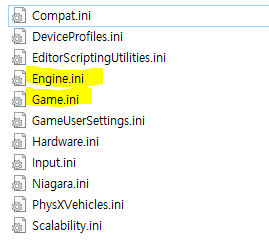
Dont worry as it will auto create itself when you launch the game.
2. ingame option
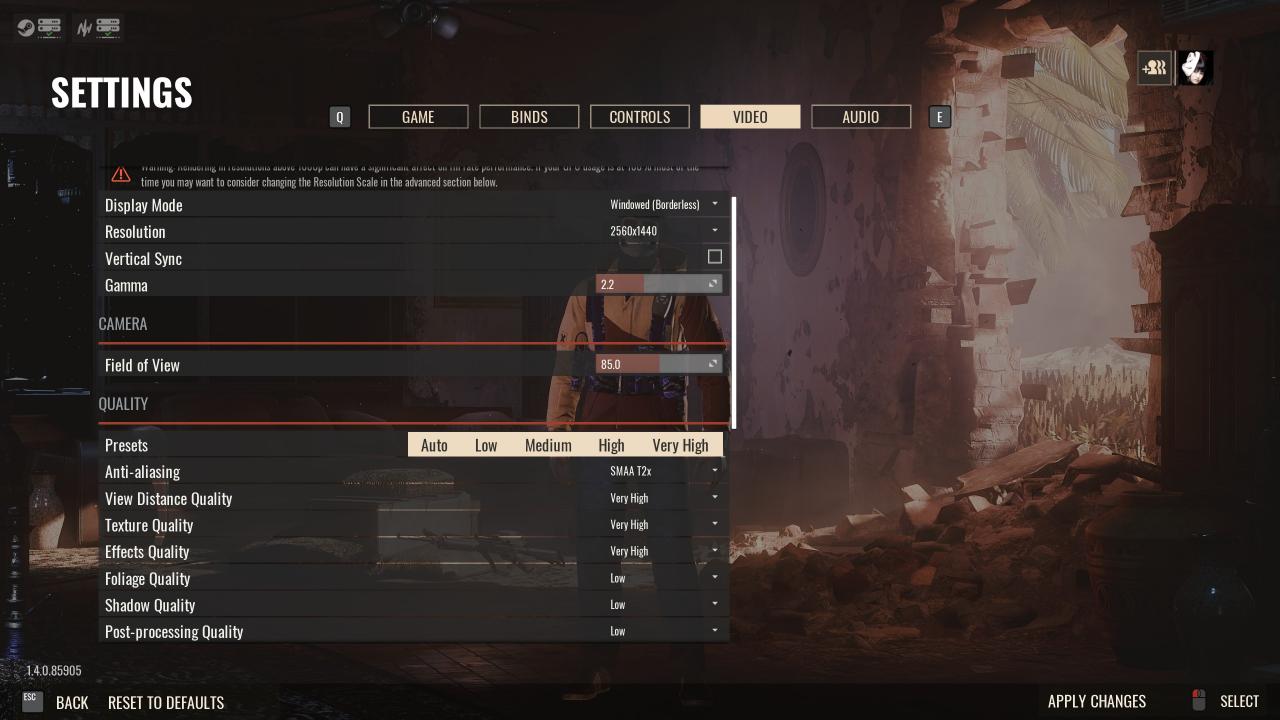
Use SMAA T2X
Put foliage and shadows to low,
(for visibility and framerates)
and put others to very high. they dont cost much frames anyway.
Under
PUT Resolution Scale to 105~120
i use 110. Upping the resolution scale actually utilize your GPU better.
This works for other games like BFV, when you up your resolution scale a bit, you actually get higher framerates.
turn off Ambient Occlusion.
turn off texture streaming.
3. Nvidia Control Panel
change
Power management mode -> max performance.
texture filtering- tri linear -> on
texture filtering – negative LOD bias -> Clamp
4. Done
Im using [email protected], RTX 2070super, 16GB XMP3200mhz and 960evo nvme raid 0.
QHD 144hz monitor.
the reddit and other guide using modified TAA didnt work well for me.
i got consistent Framedrops and stutterings.
but with this settings, i get 130~140 fps on hillside, 120~130 on other maps
and even the notorious refinery doesn’t dip below 100fps.
Try this out and see if it works for you.
Related Posts:
- Insurgency: Sandstorm – Advanced Guide
- Insurgency: Sandstorm Pro Tips And Tricks For Outpost Mode
- Insurgency: Sandstorm – How to Use Smokes

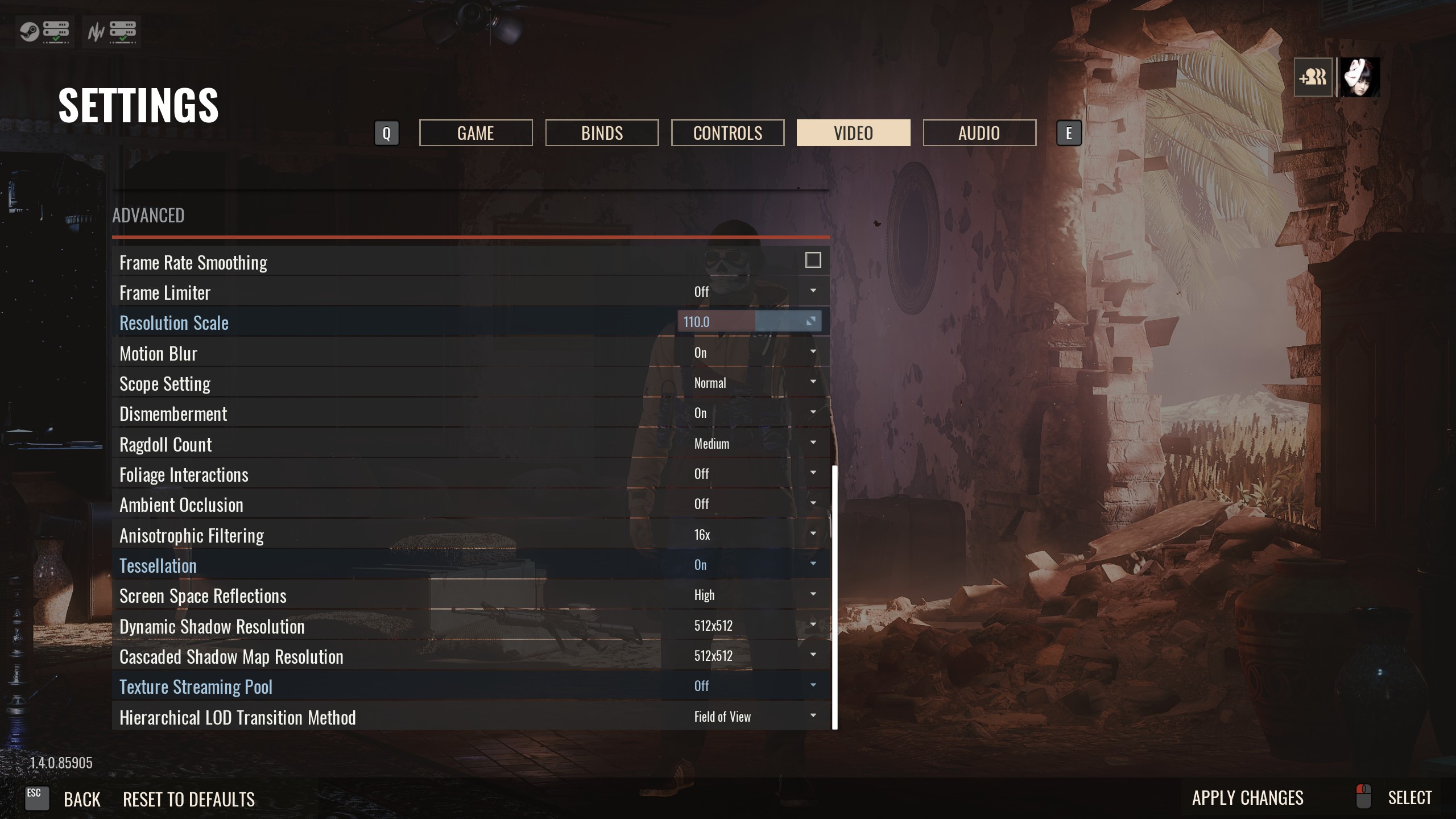
Wow is it ever an improvement, just built a new pc i59600k and 2070rtx, would get frame dips into 60-70s drove me nuts. this is constant over 100 fps other than the low 90s random dips which are barely noticeable.
Thanks a lot.
This is very much appreciated, this article here assisted in dropping my GPU temp down from 84-89 degrees Celsius to a comforting 64-68 degrees Celsius. I was worried that Insurgency Sandstorm was going to cost me a lot of maintenance fees seeing how high the temps were getting.