How to Change Resolution
If you wanna change the in-game resolution to 2560×1440 or 1920×1080
You need to follow this folder:
C:\Users\YOURUSERNAME\AppData\Local\GGST\Saved\Config\WindowsNoEditor
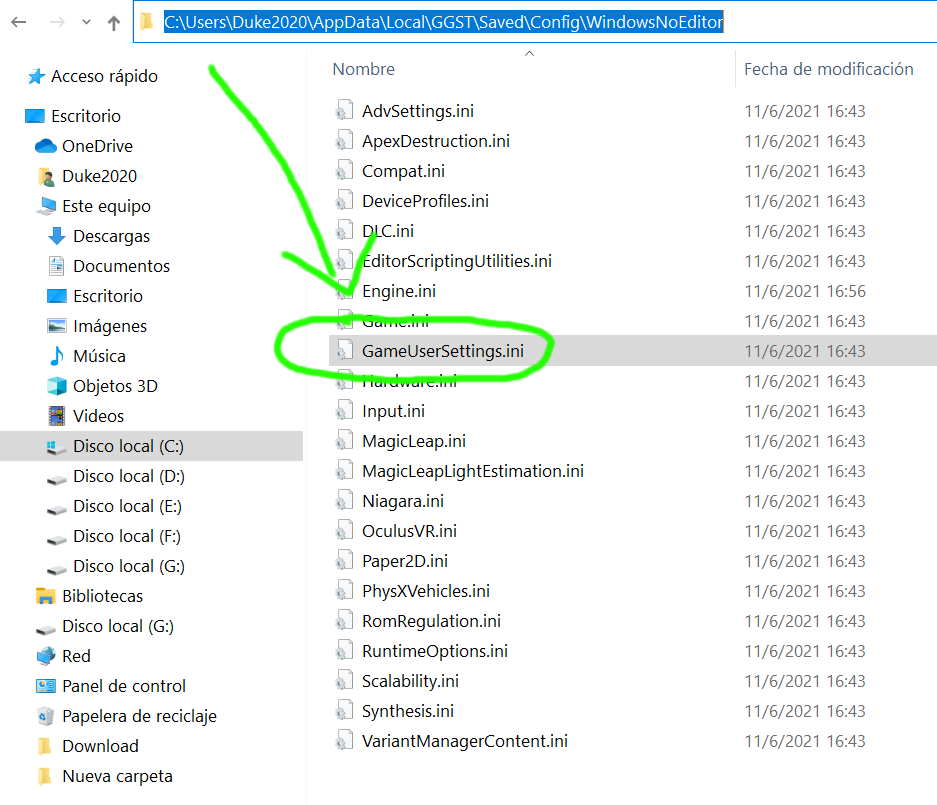
In the folder WindowsNoEditor find the file:
GameUserSettings.ini <– Open the file using Wordpad.
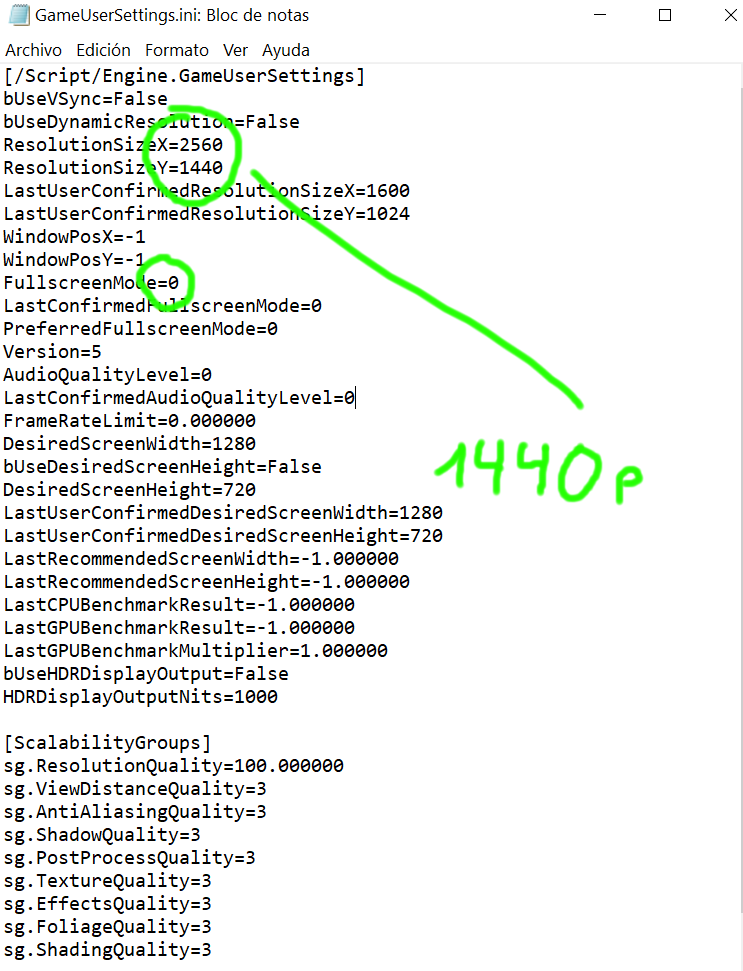 EDIT THIS LINES:
EDIT THIS LINES:
For 1440p Resolution
ResolutionSizeX=2560
ResolutionSizeY=1440
FullscreenMode=0
For 1080p resolution
ResolutionSizeX=1920
ResolutionSizeY=1080
FullscreenMode=0
+Remember save the file and make it READ ONLY.
+Launch the game.
+Go Settings
+Screen Settings and select the resolution you wanna use. (DONE)
Hope this guide help you!!!
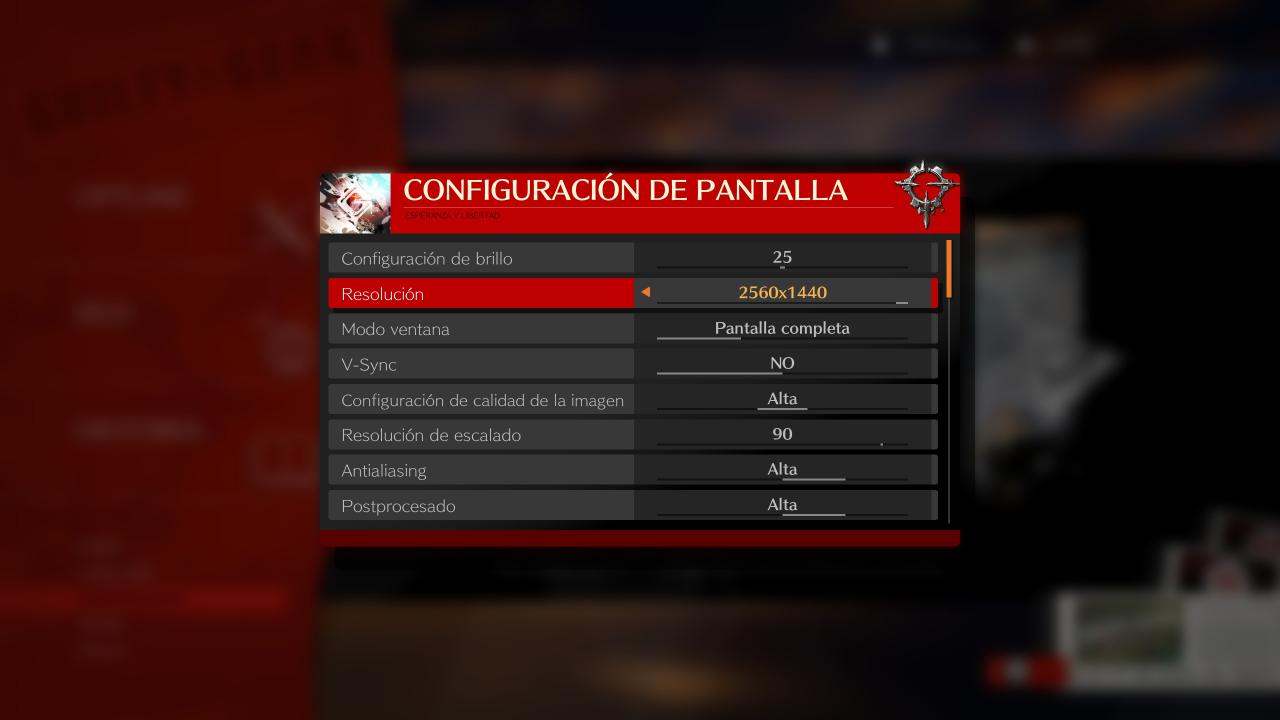 LET’S ROCK!!!
LET’S ROCK!!!
NOTE: Some players have report you can’t change the game resolution in settings. That’s why I made this guide. In my case I can only play at 1600×900 so I made this guide to help the people with the same issue. Hopefully ArcSystemWork it’s working on a patch.
Related Posts:
- GUILTY GEAR -STRIVE- Low End PC Optimization Guide
- GUILTY GEAR -STRIVE- Invulnerable Move Guide
- GUILTY GEAR -STRIVE- How to Remove the Bloom Bug Without Max Effects
- GUILTY GEAR -STRIVE- How to Use Ultimate Edition and Survival Mode Colors
- GUILTY GEAR -STRIVE- How to Remove the Weird Blur / Bloom
