For Valheim players, if you are tired of farming, this guide will explain how to dupe items with the world save and the character save, so you don’t need to farm again.
World Save Method
To start, you first have to make a copy of the world file in which the itens that you want to dupe are.
World files are located in your appdata directory on the Worlds folder inside Valheim = (C:\Users\Username\AppData\LocalLow\IronGate\Valheim\worlds)
Tip: to go to the Appdata folder, Press your Windows key + R and type %appdata% on the box.
Your world saves will be listed as Data Base Files, like this:
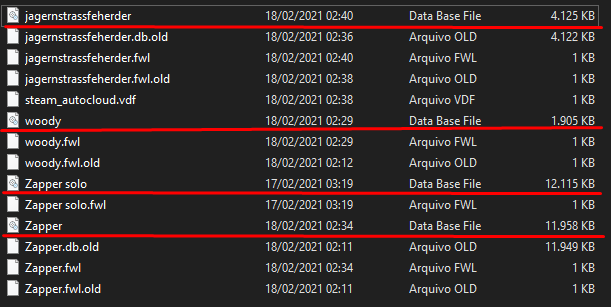
Make an external folder and copy the world file you want to use to this new folder.
After saving the world file with the itens inside it, open the world and grab the itens that you want to dupe.

Log off the world with the items in your inventory. Then proceed to the external folder created and copy the old world file (the one with the items inside) from there to the worlds directory, overwriting the save (the one with no items)
when you go back to the world, the items that you took will be there again, completing the dupe

Character save method
Grab the items that you want to dupe, store them in your inventory and log off.
With the items inside your inventory, create an external folder to store the character save.
Then go to the characters directory (C:\Users\Username\AppData\LocalLow\IronGate\Valheim\characters), copy the character save and paste it in the external folder.
With the equipped character save copyed, go back into your world and store the items back into a chest.
after storing the items into the world, log off, go to your external folder ang copy the old character save from there. After copying, go to the characters folder inside appdata and paste the old save there, ovewriting the one with no items.
After ovewriting the character save, log into your world and the items should be both in the chest and in your inventory.
Related Posts:
- Valheim Backup and Restore World or Character Data Guide
- Valheim Dedicated Game Server (uMod Support)
- Valheim How to Save and Load Your Constructions
- Valheim FPS Fix Picture Guide
- Valheim How to Bypass Moving Portal Banned Items
