For Stygian: Reign of the Old Ones players, this guide lists all 77 accessible console commands, and shares some tips and tricks for using them.
Basics
Hit ~ to open the developer’s console. Type a command and hit enter to execute it.
Commands can be tab completed, e.g. type add and then hit tab, which will cycle through the commands that begin with add.
Hitting the up arrow will fill the console with the last used command. Useful, for example, when using add_level multiple times.
Always save before using a command.
BEWARE
These commands mess with various aspects of the game state and may sequence break, corrupt your file, or prevent you from progressing. They might even summon Cthulhu into your mom’s basement. Use at your own risk.
Some commands, e.g. fill_weapons may inadvertently spoil parts of the game.
[soapbox]
I would highly recommend playing through the game once or twice without using these commands. Squeezing through to an ending when you are underpowered and confused is a Lovecraftian gaming experience quite unlike any other.
[/soapbox]
Cheaters’ Paradise
The following commands are relatively safe (in my personal experience; I’ve played 4 playthroughs using these commands quite liberally with no problems), and quite useful for creating a powerful team.
add_cigs, add_item, charactereditor, fill_consumables, fill_spells, fill_weapons, rest
add_cigs – adds a number of cigs to player’s inventory (max 499, e.g. add_cigs 499)
add_item <item> x – adds a number of specified item to player’s inventory, e.g. add_item bandages 10
charactereditor – calls up the Character Editor interface, which allows nigh infinite point allocation to both attributes and skills (I was able to click physique up above 1000 with no issues), for both the player character and their companions.
The one thing to be aware of is that if the player character (pc)’s skills are all 10+ and then they level up, it won’t be possible to allocate skill points and the game will softlock. If the pc reaches such a state, use charactereditor again to reduce one or more of their class skills.
It’s possible to get comical levels of reaction and AP and trivialize all combat.
fill_consumables – adds 1 of each consumable to player’s inventory
fill_spells – adds all spells to player’s grimoire
fill_weapons – adds 1 of each weapon to player’s inventory
rest – rest anywhere, without need for camping supplies. Cannot be used during combat
Known Commands
These are commands I’ve tested and am relatively sure of their effects. Again, be aware that many of these may manipulate your game into an unprogressible state.
add_angst_level – adds enough Angst to reach the next Angst level
add_cigs – use like add_cigs x, where x is a number from 1-499
add_item – use like add_item <item>, or add_item <item> x, where x is a positive number. e.g. add_item lockpicks 50 will add 50 lockpicks to your inventory
add_level – gives the pc enough experience to reach the next level
autosave_off – disables autosave
autosave_on – enables autosave
charactereditor – opens window allowing attribute and skill level modification for player character as well as companions
clear_pc_inv_equipment – removes everything from the pc except cigs, rations, and some skivvies
craft_add_items – adds blueprints for craftable items, as well as necessary components
exportlog – exports a folder with a variety of debugging information (showed up on my desktop)
factions – prints out the players status with each faction
fadeIn – fades the screen back after using fadeOut
fadeOut – fades the screen to black
fhtagn – toggle Debug Mode
fill_components – adds to player’s inventory 10 each of different crafting components
fill_consumables – adds 1 of each consumable to player’s inventory
fill_essences – adds 1 of each essence to player’s inventory
fill_everything – adds 1 of each item to player’s inventory (yes, everything)
fill_gadgets – adds 1 of each gadget to player’s inventory
fill_hats – adds 1 of each type of hat to player’s inventory
fill_masks – adds 1 of each type of mask to player’s inventory
fill_outfits – adds 1 of each of type outfit to player’s inventory
fill_plans – adds 1 of each Blueprint, Formula, and Survival Recipe to player’s inventory
fill_spells – adds all spells to player’s grimoire
fill_weapons – adds 1 of each weapon to player’s inventory
heal_madness – heals any madness state and removes madness (e.g. get rid of Schizophrenia)
kill_billy – instakills poor Billy Crumb, as long as the player is in the same map as him, whether or not he is a henchman.
player_madness – displays a list of player madnesses
profiler – toggles profiler display. Profiler includes FPS readout, monitor response time, and RAM
rest – rest anywhere, without need for camping supplies. Cannot be used during combat
toggle_menubar – toggles display of the bottom menu bar
Unknown Commands
I’ve tried all of these, but either could not discern their usage or a clear result.
add_angst
add_angst_token
add_companion
add_madness_token
add_modifier
add_package
add_perk
add_spell
add_state
attribute – used to add or remove attribute points. use charactereditor instead
calculatestats
change_lang
change_player_head
craft_study
decipher
exec – execute batch files?
health
henchmen_stats
load_level
load_settings
statistics
quality
quest
remove_companion
reset_camera
reset_camerafollow
reset_rest
resolution
restore_pc_inv_equipment
sanity
save
save_settings
set_encounter_mode
show_favors – brings up a Favors interface? Wtf is this?
show_last_exception
show_modifiers – displays modifiers? (World Timers, Addictions, etc)
show_stats – shows stat modifiers?
skill – sed to add or remove points from skills. Use charactereditor instead
skin
test_bestiary – gives bestiary xp – Fills out bestiary?
test_notecase – adds case notes to journal
test_notegeneral – adds general notes to journal
test_notes – appears to add quest notes?
toggle_version
unlock_player
update_lights
Item Names
Most item names are simply the item’s name in all lowercase, with underscores instead of spaces, e.g. Metal Sheets is metal_sheets
These can be used with add_item e.g. add_item metal_sheets 50
Here are a few examples I found useful:
alcohol
crowbar
human_skull
lantern
laudenum_shot
lockpicks
molotov_cocktail
nerve_tonic
shovel
solvent
ugin_fizz
That’s all we are sharing today in Stygian: Reign of the Old Ones Cheats & Console Commands, if there are anything you want to add please feel free to leave a comment below and we’ll see you soon.
Credit to codesw1tch
Related Posts:
- Stygian: Reign of the Old Ones – Artifacts Guide
- Stygian: Reign of the Old Ones – Character Creation and Inventory
- Stygian: Reign of the Old Ones – Crafting & Rest Guide
- Stygian: Reign of the Old Ones – Travelling, Darkness and More
- Stygian: Reign of the Old Ones Achievement Hints & Secrets Compilation
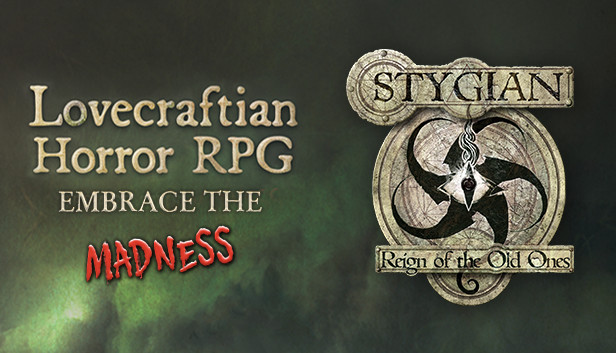
Thank you! The game is a bit buggy, but also an overlooked & underestimated one.