If you play SpongeBob SquarePants: Battle for Bikini Bottom – Rehydrated, and you have finished the game at 100 spatulas and 80 socks, but you’re missing achievements, this guide will show you to solve it.
Solution
If this looks familiar to you… Although you have completed the game at 100%, this guide is for you!


Step 1
Start a new game, I’d recommend to do this in an empty slot.
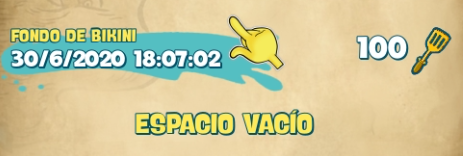
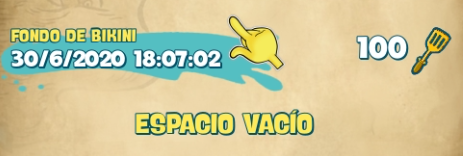
Step 2
Now you must know how many socks and/or spatulas you’re missing to complete the achievement counter. In my example above you can see that I am missing two socks and one spatula.
Step 3
Now, the only thing you need to do is to collect this items in this new game file, I’ll recommend to do this in Bikini Bottom and Jellyfish Fields. I got my spatula and the 2 socks from bikini bottom and now I got the 100%! Here is my proof

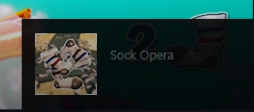

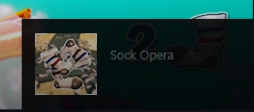
That’s all we are sharing today in SpongeBob SquarePants How to Fix Achievements Bug (Socks, Spatulas), if there are anything you want to add please feel free to leave a comment below and we’ll see you soon.
Credit to Reneflix
Related Posts:
- SpongeBob SquarePants How to “Fix” Glitched 100 Spatulas Achievement
- SpongeBob SquarePants: Battle for Bikini Bottom – Rehydrated Save File Location
- SpongeBob SquarePants How to Set Custom Resolutions Guide
- SpongeBob SquarePants How to Adjusting Graphics Quality and Boost FPS
- SpongeBob SquarePants How to Access the Console
