For new players of Six Days in Fallujah, this is a basic tips guide for beginners to have a better start, let’s check it out.
Class Selection
If you’re solo… you can’t.
While in a co-op lobby, you can select a class by clicking on your name/your friend’s name and selecting one of the four classes available: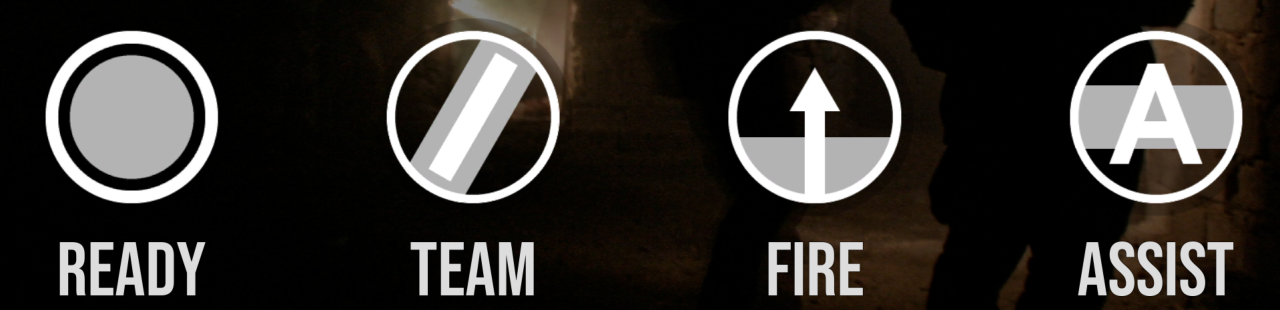
Ready
Basic Rifleman w/ Frag Grenades
Team
Team leader w/ Grenade launcher attachment
Fire
Autorifleman w/ M249 (goes brrr)
Assist
Chad w/ Shotgun as primary and M16 as a secondary
Missions
Missions in this game are randomised, but follow a specific mission type/objective.
To select different missions, simply return to lobby. Each time you start the mission you’ll get something random.
There are 4 mission types currently:
Apartment w/ Minaret Sniper
Clear an apartment building and secure friendlies from the roof.
Heli Support
Clear an area for air units to proceed safely.
Protect Convoy
Look after the convoy and ensure it doesn’t get BLAP’d by an RPG or VBIED
Fortified Compound
Clear a fortified compound of enemies, tear down the flag, survive a counter attack.
How to Check Map, Objective, Timer, Ammo etc.
Tap to check ammo and compass.
Hold to check map, timer, objectives.
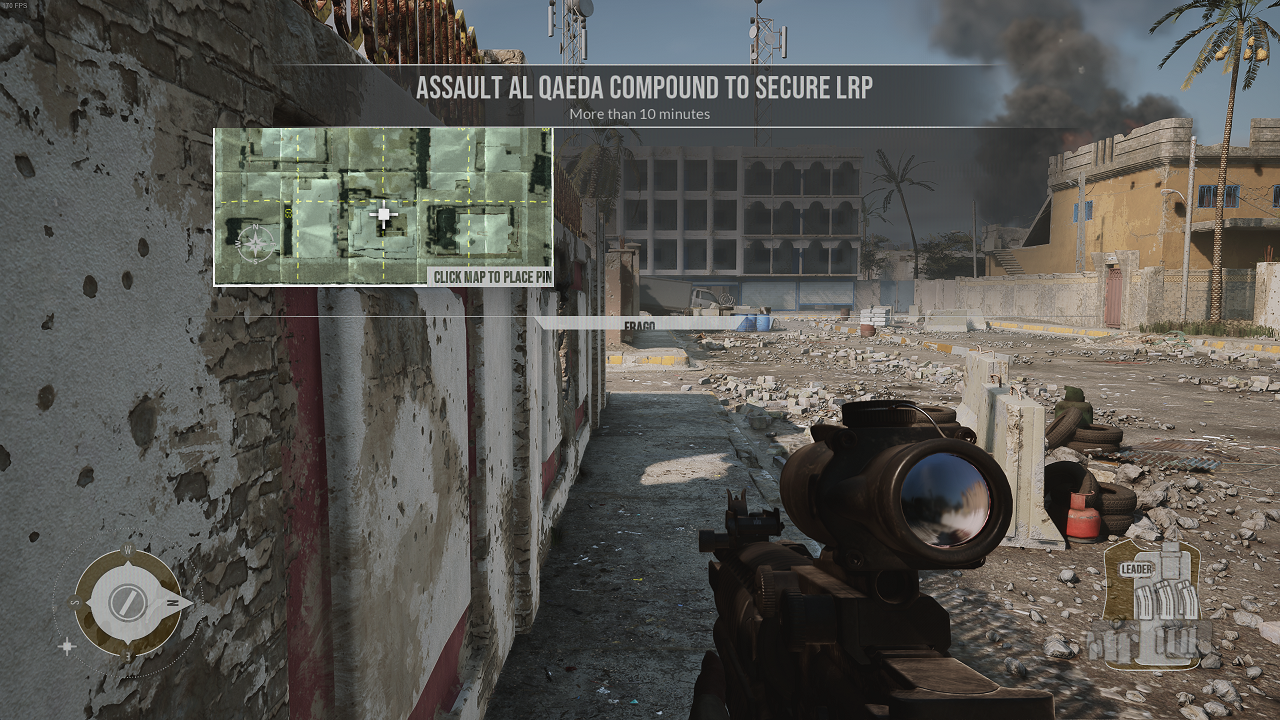
Important Hotkeys + Small Tips
- TAP R = Check Mag
- HOLD R = Reload
- Scroll while holding RMB = Swap between point firing/ADS
- C = Ping
- X = Flashlight
- Hold spacebar = Radio
- Stop moving to automatically check for wounds when hit
- Hold F on a downed friendly to revive them
- You can res your dead buddies once per mission by returning to the AAV
- Game is best played without Discord comms!
That’s all we are sharing today in Six Days in Fallujah Basic Tips for Beginner, if you have anything to add, please feel free to leave a comment below, you can also read the original article here, all the credits goes to the original author WhiskeyMate
