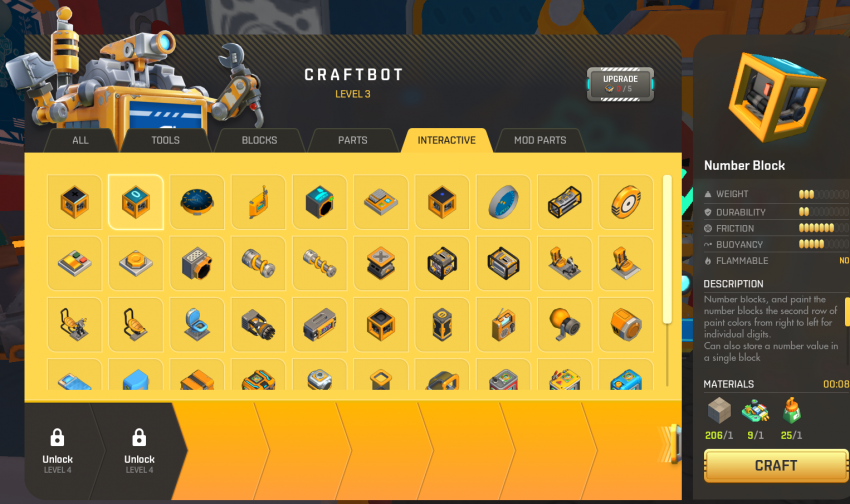In Scrap Mechanic survival, you might find that mods don’t work, in this guide, we’ll show you how to install and enable mods in survival, let’s check it out.
How to enable mod in survival
This is method work perfect, but mod “ModPack” have bugs for this version (Outdated).
To enable mods, u need to a have save of survival, if u dont have it, just do it. Then u need open folder C:\Users\*pcname*\AppData\Roaming\Axolot Games\Scrap Mechanic\User\User_*****************\Save\Survival and move your save file (*YourWorldName*.db) to C:\Users\*pcname*\AppData\Roaming\Axolot Games\Scrap Mechanic\User\User_*****************\Save. Now you can start game. In game menu press “Play” and open creative mode, and you see what u have your save in creative mode, then turn on any mod which you download, for my exemple “ModPack” by Durf. You join from creative menu in to survival game, but with enabled mods, to use block or items – everything what you have in yourr mode, u need to make craft by editing game file “Scrap Mechanic\Survival\CraftingRecipes\craftbot.json”. U need to have id`s of mods items. Also i arleady make crafts, but “ModPack” outdated and have some bugs.
You can download files, what i posted, and test. Mb who can fix “modpack”?
To enable mods, u need to a have save of survival, if u dont have it, just do it. Then u need open folder C:\Users\*pcname*\AppData\Roaming\Axolot Games\Scrap Mechanic\User\User_*****************\Save\Survival and move your save file (*YourWorldName*.db) to C:\Users\*pcname*\AppData\Roaming\Axolot Games\Scrap Mechanic\User\User_*****************\Save. Now you can start game. In game menu press “Play” and open creative mode, and you see what u have your save in creative mode, then turn on any mod which you download, for my exemple “ModPack” by Durf. You join from creative menu in to survival game, but with enabled mods, to use block or items – everything what you have in yourr mode, u need to make craft by editing game file “Scrap Mechanic\Survival\CraftingRecipes\craftbot.json”. U need to have id`s of mods items. Also i arleady make crafts, but “ModPack” outdated and have some bugs.
You can download files, what i posted, and test. Mb who can fix “modpack”?
Installing
*ModPack*[drive.google.com]
*Craftbot.json*[drive.google.com]
Move folder “Modpack” from archive to:
“C:\Users\*pcName*\AppData\Roaming\Axolot Games\
Scrap Mechanic\User\User_****************\Mods”
Then file craftbot.json move to “Scrap Mechanic\Survival\CraftingRecipes” and replace.

That’s all we are sharing today in Scrap Mechanic How to Enable Mods in Survival (Install and Turn On), if you have anything to add, please feel free to leave a comment below, and we’ll see you soon,
Credit to Paul Piski
Related Posts:
- Scrap Mechanic How to Fix Controller Connection Error
- Scrap Mechanic How to Get Broccoli Seed (And Fix Bug)
- Scrap Mechanic Patch Notes 0.4.1 (12 May)
- Scrap Mechanic Fast Refining Trick (Refining Much Faster)
- Scrap Mechanic Where to Find Red Farmbot (Rare Enemies)