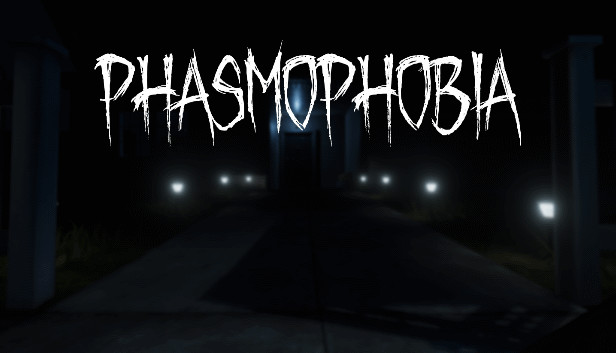For Phasmophobia players, this guide provides all spirit box commands in game, The game is ALWAYS actively listening to your microphone whether or not you are pressing the voice chat button.
All Spirit Box Voice Chat Commands
- Can you speak?
- Can you speak to us?
- Make a noise
- Open a door
- Open this door
- Turn on the light
- Turn off the light
- Are there any ghosts?
- Give us a sign
- Show us
- Let us know you are here
- Do something
- Is there anyone with me?
- Scream
- Can we speak?
- We would like to speak to you
- Is there anyone here?
- May I ask you?
- Would you like to talk?
- Are you the only one here?
- Are you waiting?
- Is there anything I can do?
- Do you know who we are?
- Are you happy?
- Are you here all the time?
- Are you male or female?
- Do you want us to leave?
- Can I ask you?
- Can you make a sound?
- Show us your presence
- Knock something
- Make a sound
- Open the door
- Throw something
- Talk to me
- Talk to us
- We mean you no harm
- We are friends
- Is this your home?
Remember to speak loud and clear! The game does have its issues understanding strong accents.
Also note that you might have to repeat a lot of the commands, as the ghost does not always respond the first time.
That’s all we are sharing today in Phasmophobia All Spirit Box Commands, if there are anything you want to add please feel free to leave a comment below and we’ll see you soon.
Credit to pcgamersn
Related Posts:
- Phasmophobia Words and Phrases Ghosts Will Respond
- Phasmophobia How to Find All Evidence
- Phasmophobia How to Find the Ghost in Asylum or High School Faster
- Phasmophobia Voice Recognition for Non-English Speakers
- Phasmophobia Quick Tips and Questions Answered