For Outward Definitive Edition players who want to intall some mods, this guide will show you how to install mods step by step.
Lets start
I want to install CombatHUD and Map Details mods.
Almost all mods require SideLoader and its version outdated on nexusmods so you need to download it from the link below.
SideLoader reuqires BepInEx pack. Download it aswell.
Almost all mods require SideLoader and its version outdated on nexusmods so you need to download it from the link below.
SideLoader reuqires BepInEx pack. Download it aswell.
Download prerequisites for mods
Download Mods that you need
For example i will use:
1) More Maps Details[outward.thunderstore.io]
2) Combat HUD[outward.thunderstore.io]
1) More Maps Details[outward.thunderstore.io]
2) Combat HUD[outward.thunderstore.io]
Unzip mods
unzip bepinex(this 4 files) to ../common/Outward/Outward_Defed/
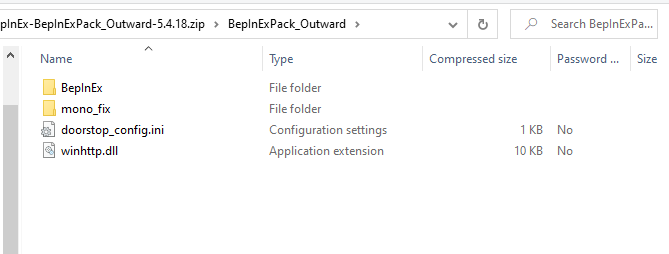
Result should be look like this
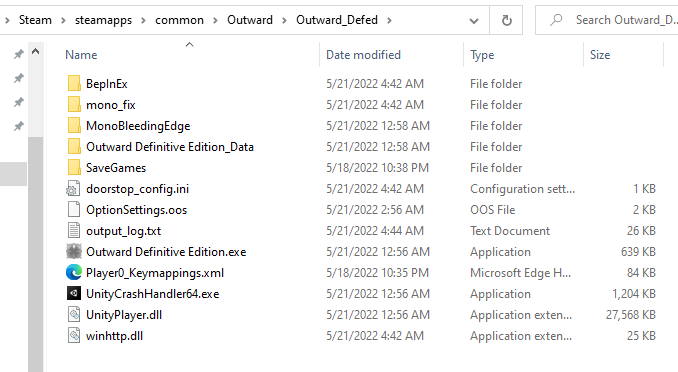
unzip mods’ plugin folder to ../common/Outward/Outward_Defed/BepInEx/
archive with mod
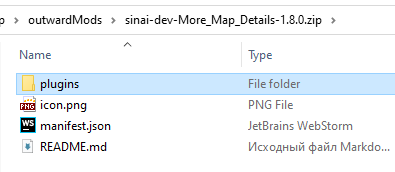
./common/Outward/Outward_Defed/BepInEx/ folder
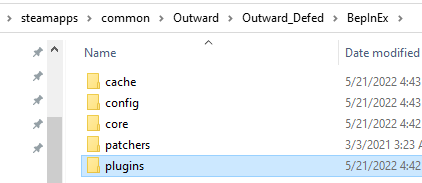
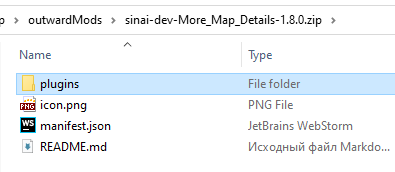
./common/Outward/Outward_Defed/BepInEx/ folder
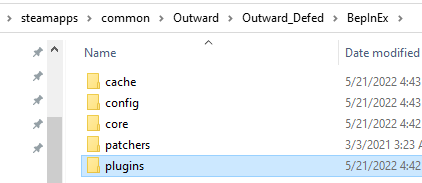
Change branch
Go to the properties of the game
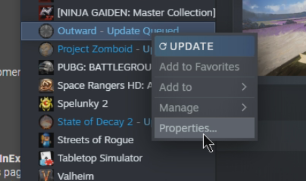
Choose beta branch – default mono
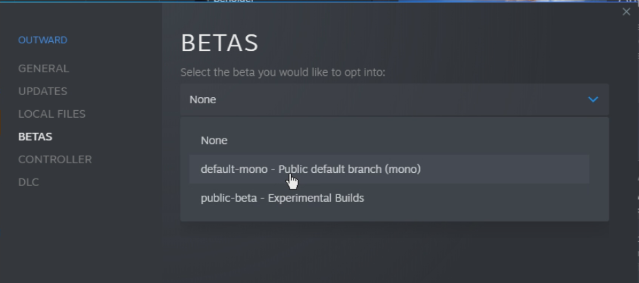
Click update and play
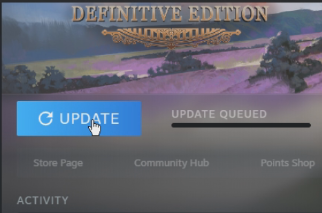
That’s all we are sharing today in Outward Definitive Edition How to Install Mods, if you have anything to add, please feel free to leave a comment below, you can also read the original article here, all the credits goes to the original author HellCat88
Related Posts:
- Outward: How to Load a Previous Save
- [Fixed]Outward: Stuck Bug on PC
- Outward: Tips and Tricks for Beginners
- Outward: Labelled Map of Chersonese
- Outward: Skills and Trainer Locations
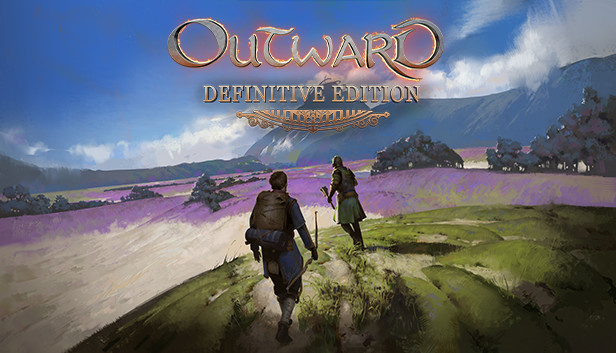
Your instr. do not explain where to put sideloader, or am I missing something?
Thank you for your time!!!
You have to unzip the plugins folder into Outward/Outward_Defed/BepInEx/ just like other mods.
If a mod doesn’t have a “plugins” folder but has a .dll file, then you have to unzip the .dll file into Outward/Outward_Defed/BepInEx/plugins
SideLoader makes my game not to open. I can only launch outward DE without SideLoader files. BepInEx plugins work tho.