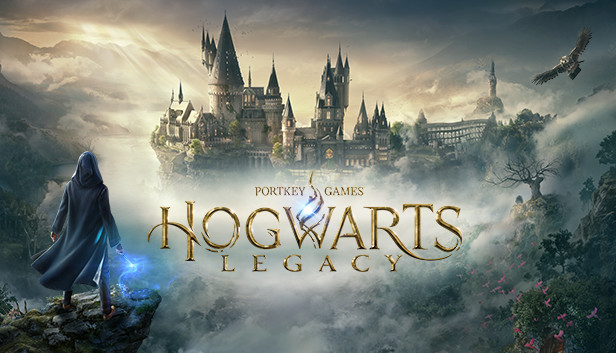For Hogwarts Legacy. players, this is a quick guide on how to enable (and force) real Fullscreen, let’s check it out.
Method:
A common mistake is to believe “Full Borderless Window” is actually Fullscreen… except it is not. The game by default lets us choose betwen 2 options, but none of them is real Fullscreen. Also keep in mind DX12 does not support Exclusive Fullscreen, however typical and regular mode can be done and forced manually editing one file.
Head to:
AppData\Local\Hogwarts Legacy\Saved\Config\WindowsNoEditor
Locate the following file:
GameUserSettings.ini and
Open it with Notepad or any other simple editor like Notepad++. Make a backup just in case.
Find and edit these values as they are shown here:
ResolutionSizeX=1920
ResolutionSizeY=1080
LastUserConfirmedResolutionSizeX=1920
LastUserConfirmedResolutionSizeY=1080
FullscreenMode=0
LastConfirmedFullscreenMode=0
NOTE
This is set for 1920×1080 resolution as a base, if you are on a different display with another resolution please change it to your correct native resolution values.
X is for Width and Y is for Height. Example X=1366 Y=768 etc.
Save and play the game.
Fullscreen mode is now enabled. Little observation here: in the main menu, especially if you look for display/window settings, you’ll see the display/window mode it is now blank, empty, with no text. This is normal and leave it as it is. Do not change it. Otherwise the game will return back to just a regular system-window state-like application.
Related Posts:
- Hogwarts Legacy Best Vdeo Settings Guide
- Hogwarts Legacy Fastest Way To Complete Collector’s Edition
- Hogwarts Legacy How to Remove Shader Compilation on Startup
- Hogwarts Legacy Best FPS Settings Guide
- Hogwarts Legacy How to Fix Stuttering