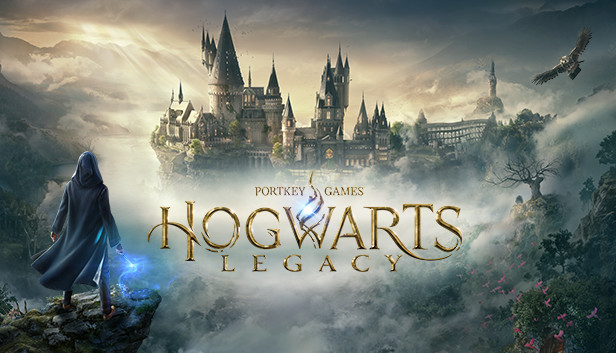For Hogwarts Legacy players who want to optimise game performance, this guide will show you how, let’s check it out.
Here’s a list of all optimizations I’ve found:
1. DISABLE FULLSCREEN OPTIMIZATIONS
Go to SteamLibrary\steamapps\common\Hogwarts Legacy, right click .exe, properties, compatibility, disable full screen optimizations, save.
2. FORCE FULLSCREEN MODE
Paste %LOCALAPPDATA%\Hogwarts Legacy\Saved\Config\WindowsNoEditor\ in windows explorer and open GameUserSettings.ini, then replace this
FullscreenMode=1
LastConfirmedFullscreenMode=1
with this
FullscreenMode=0
LastConfirmedFullscreenMode=0
PreferredFullscreenMode=0
and save.
3. BEST DISPLAY & VIDEO SETTINGS
Window mode: Fullscreen
Select monitor: Your primary monitor
Resolution: 1920×1080
Rendering Resolution: 100%
Upscale Type: None
Anti Aliasing Mode: DLAA
Nvidia Low Reflex Latency: Off
Vsync: Off
Framerate: Uncapped
HDR: Off
Field of View: As per preference
Motion Blur: Off
Depth of Field: On
Chromatic Aberration: On
Film Grain: On
Graphics Options
Global Quality Preset: Custom
Effects Quality: Ultra
Material Quality: Ultra
Fog Quality: Ultra
Sky Quality: Ultra
Foliage Quality: Medium
Post Process Quality: Ultra
Shadow Quality: Medium
Texture Quality: Ultra
View Distance Quality: Medium
Population Quality: Medium
Ray Tracing Reflections: Off
Ray Tracing Shadows: Off
Ray Tracing Ambient Occlusion: Off
Play around with replacing DLAA with DLSS according you your rig. I’m playing on a 6gig 2060m and it’s still visually appealing and at the limit of the input delay comfort range.
By doing step 2 alone, you can actually see that the game starts in full-screen mode and takes priority of the primary display.
Full-screen will be displayed as “” in display settings, as the game does not currently support it, probably because of DX12 compatibility issues.
Related Posts:
- Hogwarts Legacy How to Enable Real Fullscreen Mode
- Hogwarts Legacy Best FPS Settings Guide
- Hogwarts Legacy How to Fix Stuttering
- Hogwarts Legacy Fastest Way To Complete Collector’s Edition
- Hogwarts Legacy How to Pick Locks