For Hi-Fi RUSH players who want to disable the Bethesda/Tango Logo intro when booting up the game, this guide will show you how to disable
Files to delete
First, open the local files for the game
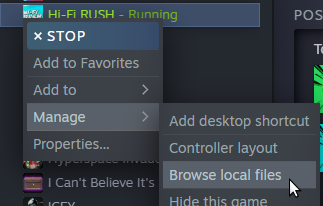 Next, navigate to Hibiki/Content/Movies, and delete the two “Bethesda” files
Next, navigate to Hibiki/Content/Movies, and delete the two “Bethesda” files
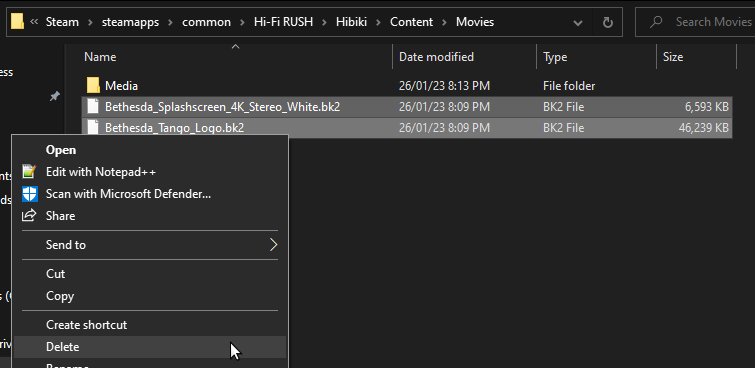
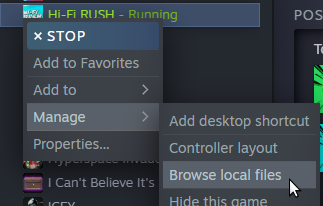 Next, navigate to Hibiki/Content/Movies, and delete the two “Bethesda” files
Next, navigate to Hibiki/Content/Movies, and delete the two “Bethesda” files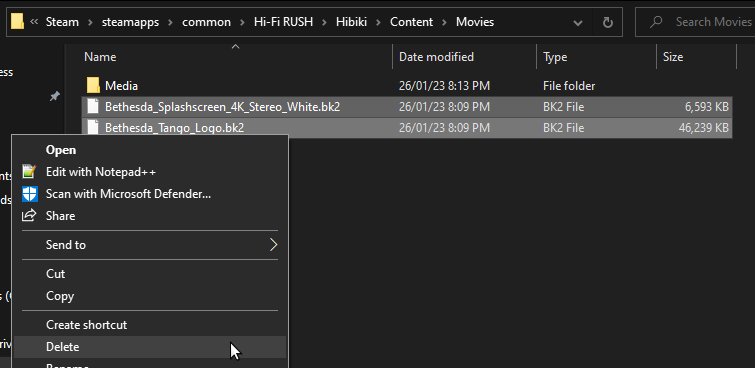
I believe the photosensitivity warning and the Unreal splash screen are baked into the game, so they might not be able to be removed, but will look into those later
Related Posts:
- Hi-Fi RUSH GamePass to Steam Save Transferring Guide
- Hi-Fi RUSH Air Combos Guide
- Hi-Fi RUSH Best and Fastest Combo Attack
- Hi-Fi RUSH Steam Status Messages Guide
- Hi-Fi RUSH How to Defeat Kale’s 3 Forms
