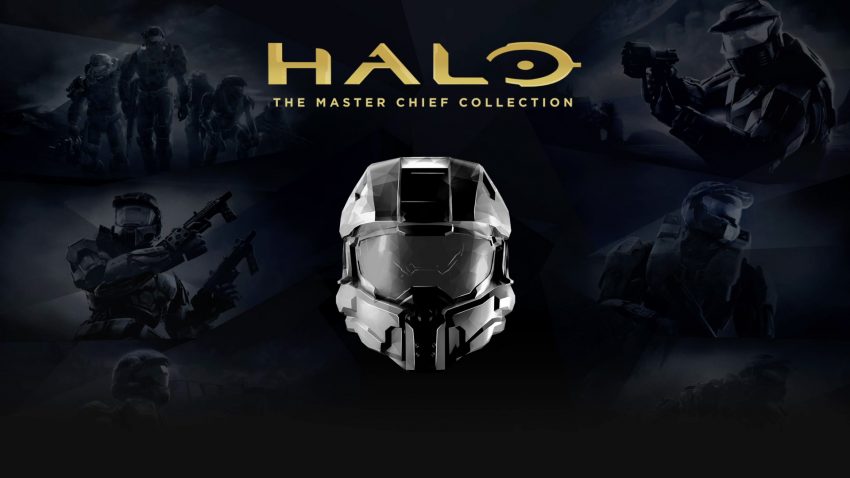So you have built your new custom rig, you just cant wait to play some Halo reach, and you open the game for the first time and then.
It greats you with a huge middle finger and some sad Halo music to go along with it, as what you then see after you pressed your enter key and gives you a sign in error. you get upset that you paid full price for a game that doesent even work (343 plz fix!), and later you searched the web and could not find a solution. well I might have yours here, as some causes of the sign in error may be differ from other PCs.
Solution 1: simply launch Halo MCC from the Windows start menu or just open it from the Xbox app.
Solution 2: Go into your file exploror, goto “This PC”, then goto your C: Drive>Users>*Your profile name*>AppData>LocalLow. Now here you will find a folder named “MCC” and what you want to do is simply right click it and hit delete. Now you should be good and you will be able to sign in, and please note that this may not work the second time you reboot your system.
Solution 3: Right click on your start menu icon, click “Run” and type in “Regedit” and then it will prompt you to open the registry editor. Then goto “HKEY_CURRENT_USER” > “Software” > “Microsoft” > “XboxLive”, then you want to delete everything within the folders. This may work for some people though it never worked for me and I don’t know if it is an edit that requires you to reboot your PC to take effect or not.
Solution 4: Sometimes it is not the game’s fualt but rather your fire wall, so goto your control panel and disable your firewall and reboot the game from there.
Solution 5: Goto your control panel click “View by” then view them by either large or small icons (your choice) then goto “Administrative tools”, another window will come up so then you want to goto “Services” , and another window will appear and then you wanna scroll all the way down until you see “Xbox Live Networking service” select that, right click it and hit restart. and then you are good to go and you can open the game and sign in.
If I find any more solutions I will add them on here as Halo is my childhood and it holds a special place in my heart and I will keep finding ways to get rid of the sign in error.
By Buckshot
Related Posts:
- Halo: The Master Chief Collection – How to Find Custom Forge Maps
- Halo: The Master Chief Collection CE Weapon Bug, Sniper Zoom Bug How to Fix
- Halo: The Master Chief Collection – How to Skip the Loading Intro Video Before the Main Menu
- Halo: The Master Chief Collection – How to Change Your Username/Nickname in MCC
- Halo: The Master Chief Collection – All Levels