For Crusader Kings III players, this is a guide for fixing the unable to locate configuration file thingy for launching the game. If you have the problem of unable to locate configuration file, this should help you out.
What to do
Firstly right click on the game and browse local files.
Go to the launcher folder and run the launcher-installer-windows.msi
Click next and change the install path to the folder where you found the launcher-installer-windows.msi. It should look like this: S:\Games\Steam\steamapps\common\Crusader Kings III\launcher
With Picture
Just refer to images and read desc above
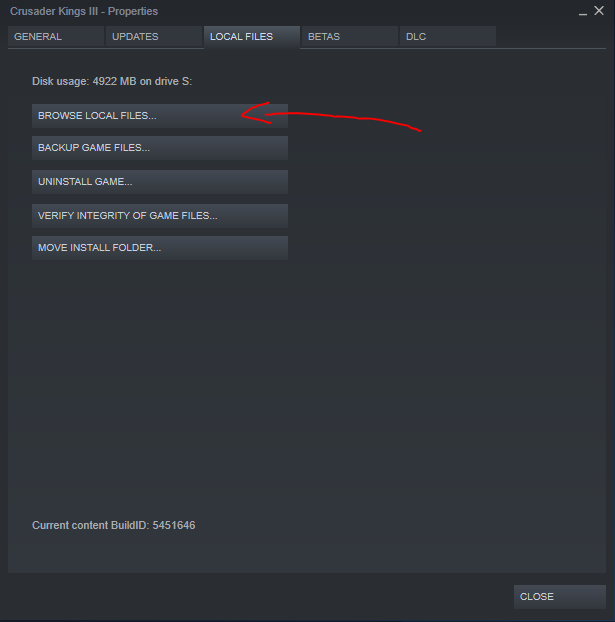
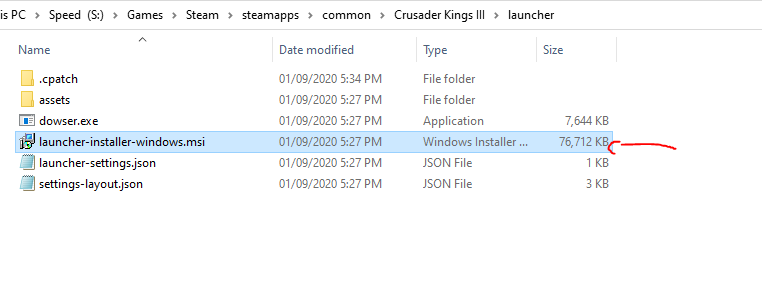
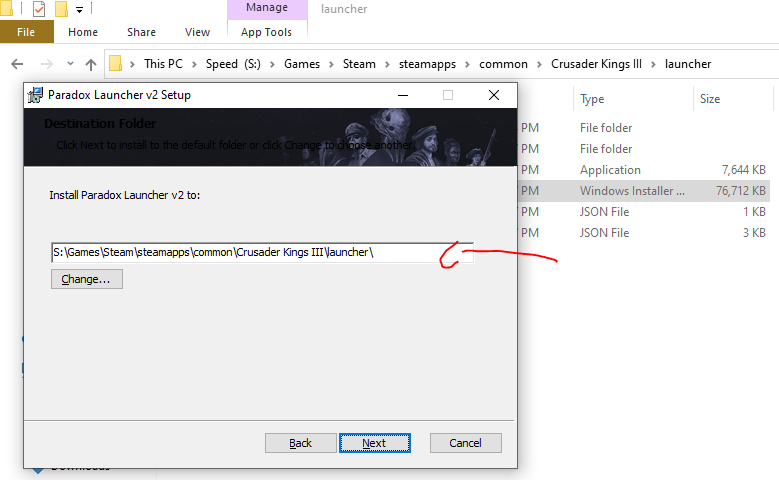
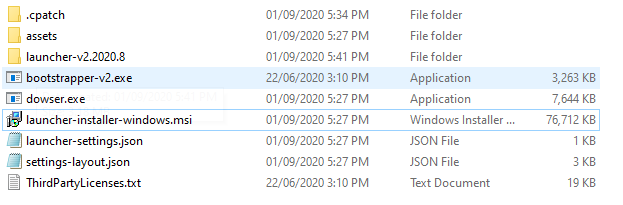
That’s all we are sharing today in Crusader Kings III Unable to Locate Configuration File How to Fix , if there are anything you want to add please feel free to leave a comment below and we’ll see you soon.
Credit to Zobb
Related Posts:
- Crusader Kings III Cloud Save File Location Guide
- Crusader Kings III Edit Character Appearance – DNA Edit Guide
- Crusader Kings III How to Live to Old Age( Live as Long as Possible)
- Crusader Kings III How to Remove Your Primary Empire, Kingdom or Duchy Title
- Crusader Kings III How to Deal with Partition
