A short guide to switching the games text from Chinese to English.
Switching from Chinese to English
If you have downloaded an English version and in the first launch you see Chinese set by default, switching to the English language is as follows: In the main menu select the third line, then select the first option and press the right arrow button in the top part of the menu. The menu’s are now in English. Enjoy the game.
Credit to William Wave for (most of) the text above (was edited for grammar and added to by me). He posted this on the forum. I’ve made screenshots for each step and will be adding them this week.

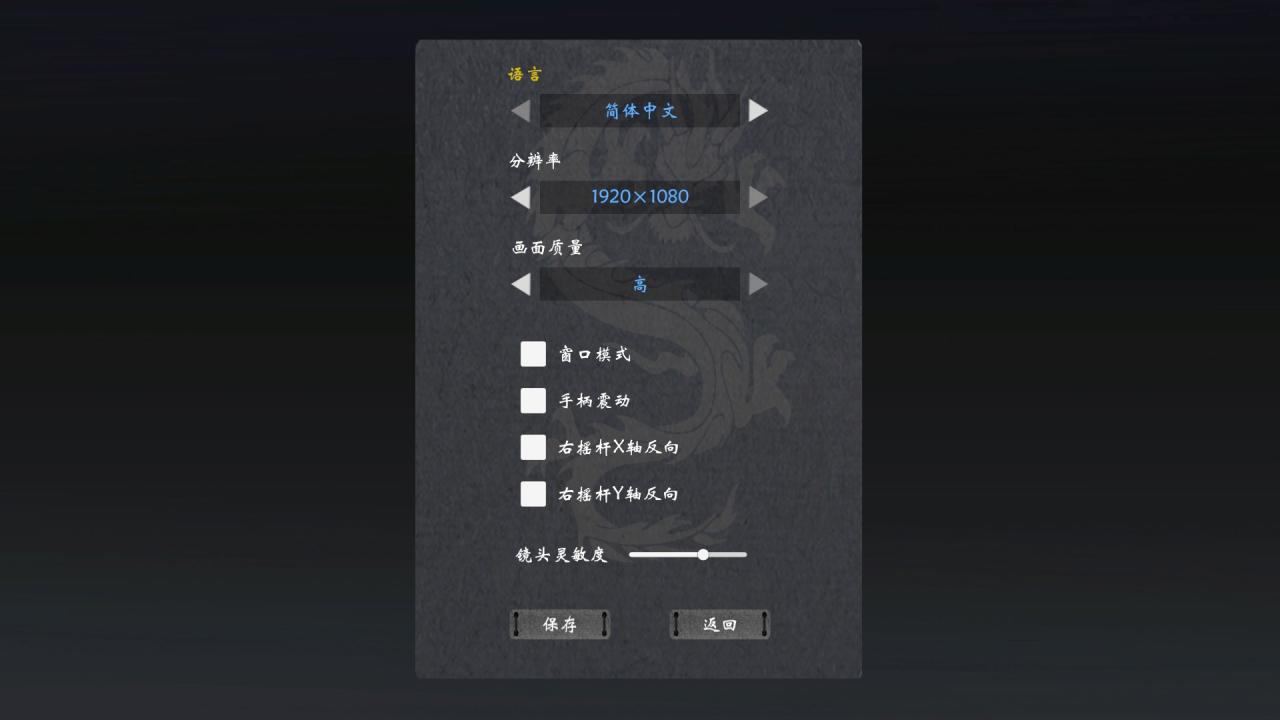
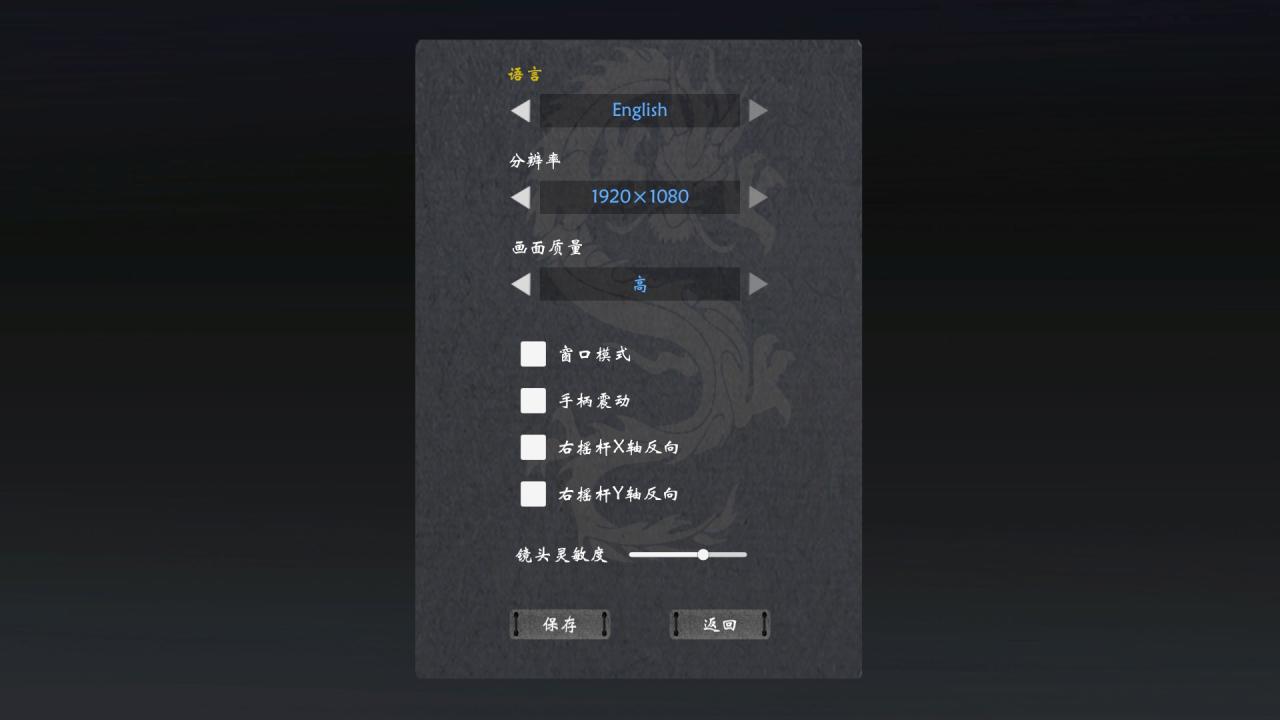
Written by FullMetalPanic
Related Posts:
- Bloody Spell: Ultimate Beginner’s Guide
- Bloody Spell: Easy Blood Farming Guide
- Bloody Spell All 5 Chaos Weapons Achievement Guide
- Bloody Spell How to Get Pink Swimwear
- Bloody Spell How to Get Inflatable Weapons
