For ARMORED CORE VI FIRES OF RUBICON players who are using a controller, here’s the currently working solution for those that have issues with the game seemingly not recognizing their gamepad.
Overview
1. Change controller override to Steam Input
Right-click ARMORED CORE VI > Properties > Controller and set it to Enable Steam Input.
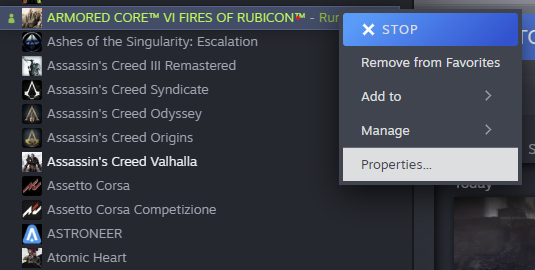
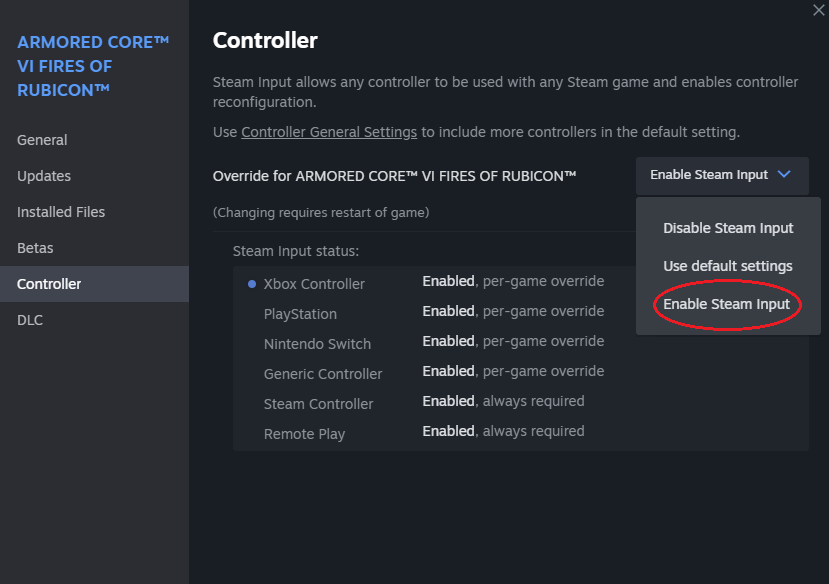
Related Posts:
- ARMORED CORE VI FIRES OF RUBICON Principality of Belka Emblems
- ARMORED CORE VI FIRES OF RUBICON How to Fix Stutter and Low FPS
- ARMORED CORE VI FIRES OF RUBICON How to Beat the Tutorial Boss
- ARMORED CORE VI FIRES OF RUBICON 100% Complete AC Body & Internal Part List
- ARMORED CORE VI FIRES OF RUBICON How to Beat Balteus Easily