If you have encountered stutter and low FPS in ARMORED CORE VI FIRES OF RUBICON, this guide will show you how to fit it.
1. Changing the .exe
it should look like that:*YOURDRIVE*\steamapps\common\ARMORED CORE VI FIRES OF RUBICON\Game
– Here rename “start_protected_game.exe” to something different like “armoredcore_protected.bak”
– Then rename “armoredcore6.exe” to “start_protected_game.exe”
Image reference on how it should look:
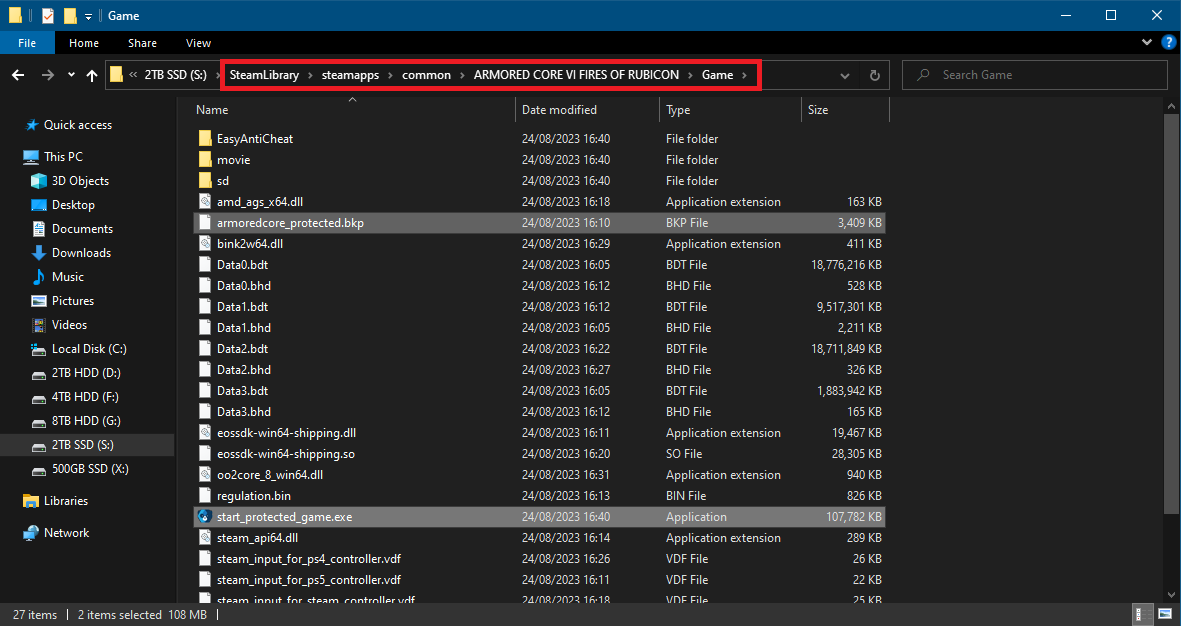
2. Start the game through STEAM like you would normally
3. Open Task Manager
When you are in the game main menu, ALT+TAB ( or WIN+TAB) and go to the task manager
– In there, right click on the game and “go to detail” :
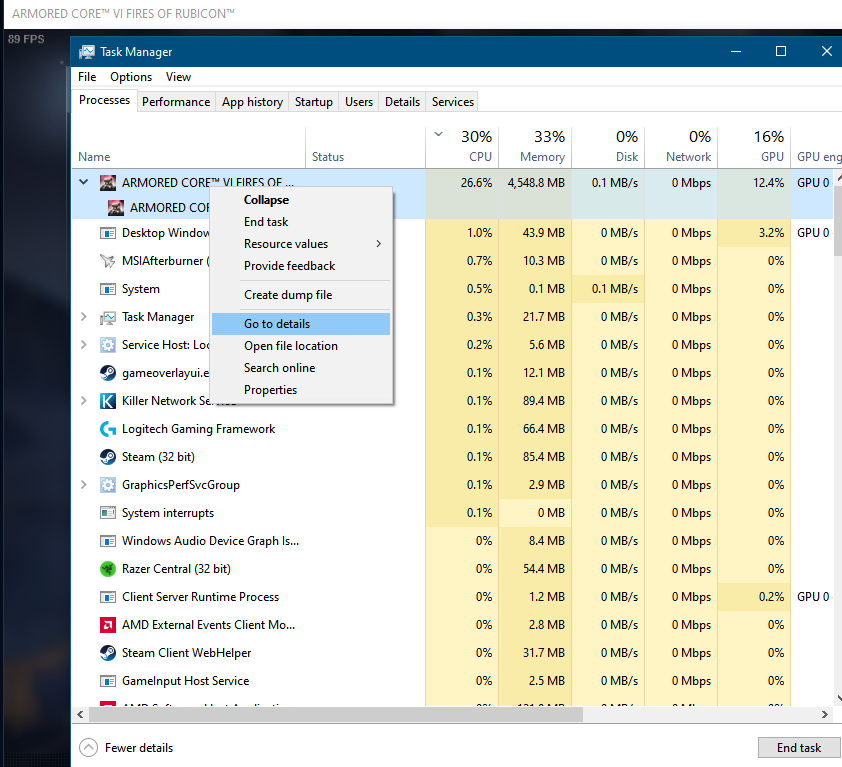
– In the detail tab, right click on the game again and “set affinity” :
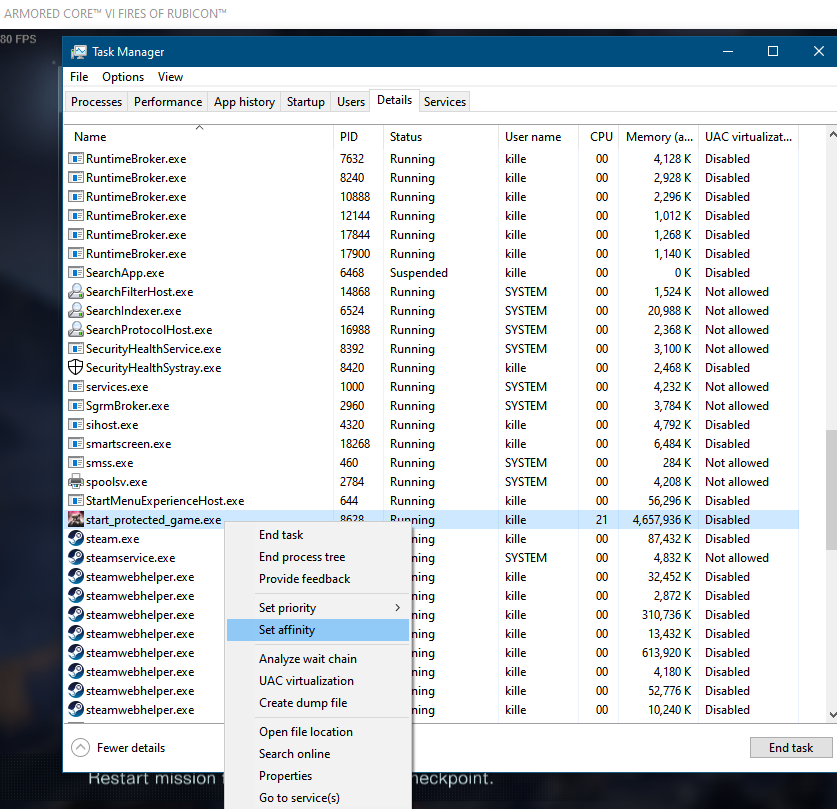
– Uncheck the “CORE 0” :
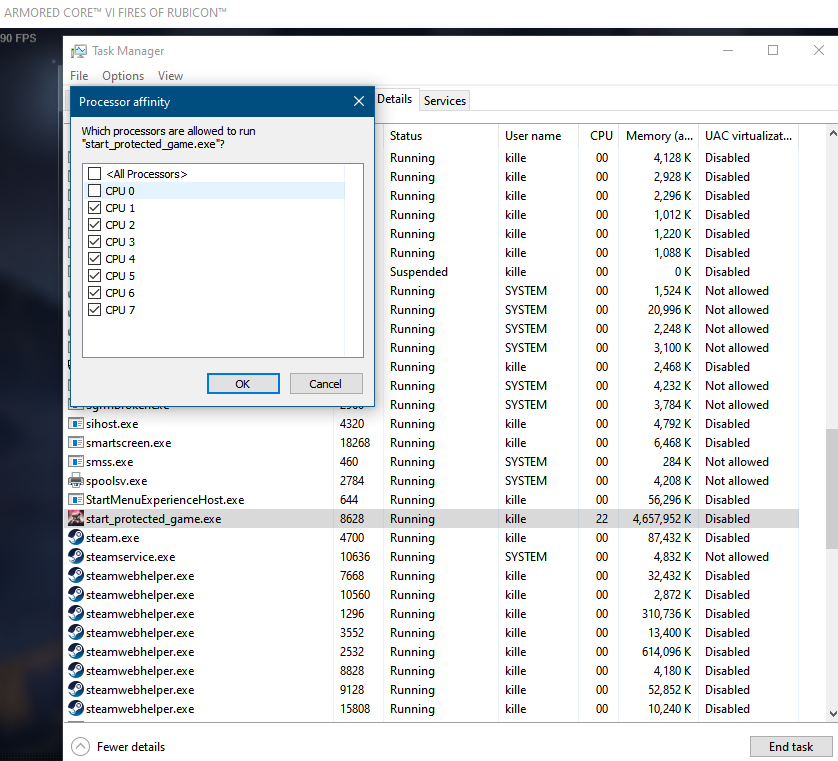
And voilà, the game should run as smooth as butter from now on.
YOU WILL HAVE TO DO THIS EVERY TIME YOU LAUNCH THE GAME FOR THE MOMENT UNTIL THE DEV FIX IT . . .
4. Troubleshooting
In case you’re getting a “Access denied” error, follow those steps :
- Type UAC in the search field on your taskbar. (If the search field isn’t visible, right-click the Start button and choose Search.)
- Click Change User Account Control settings in the search results.
- Then do one of the following:
- To turn UAC off, drag the slider down to Never notify and click OK.
- To turn UAC on, drag the slider up to the desired level of security and click OK.
- You may be prompted to confirm your selection or enter an administrator password.
- Reboot your computer for the change to take effect.
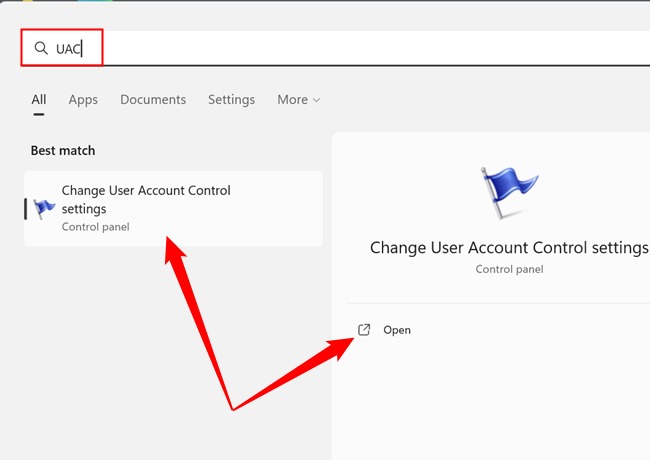
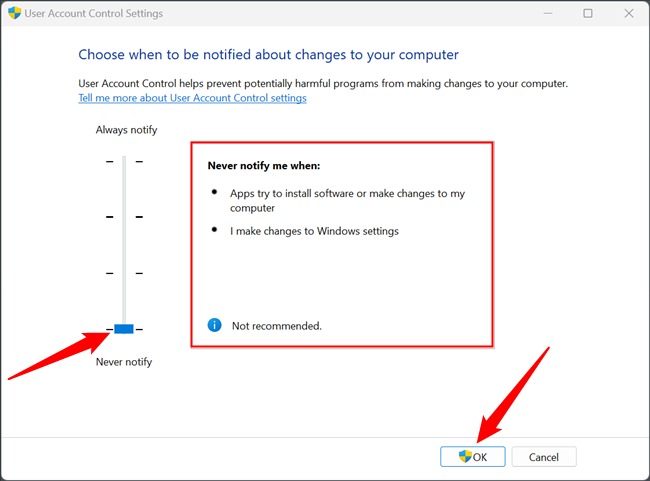
Comparison Screenshots
No FIX :

Wiht FIX :

EVERYTHING ON ULTRA.
That’s all we are sharing today in ARMORED CORE VI FIRES OF RUBICON How to Fix Stutter and Low FPS, if you have anything to add, please feel free to leave a comment below, you can also read the original article here, all the credits goes to the original author LittleTale
Related Posts:
- ARMORED CORE VI FIRES OF RUBICON Controller Fix Guide
- ARMORED CORE VI FIRES OF RUBICON Principality of Belka Emblems
- ARMORED CORE VI FIRES OF RUBICON How to Beat the Tutorial Boss
- ARMORED CORE VI FIRES OF RUBICON 100% Complete AC Body & Internal Part List
- ARMORED CORE VI FIRES OF RUBICON How to Beat Balteus Easily