If you are not getting used to the Fov of Aliens: Fireteam Elite, this guide will explain how to adjust the FOV of the game, let’s check out how
How to adjust the FOV
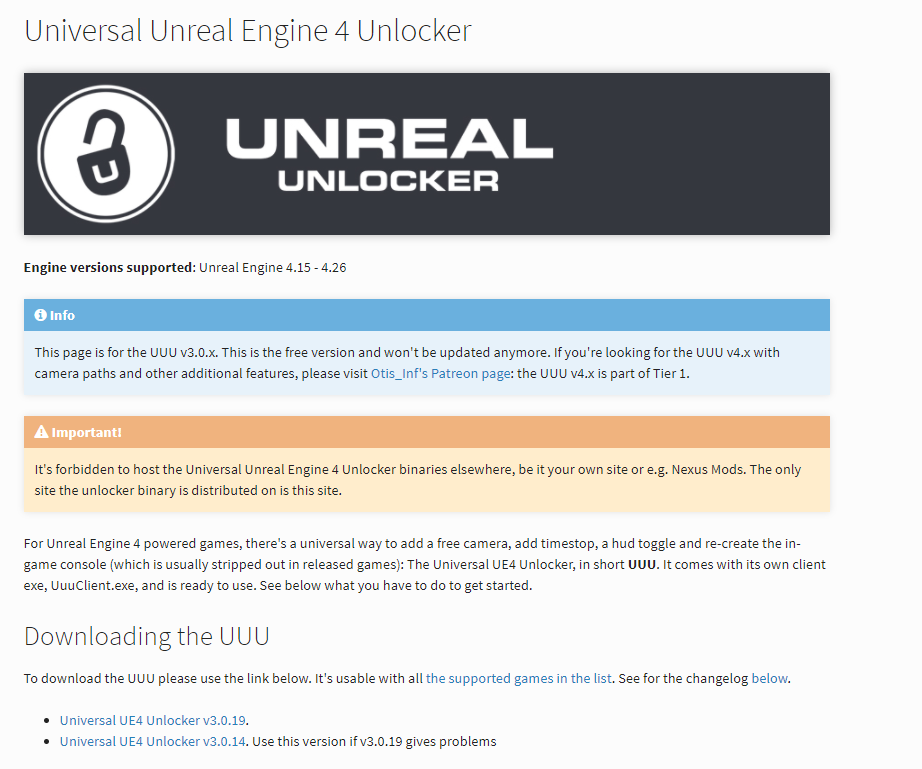
2. Extract the files into a folder that you have access to
3. Start Aliens Fireteam and “Continue Game” from the menu
4. Run UuuClient.exe from the Universal Unreal Engine 4 Unlocker
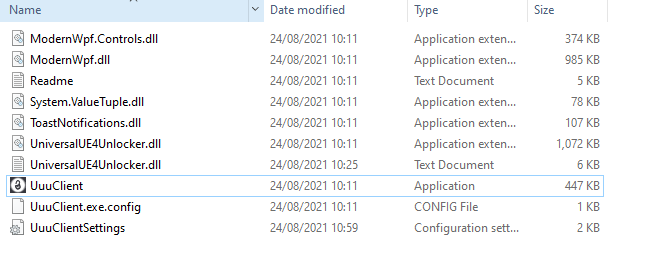
5. Select the Alien Fireteam process and click inject the DLL:
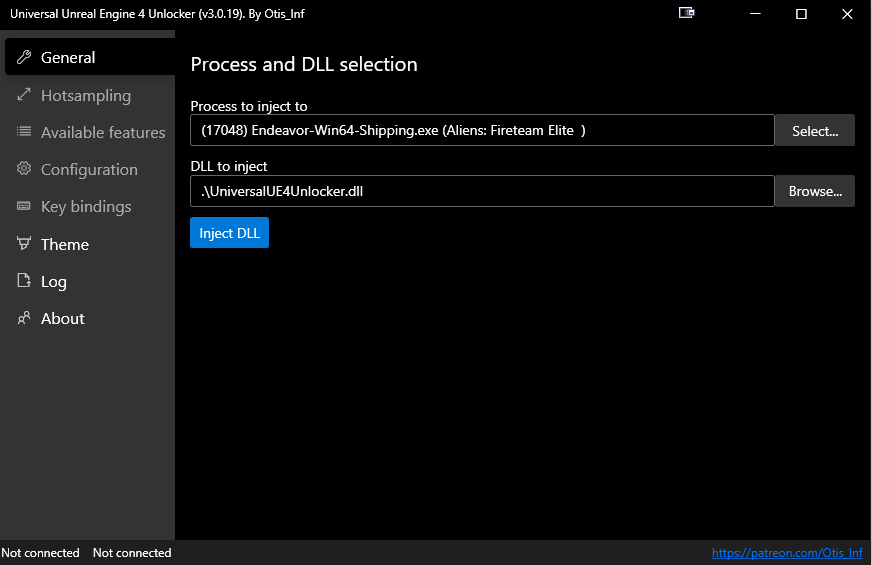
6. The window will now change and look like below:
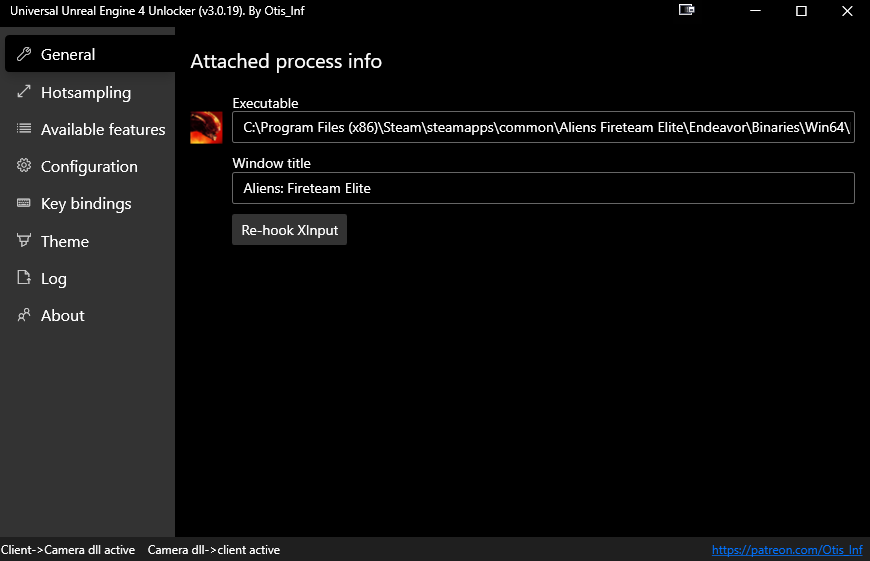
7. Tab back into the game, open the console using the tilde ` key. It’s located above tab. Change the fov by using the ‘fov xxx’ command.
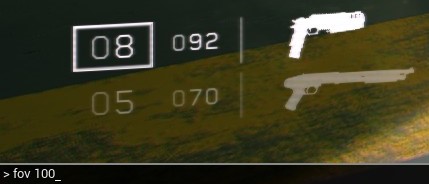
8. Please note, you have to enter the FOV command at the start of every mission as it resets back to default. You’ll also have to do all of the above everytime you start Aliens Fireteam
Example FOV

FOV 100

Related Posts:
- Aliens: Fireteam Elite How to Play on Windows 7
- Aliens: Fireteam Elite Secret Perks and Weapons
- Aliens: Fireteam Elite Disable Vignette Effect
- Aliens: Fireteam Elite Complete Collectible Locations Guide
- Aliens: Fireteam Elite Guide to Improved Bots
