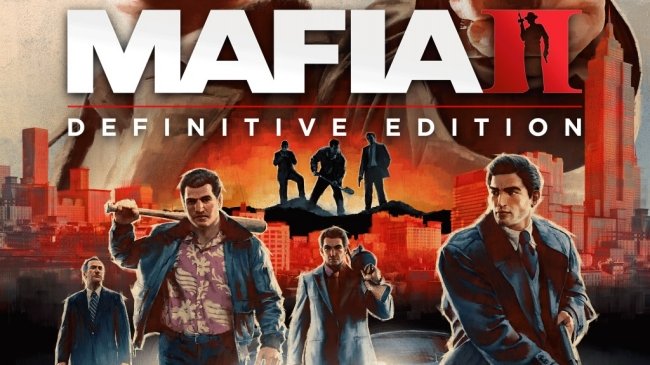If you play Mafia II: Definitive Edition and find that the smoke in your game is flickering, this guide was created to help you to fix it, let’s check it out.
Solution
There is a issue where the smoke particles and other particles would flicker and change color.
here is an easy fix for that.
Go into nvidia control panel.
Manage 3D settings.
Select progam and find mafia 2 DE.
scroll down to vertical sync, then select FAST or ADAPTIVE.
I use “fast” and it works wonders.
That’s all we are sharing today in Mafia II: Definitive Edition How to Fix Flickering Smoke Bug, if there are anything you want to add please feel free to leave a comment below and we’ll see you soon.
Credit to VX
Related Posts:
- Mafia II: Definitive Edition How to Enable PhysX
- Mafia II: Definitive Edition How to Move Your Save from Classic to Definitive Edition
- Mafia II: Definitive Edition How to Fix Missing XINPUT1_4.DLL
- Mafia II: Definitive Edition All Wanted Posters Save File Download – Card Sharp Achievement
- Mafia II: Definitive Edition Ladies’ Man Achievement Guide (All Magazines Locations)