Disclaimer
Despite the fact that this app automatically creates backup of important files author still suggest you to manually copy your ‘header.bin’ and ‘stats.ini’.
This app was tested and confirmed to work, but keep in mind that crashes may still occur. In this case please use backup and/or resave after every change.
First launch may take up to 10 seconds because windows will perform security scan to make sure this app is safe.
Requirements
Antiviruses and false alarms
But just in case and for your peace of mind I scanned it with VT, and you can check results here[www.virustotal.com]
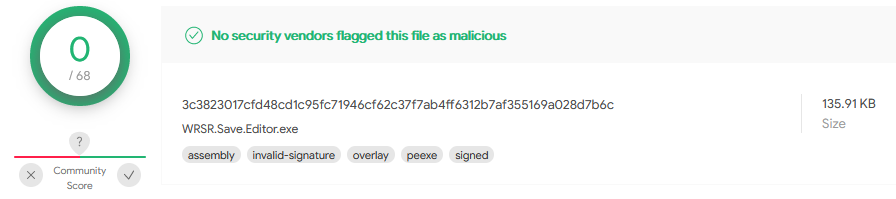
Process
Launch this program, hit “Open File” and locate your save game
(<steam folder>\SteamApps\common\SovietRepublic\media_soviet\save\<name>). Select “header.bin” and hit “open”.
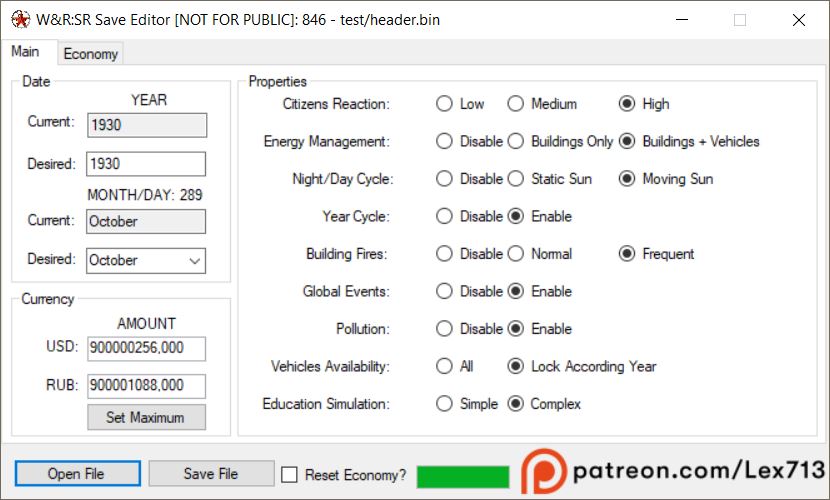
In left part of window you will see a records for year, month, and currency.
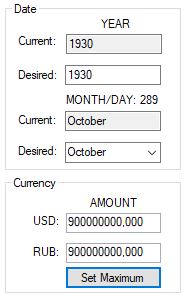
In terms of year I limited it to be 4 digits only so you cant go beyond 1000 and 9999 year. I also do not recommend you to go this far since I have no idea how game will behave.
For month you have a textbox that displays your current months and dropdown list with possible options of 12 months. After selecting one you will see what exactly day of the year it will be next to “MONTH/DAY” label.
In currency block you can either change amount of money manually or hit “Set Maximum” which will set your both USD and RUB to 900 000 000 (while it’s possible to have much more money in game, I had to limit it to 999 999 999 due to way bytes work, If your save somehow have more than that you will get an error message.)
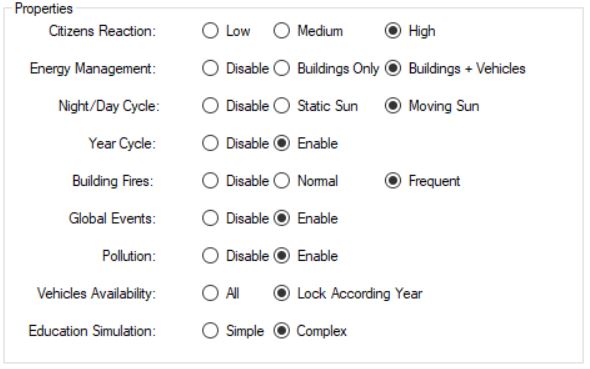
On the right side you will see a bunch of radio buttons. While its already possible to change them in game I see no reason to not to add them in app too so you can change them as well.
At the bottom, next to open and save buttons you have checkbox that allows you to reset economy. What id does is renaming your ‘stats.ini’ by adding timestamp to it so you can always have it back after you have it selected and hit “Save File”.
This is a wip feature that will allow you to directly manipulate prices on market. Keep an eye for future updates.
After making all wanted changes hit “Save File”, start your game and play edited save.
Download

![_ 846 - test_header.jpg] _ 846 - test_header.jpg]](https://steamuserimages-a.akamaihd.net/ugc/1690523632942960072/1A92EA08B6E99B22B5C2D9D35B01710A75B6C014/)