For Wing of Misadventure players, this issue which I found right from starting the game was it’s windowed mode and i saw a few other people struggling with it too, so this is a guide to fix it (it might be common sense for some people and that’s okay, personally since the thing was named differently, it took me a minute to figure this one out.).
FIX FOR WINDOWED MODE [With Pictures]
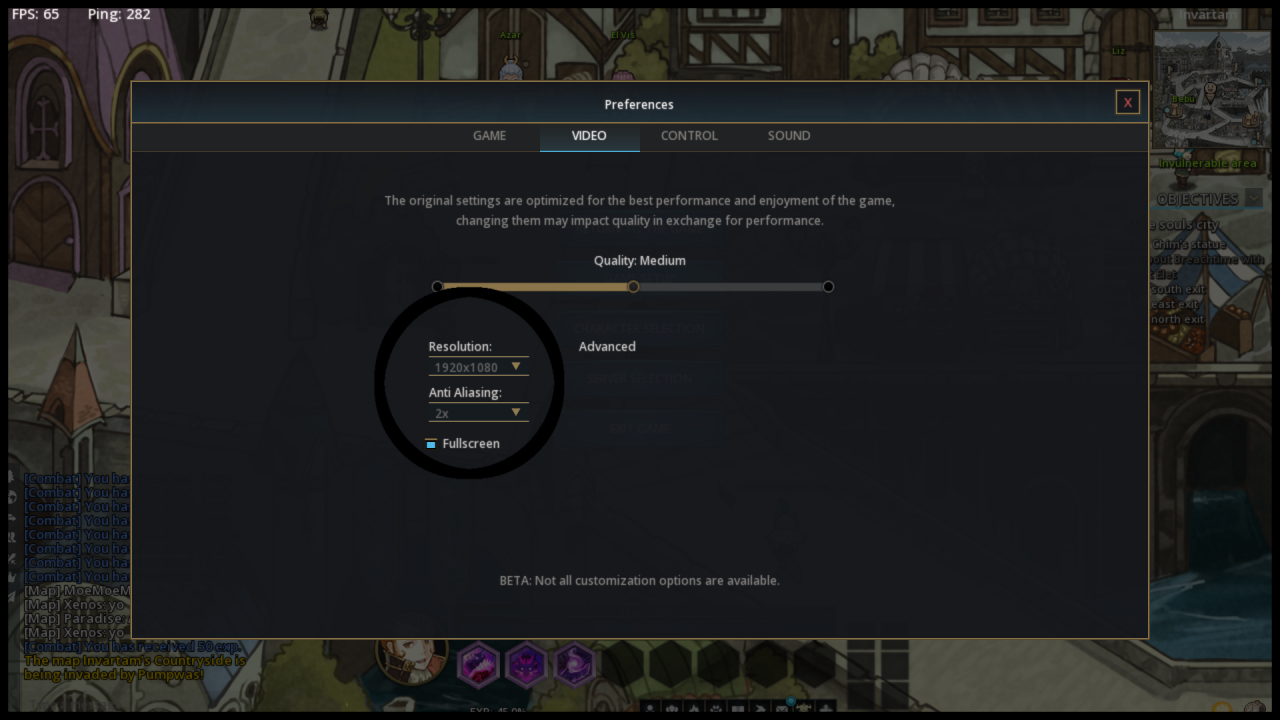
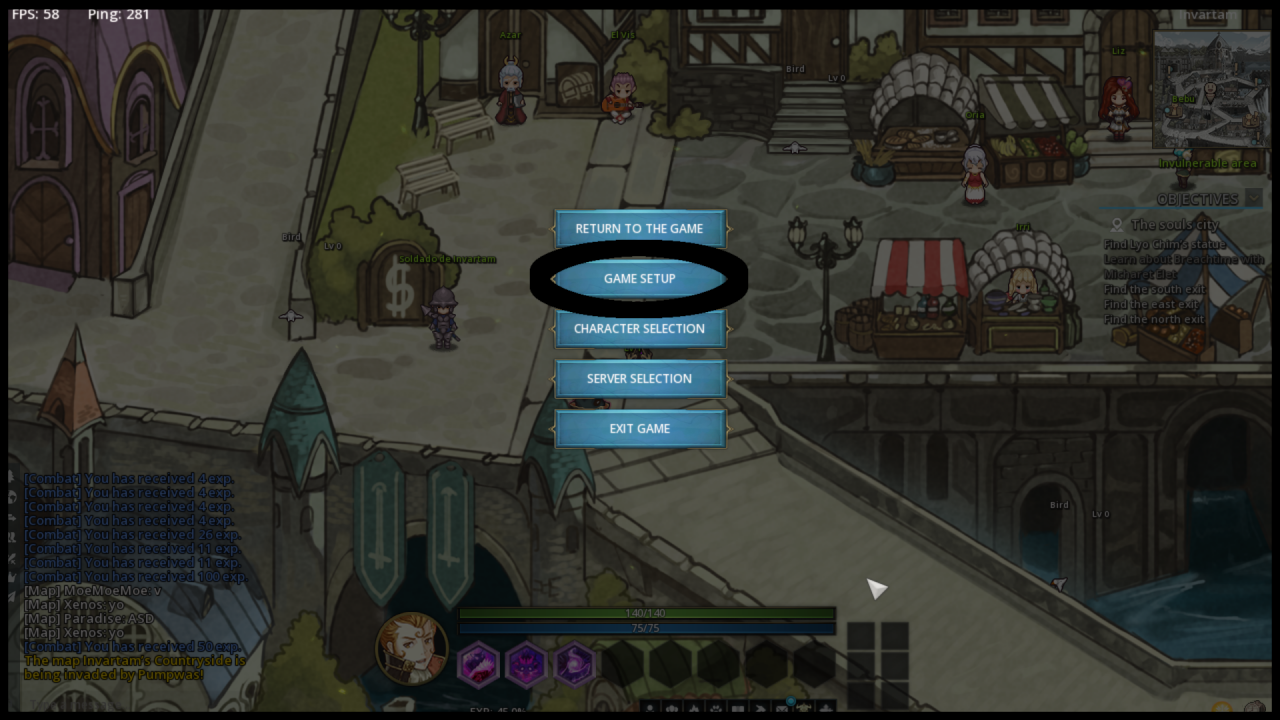 Step:
Step:1. Press Escape[Esc] to open the options menu.
2. Choose the Game Setup Option or the 2nd option as someone couldn’t read the options given.
3. Go to the video option.
4. Here you can setup your resolution and select the fullscreen mode.
Hope this guide helped those who were facing this issue.
That’s all we are sharing today in Wing of Misadventure Windowed Mod Fix, if there are anything you want to add please feel free to leave a comment below and we’ll see you soon.
Credit to Kurosaki Ichigo
