For Tribes of Midgard players, if you want to increase the FPS this guide will show you how to the performance by lowering the dilution below the available in the game, as well as reducing the scale
How to change scale and resolution via config
if your FPS in the game at minimum settings below 30 – then this method suits you perfectly
you need to go to Windows along the path C: \ Users \ Admin \ AppData \ Local \ TOM \ Saved \ Config \ WindowsNoEditor
and change these parameters in the GameUserSettings file
sg.ResolutionQuality = 100.000000 change to 70 or 50 depending on how potato your pc is /
ResolutionSizeX=960
ResolutionSizeY=540
LastUserConfirmedResolutionSizeX=960
LastUserConfirmedResolutionSizeY=540
DesiredScreenWidth=960
DesiredScreenHeight=540
LastUserConfirmedDesiredScreenWidth=960
LastUserConfirmedDesiredScreenHeight=540
we find these lines and set the resolution to 960×540
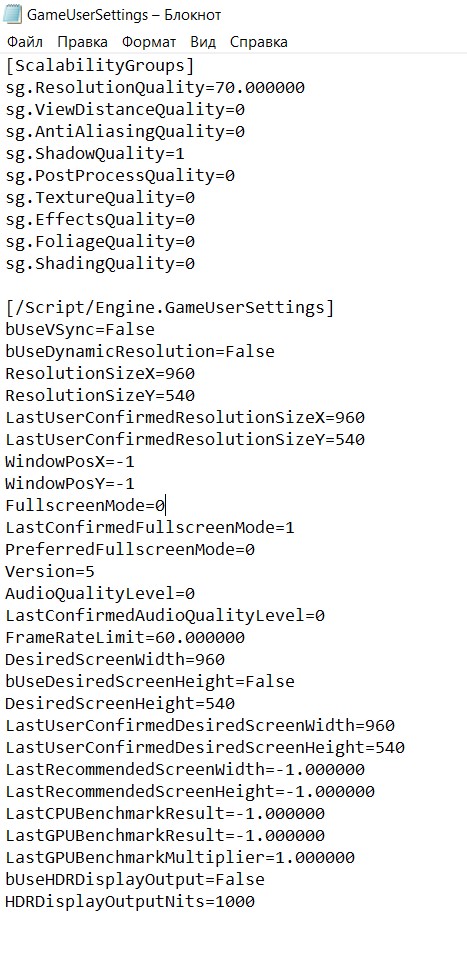
in the game, be sure to set full screen mode.
as it was before the changes

and after lowering the graphical parameters in the config / и после понижения графических параметров в конфиге


Related Posts:
- Tribes of Midgard How to Fix Stuck at Loading Screen
- Tribes of Midgard Complete SHiFT Codes List Guide
- Tribes of Midgard How to Build Ramps
- Tribes of Midgard Guide to Boss Fenrir Season 1 Grind
- Tribes of Midgard All Runes Tier List and Effects Guide
