For Total War: ROME REMASTERED players, if you are interested in the music in this gane, this guide will explain how to extract music, let’s check it out.
Step 1
Step 1: Download IDX Extractor Tool
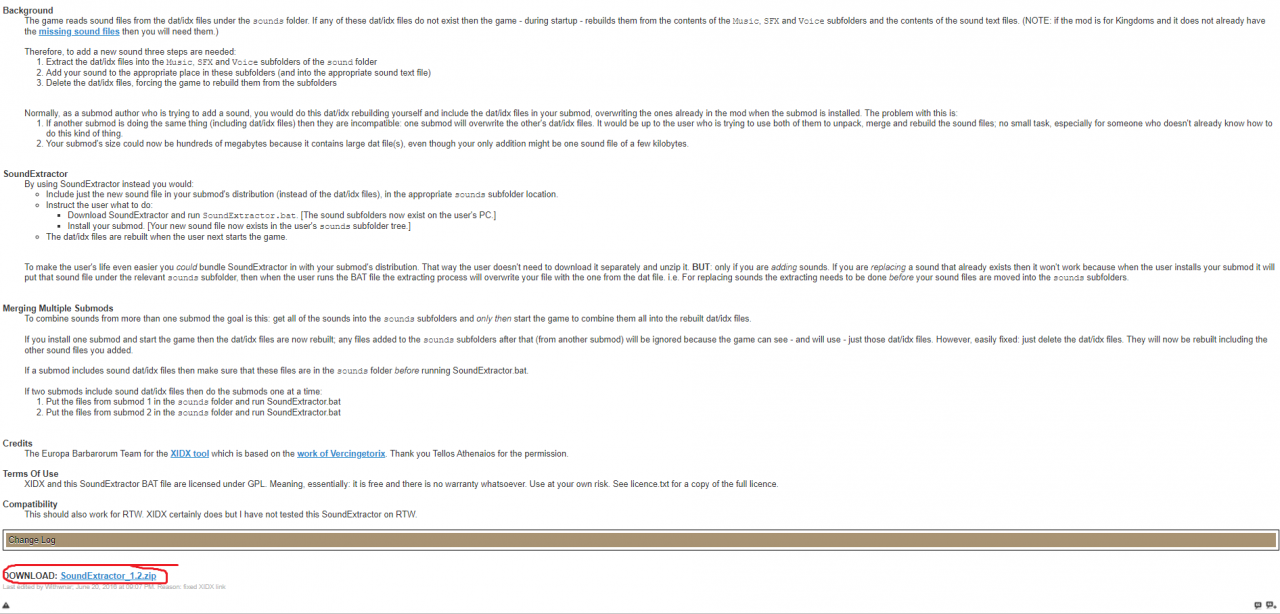
For the music extract to work, you must have the IDX extractor tool which will extract the music. The download can be found here:
http://www.twcenter.net/forums/showthread.php?542796-SoundExtractor-v1-2
Step 2
Step 2: Create Necessary Folders.
![]()
Create a folder called whatever you want.
Create a folder inside that folder called data.
Create a folder inside data called sounds.
sounds folder is where you will copy and paste the music.idx.feral and music.dat.feral files.
Step 3
Step 3: Find Music Files
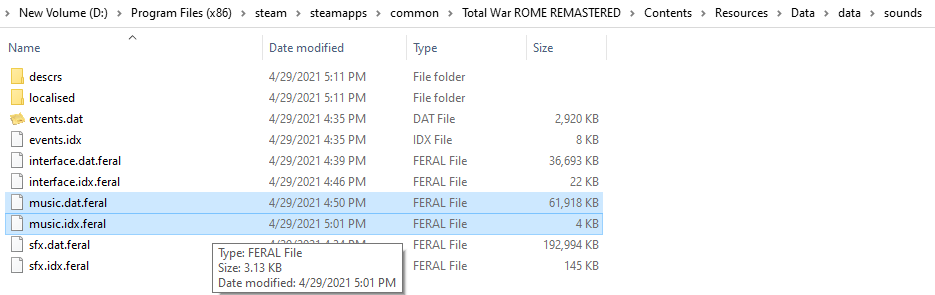
Navigate to Total War ROME REMASTERED\Contents\Resources\Data\data\sounds you are looking for 2 files: music.idx.feral and music.dat.feral.
Step 4
Step 4: Copy Music Files to Your Folder and Rename
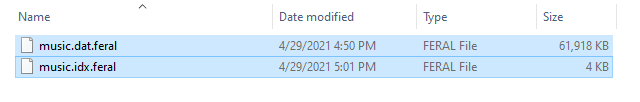
Copy music.idx.feral and music.dat.feral. Paste them into your new created sounds folder.
Step 5
Step 5: Rename the Music Files
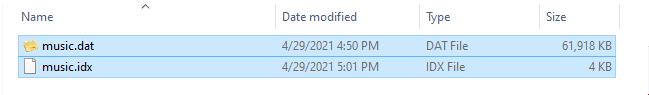
Rename music.idx.feral and music.dat.feral music files so the .feral extension is removed. The names should be music.idx and music.dat
Step 6
Step 6: Paste SoundExtractor Folder
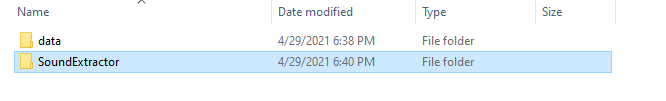
Paste the SoundExtractor folder you downloaded into the folder you created that contains the “data” folder.
Step 7
Step 7: Execute .bat
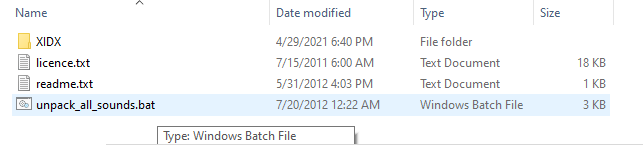
Execute unpack_all_sounds.bat.
A black window will open up prompting you to extract the music. The music will begin the extracting process.
If you did everything correctly, the music files should be extracted. It will have also created a backup folder of the original .idx and .dat files. All the files are .opus, I recommend using foobar2000 to play/convert them.
This is only a very basic guide using an old extractor used for the older games. If anyone has a better way or if there’s something I missed let me know n the comments
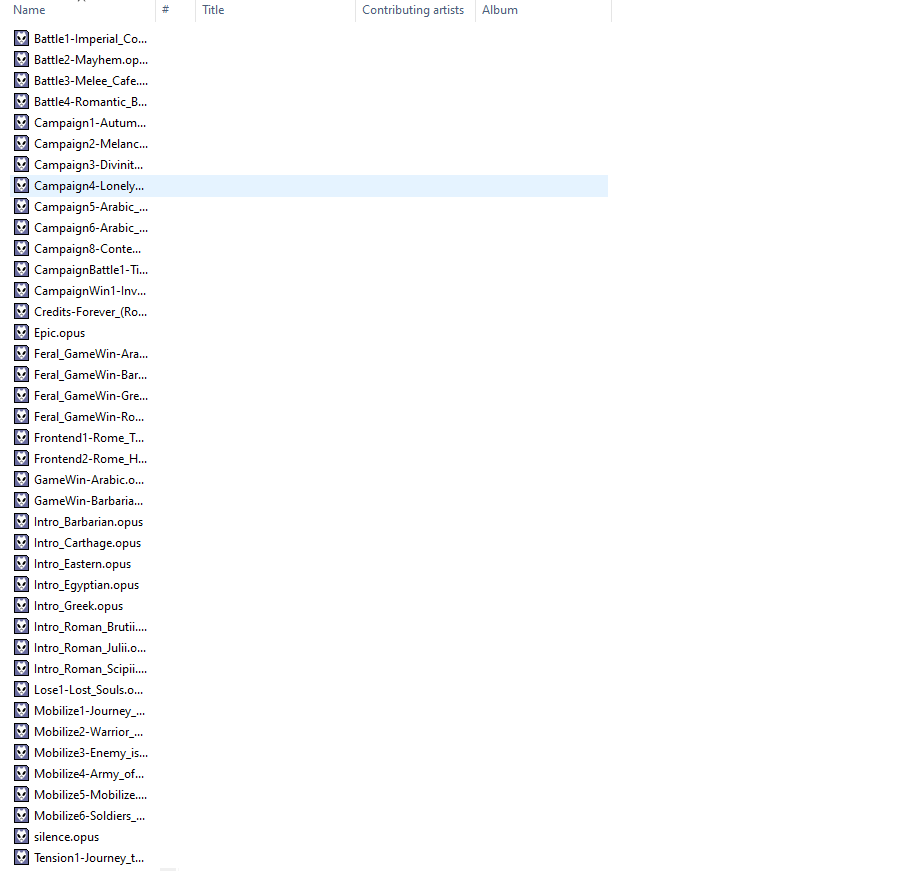
Related Posts:
- Total War: ROME REMASTERED Transferring Saves from Original to Remastered
- Total War: ROME REMASTERED How to Port over the Tier 4-5 BI Buildings to Vanilla
- Total War ROME REMASTERED PC Cheats (All Console Commands)
- Total War: ROME REMASTERED Base Farming Level Guide
- Total War: ROME REMASTERED Mercenary Tier List

Great stuff!!!