This guide will show you how to claim your free starter pack in the game “The Finals”.
My own guide that encompasses all the necessary information and step-by-step instructions
Let’s try a little example. Imagine you’ve just launched your game and you’re excited to buy your first battle pass. You’ve purchased some multibucks and you’re ready to get that battle pass. But what if I told you there’s actually a way for you to get a free pack using those multibucks and even get your multibucks back? Once you’ve done that, you can then get your battle pass.
(Step 1) Multibucks
Make sure you’ve got your multibucks ready, but it’s best to hold off on using them for a battle pass right away.
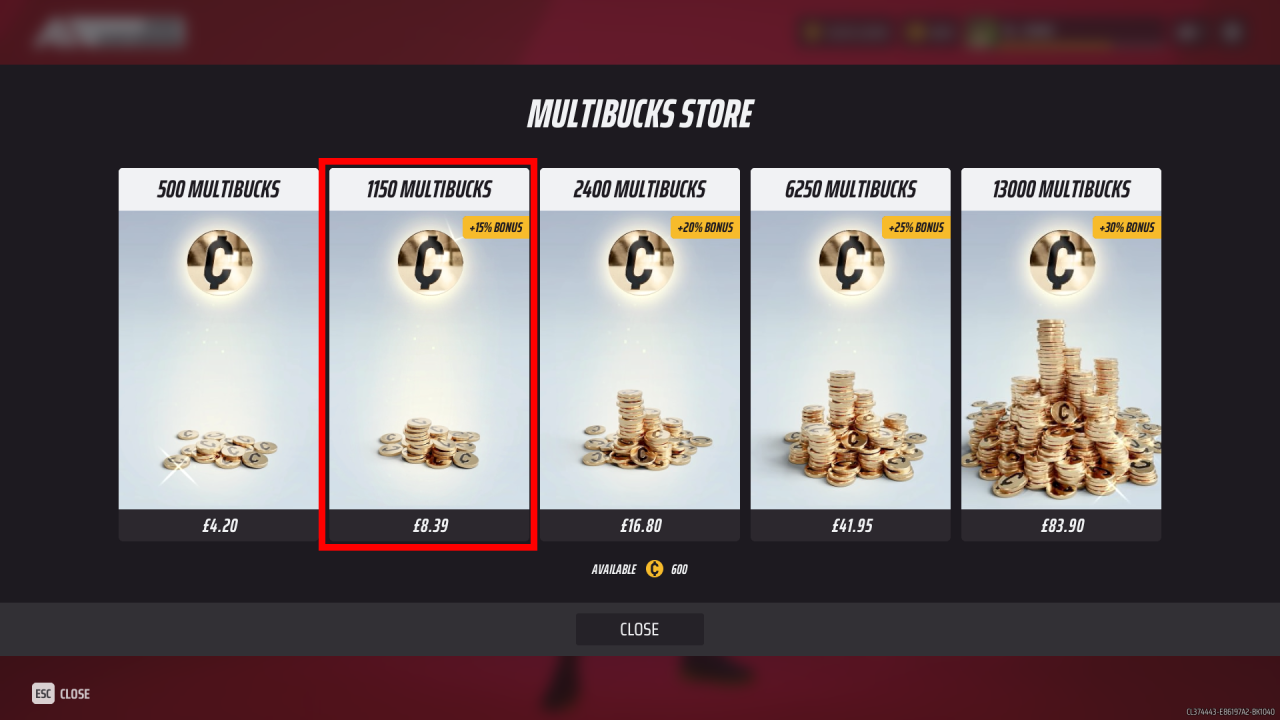
(Step 2) Menu
To find the free item, simply go to the menu and click on “Store”. You’ll find a wide range of items on sale, but unfortunately, they don’t clearly indicate which one is free.

(Step 3) Store
Once you give that button a click, you’ll find a list full of fancy items. Among that list, let’s play detective and hunt specifically for the “Season 1 starter pack.”
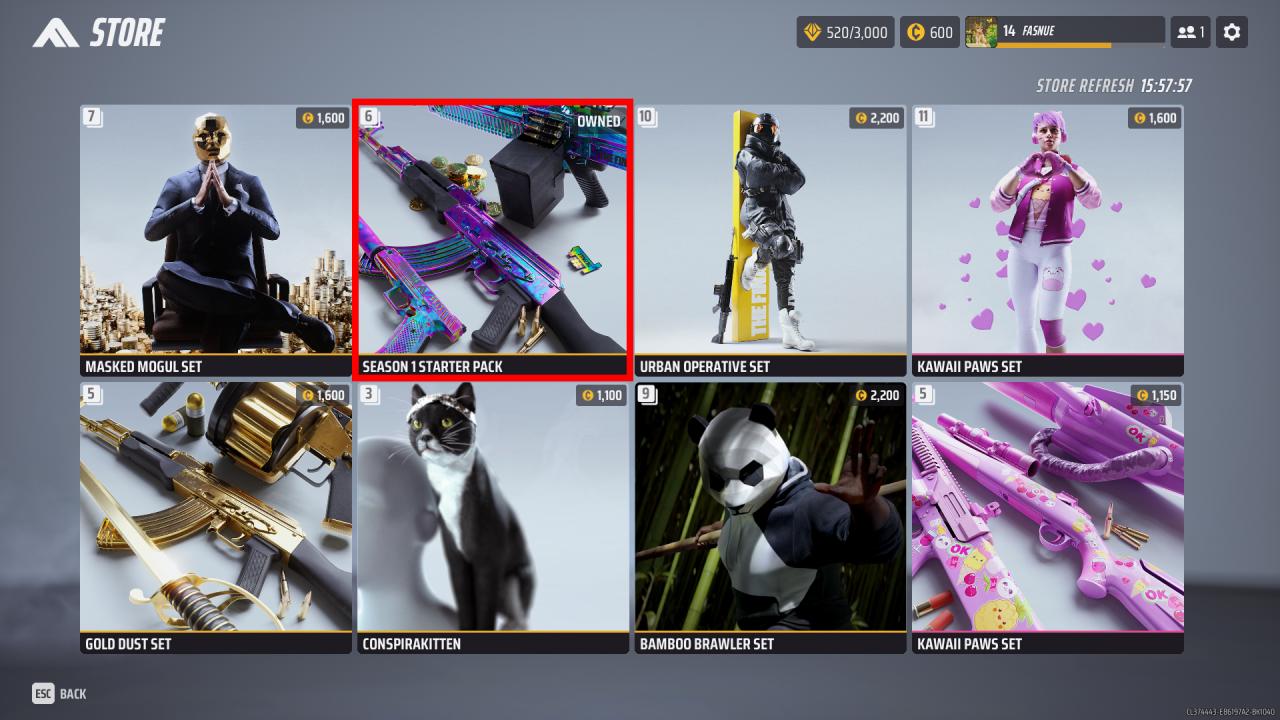
(Step 4) Pack
Go ahead and grab this pack! You’ll get a cool 1,150 multibucks refund that you can use for your battle pass or any other fun purchases. Check out the screenshot below for more deets!
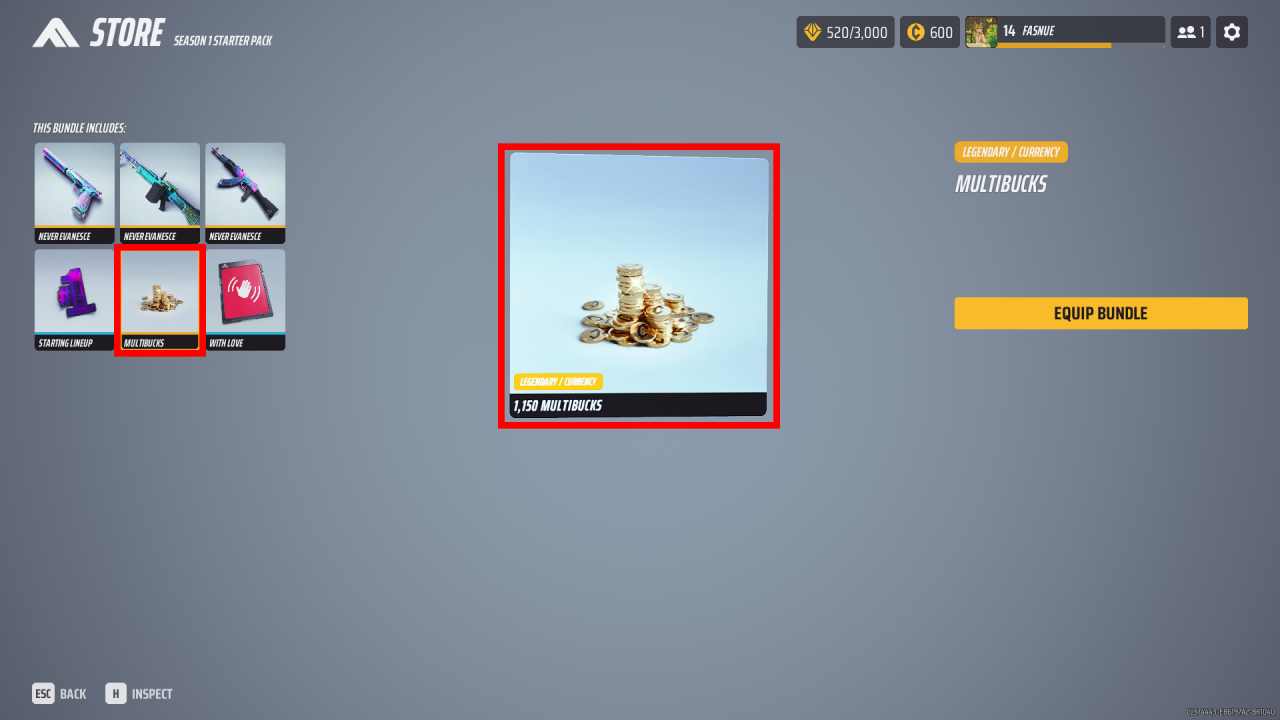
Related Posts:
- THE FINALS: How to Force Your Game to Switch to D3D11
- THE FINALS: Class Guides for Ranked Mode
- THE FINALS – Guide for All the Classes
- THE FINALS – Basic Guide For New Players
- THE FINALS – All Career Level Rewards
