Here is a guide on how to change the first-person FOV (Field of View) settings in Terminator: Resistance.
We have received feedback during development informing us that the default FOV setting may be uncomfortable for some users.
If you have trouble locating any of the files in this guide, make sure you have opened the game at least once on your system.
If you have any issues with this, or if there are any inaccuracies in the guide please let us know in the comments!


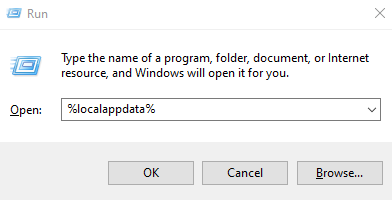
2. Go to the folder named “Terminator”
3. Open the “Saved” folder and then open the “Config” folder
4. Open the “WindowsNoEditor” folder
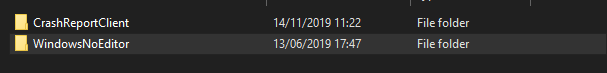
5. Find “GameUserSettings”.ini and open it with a text editor
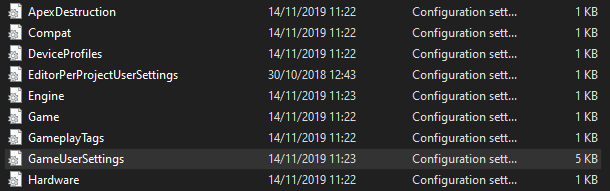
6. Find the “FieldOfView” string and change the number to your desired FOV setting
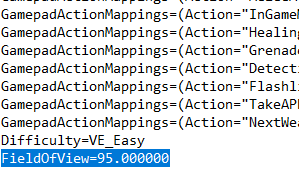
7. Save the file and re-launch the game!
Related Posts:
- Terminator: Resistance – How to Disable the Aggressive Chromatic Aberration
- Terminator: Resistance – How to Skip Logo Intro Movies
- Terminator: Resistance – 100% Achievements Guide
- Terminator: Resistance – Skill Books Locations



Thank you! Thank you very much!!!!
Why devs not added this like an option lol im also dont understand why i cant slowly walk without detective mode, this game is very strange, seems like creator never played before