For Stray players who are still using Windows 7 but Stray won’t work, this guide will show you how to get Stray to work on Windows 7
Main Section
To get it working on windows 7 you must
1.Download dxvk Version 1.10.2 from the following website
https://github.com/doitsujin/dxvk/releases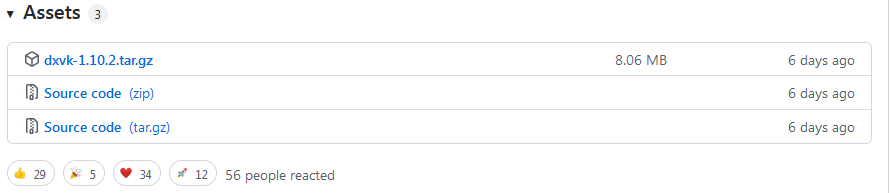
2. You must then extract the dxvk-1.10.2.tar.gz file using a zip program like winzip,winrar,Peazip
after that you must then also unzip the file dxvk-1.10.2.tar file using the same program.When that is finished you should have these files
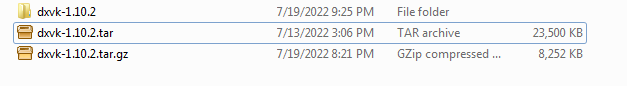
Inside this folder should be the following files
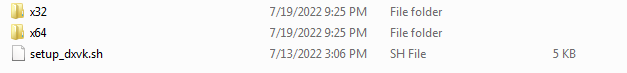
3.Inside the x64 folder is the files we need
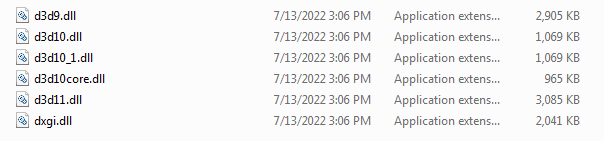
So the next step is to select all these files and copy them to the following directory
 To get there right click on stray then select properties
To get there right click on stray then select properties
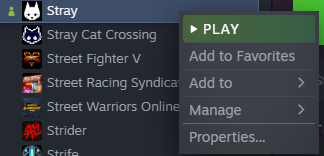 Select Local Files and then Browse
Select Local Files and then Browse
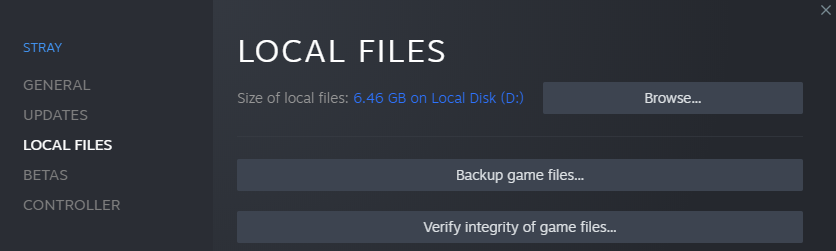 You should then be in the following folder
You should then be in the following folder
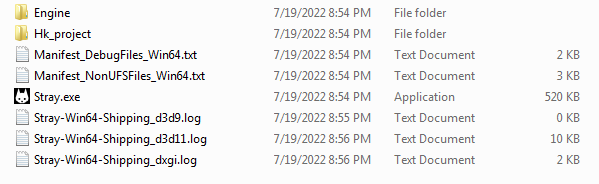 You must then go to the Hk_project project folder next into Binaries folder and then finaly the Win64 folder
You must then go to the Hk_project project folder next into Binaries folder and then finaly the Win64 folder
 4.Now take the files mentioned in Step three and copy them to this folder and the folder should look like this
4.Now take the files mentioned in Step three and copy them to this folder and the folder should look like this
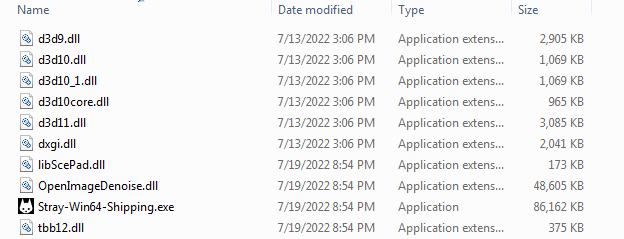
And that is it go to your Steam and launch the game and it should work
and if there is anything I can do to improve the guide let me know
1.Download dxvk Version 1.10.2 from the following website
https://github.com/doitsujin/dxvk/releases
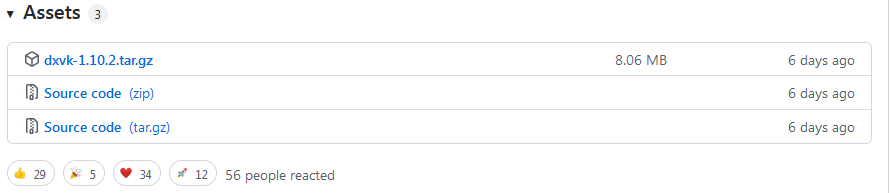
2. You must then extract the dxvk-1.10.2.tar.gz file using a zip program like winzip,winrar,Peazip
after that you must then also unzip the file dxvk-1.10.2.tar file using the same program.When that is finished you should have these files
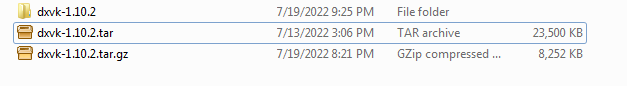
Inside this folder should be the following files
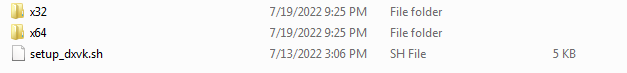
3.Inside the x64 folder is the files we need
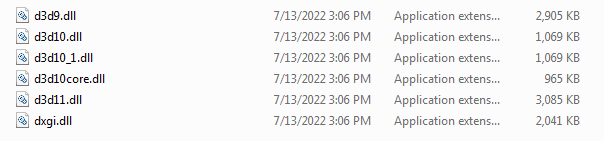
So the next step is to select all these files and copy them to the following directory
 To get there right click on stray then select properties
To get there right click on stray then select properties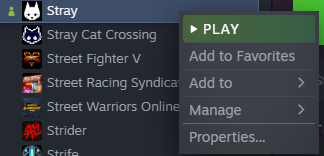 Select Local Files and then Browse
Select Local Files and then Browse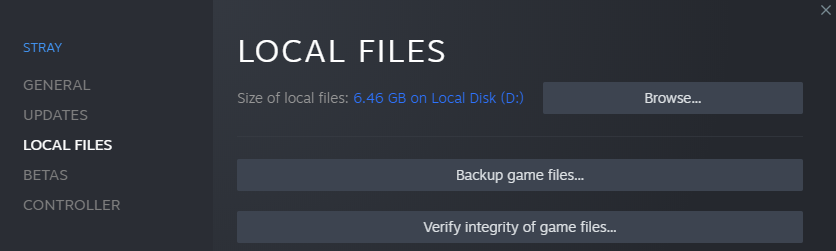 You should then be in the following folder
You should then be in the following folder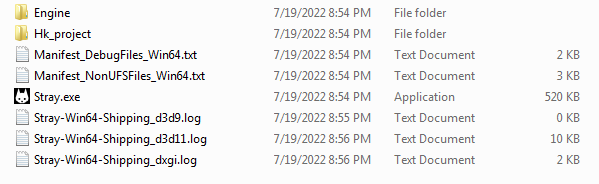 You must then go to the Hk_project project folder next into Binaries folder and then finaly the Win64 folder
You must then go to the Hk_project project folder next into Binaries folder and then finaly the Win64 folder 4.Now take the files mentioned in Step three and copy them to this folder and the folder should look like this
4.Now take the files mentioned in Step three and copy them to this folder and the folder should look like this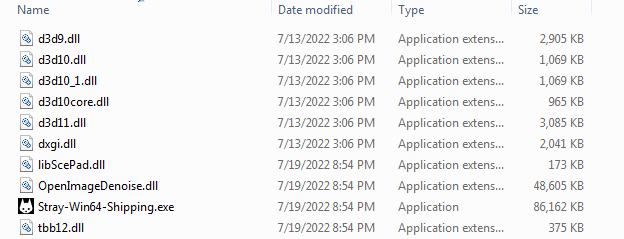
And that is it go to your Steam and launch the game and it should work
and if there is anything I can do to improve the guide let me know
That’s all we are sharing today in Stray How to Fix Windows 7 Issue, if you have anything to add, please feel free to leave a comment below, you can also read the original article here, all the credits goes to the original author 1928Dillinger
Related Posts:
- Stray How to Change Skin of the Cat
- Stray How to “I am speed” Achievement Fast and Easily
- Stray How to Enable HDR
- Stray Latin Alphabet Decoded
- Stray Slum Map Guide
