For STAR WARS Jedi: Survivor players, this guide is an performance config guide which will help you to improve performance.
I started using this config and overall CPU and GPU usage increased. I run the game at a much higher FPS than before. Could be the area, not sure. But it’s working very well for me.
Create an Engine.ini file inside %localappdata%\SwGame\Saved\Config\WindowsNoEditor\ and paste all these commands https://pastebin.com/MLiVrfHL
I have a 5800X3D + 3080Ti and run the game at 1440p all Epic except Post Process at Low and those settings below like Motion Blur that are disabled. FOV on Widest.


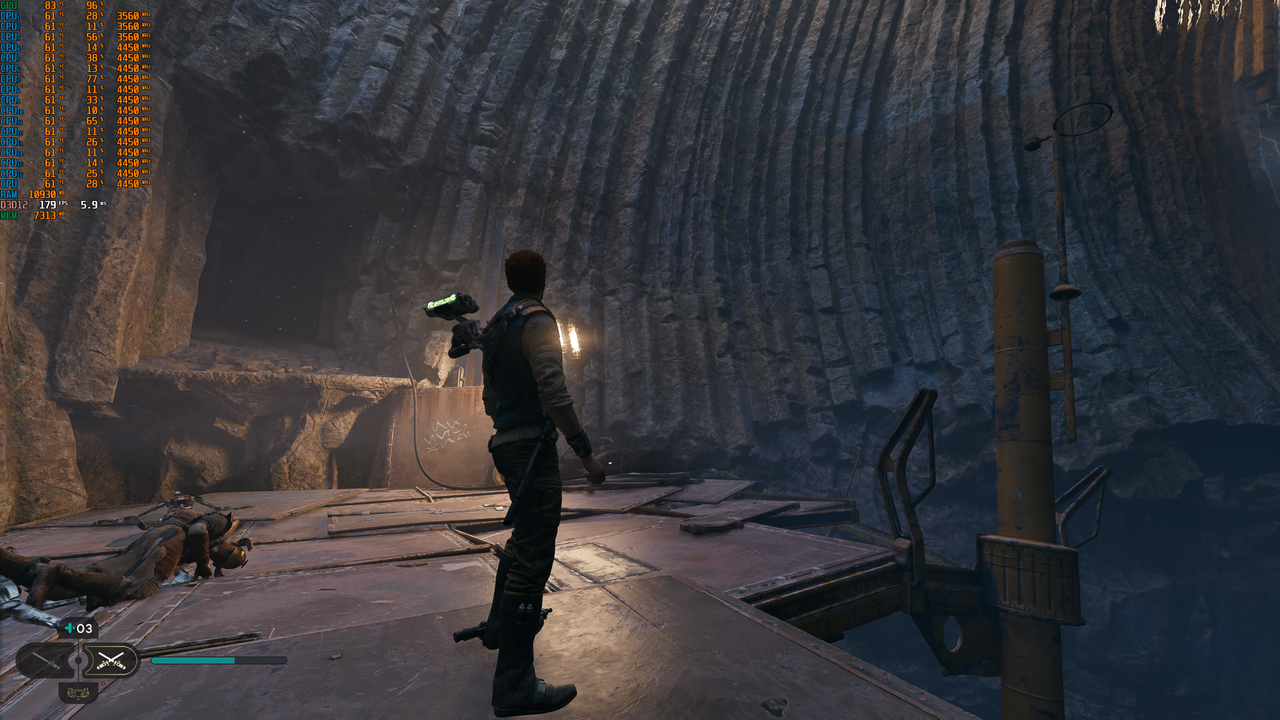
Edit1:
After entering new areas, I feel there is some quick stuttering like the shader caching, but then it doesnt repeat after.


Edit2:
You can also try Disabling Fullscreen Optimizations in the .exe at \Jedi Survivor\SwGame\Binaries\Win64\
Another one is setting the CPU Priority of the game to High in Task Manager or another tool you may use. By default is Below Normal. It has helped in the responsiveness of the game in areas that are heavy and fps lower.
I updated the config, and completely disabled the texture streaming, it should be less stuttering.
Related Posts:
- STAR WARS Jedi: Survivor NVIDIA FPS Fix Guide
- STAR WARS Jedi: Survivor How to Skip Intro
- STAR WARS Jedi: Survivor Graphics Settings Guide
- STAR WARS Jedi: Survivor PS5 Controller Guide ( Haptic Feedback + Adaptive Triggers )
- STAR WARS Jedi: Survivor How to emulate & add DuelSense Edge Controller Support
