SnowRunner players, have you ever wondered what the difference between the tires is, other than what the game tells you? Ratings of “Poor”, “Average”, “Good”, and “Excellent” aren’t very clear when there are several tires all with the same score, and nothing to tell you how they differ.
Introduction
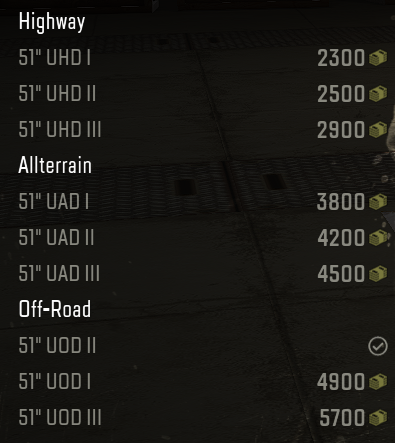
Take the Allterrain tires as an example, “UAD I”, “UAD II”, and “UAD III” all have the same in-game wheel performance of “Good”, “Good”, and “Average” for on-road, off-road, and mud.
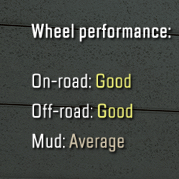
Now, how do you know if there’s actually any difference in these tires other than a cosmetic one? You don’t, at least not as far as the game is concerned with telling you, and so this guide will give you the answers to your question: Is there any difference at all? Yes, yes there is!
Highway
Allterrain
Offroad
Mudtires
TO-DO:
Chained
Chained tires also have an additional value of “IsIgnoreIce” in the files, meaning that they do not slip when driving on ice like regular tires do.
Extra Information
The file containing the base friction values for the different tire types is found in:
C:\Program Files (x86)\Steam\steamapps\common\Codename – SR/preload/paks/client/initial.pak/[media]\_templates\trucks.xml
Further vehicle specific information is found in:
C:\Program Files (x86)\Steam\steamapps\common\Codename – SR/preload/paks/client/initial.pak/[media]\classes\wheels\*.xml
If you wish to explore these values yourself, you will have to open the “initial.pak” file using an archiver utility such as WinRAR or 7zip, there you will have access to the “[media]” directory allowing you to explore the above files – and any others if you wish.
Related Posts:
- SnowRunner How to Install Mods Manually
- SnowRunner How to Edit Save Files
- SnowRunner How to Increase FPS
- SnowRunner Terrain Visual Glitch Fix (AMD/RDNA2)
- SnowRunner How to Fix Auto-save Frame Drops
