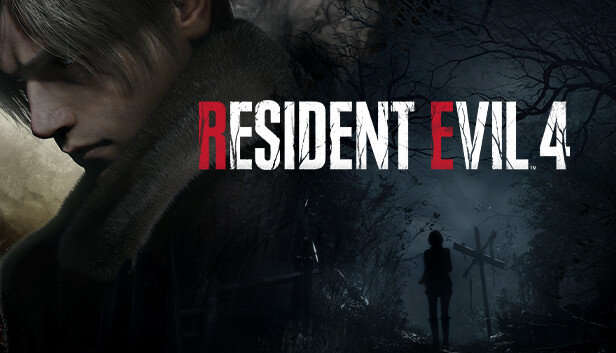For Resident Evil 4 players who have the issue of sound stutters during cutscenes and gameplay, this guide will show you how to fix it.
In-game settings
Try toggling the in-game sound reverberation setting on and off and see if that solves the problem.
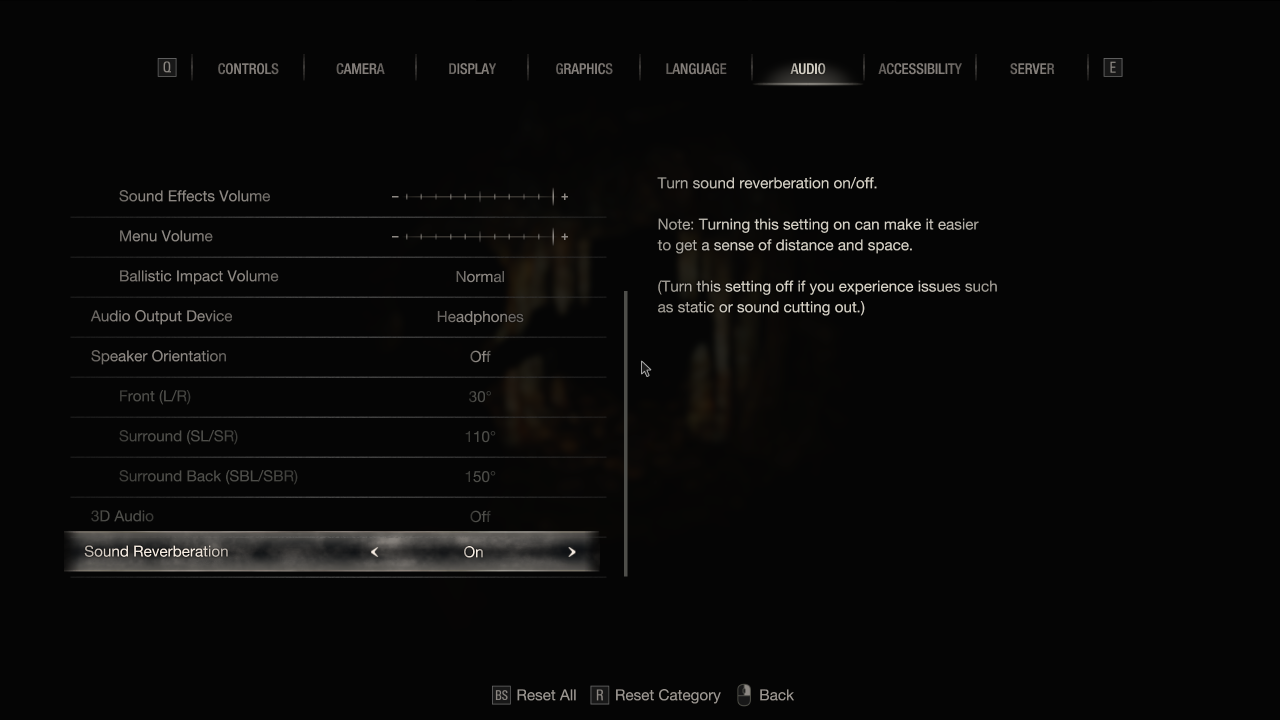
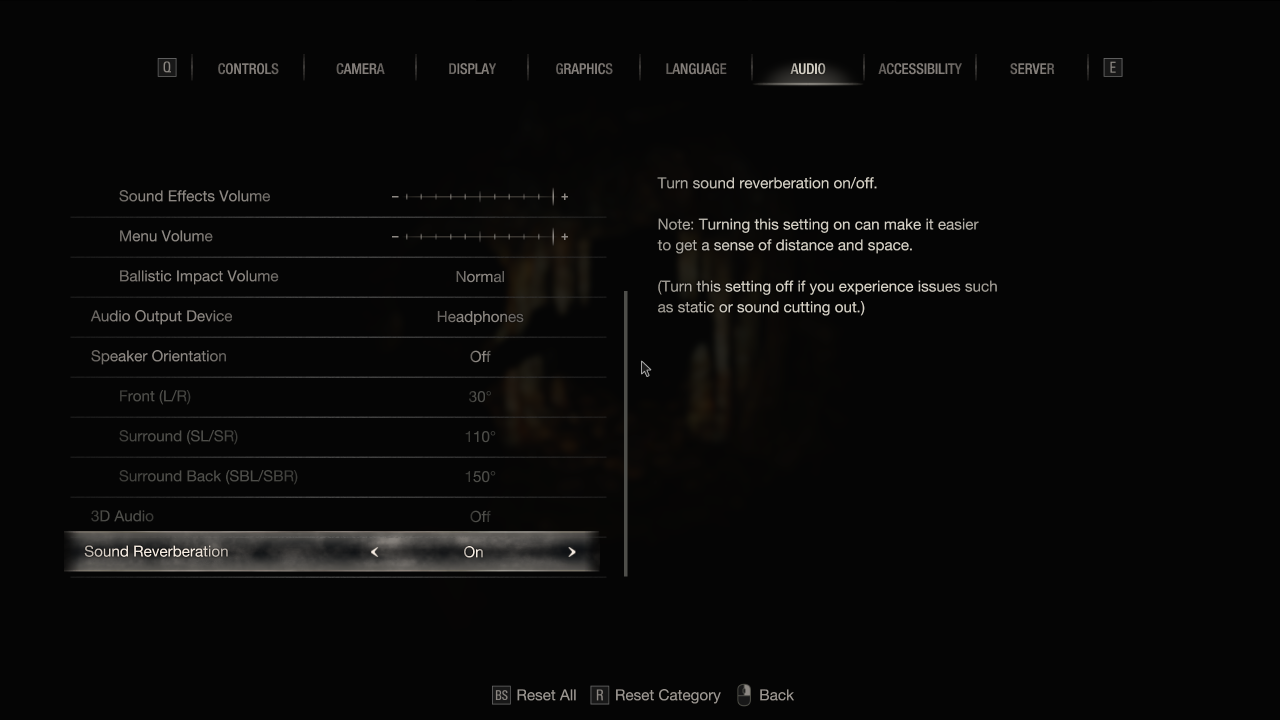
Adjust OS sound settings
- Open the windows sound settings by right clicking the speaker icon in the tray and choosing “Sounds”.
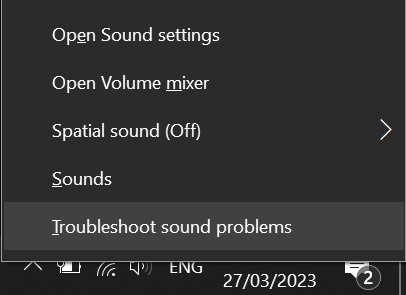
- In the playback tab select your output device and press the properties button
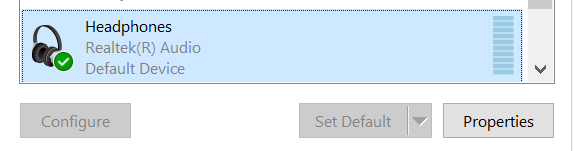
- In the advanced tab select the 2 channel 16 bit 48000 Hz format and click apply
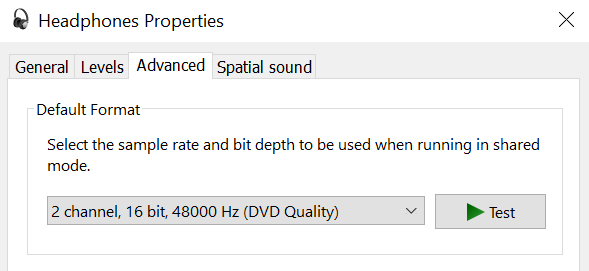
- Enjoy your stutter-free sound!
Related Posts:
- Resident Evil 4 How to enable DLSS instead of FSR
- Resident Evil 4 How to Remove annoying Blue Tint
- Resident Evil 4 Mercenaries DLC for Family Sharing
- Resident Evil 4 How to Fix Crashing After Logo
- Resident Evil 4 All Puzzles Solution Guide