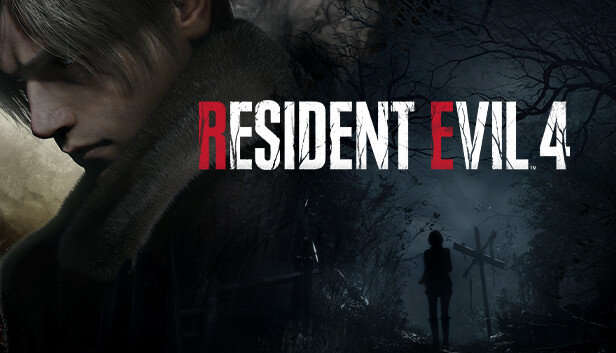In Resident Evil 4, by default, only the FSR 1/2 upscaling available in the game.using the REFramework, you can enable and use both DLSS and XESS. Here I will tell you only about DLSS.
How to enable 𝐃𝐋𝐒𝐒 instead of 𝙁𝙎𝙍
Comparison image u can see there[imgsli.com]!
- Download ReFramework here here[github.com]
- Extract dinput8.dll from the zip file into your RE4 game install folder.
- Download UpscalerBasePlugin here [drive.google.com] and drop the .dll it into
RESIDENT EVIL 4\reframework\plugins
- Download the DLSS.dll here [www.techpowerup.com]. I recommend download the 2.5.1 ver. instead of 3.1.11. cuz ghosting.
- Put nvngx_dlss.dll into
RESIDENT EVIL 4\reframework\plugins
- Start the game.
- On ur left u can see the ReFramework menu, it can be toggled with the “Insert” key. The key can be changed under “Configuration”.
- In menu u can see TemporalUpscaling article. Click and now you need toggle Enbale and after u can choose the DLSS quality level. Choose what you need.
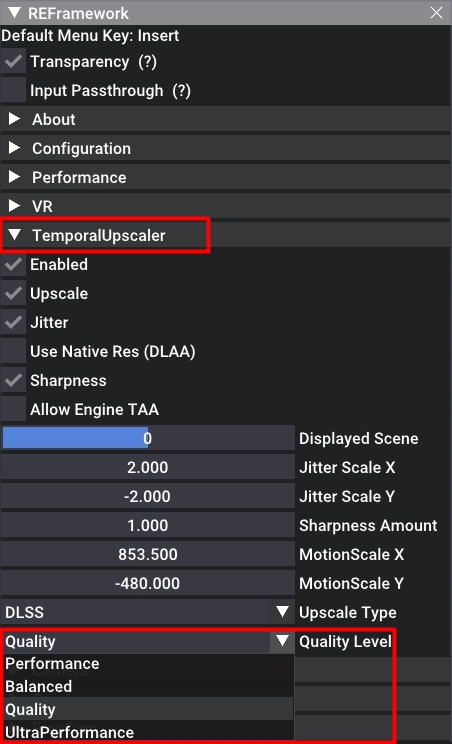
- U need just also toggle Upscale and Jitter. Sharpness at ur discretion.
DLAA gives better quality, but less fps. - Enjoy ur sharper image and greater fps.
Related Posts:
- Resident Evil 4 Remake How to Use DLSS 2 & DLSS 3
- Resident Evil 4 How to Remove annoying Blue Tint
- Resident Evil 4 How to Fix Crashing After Logo
- Resident Evil 4 Mercenaries DLC for Family Sharing
- Resident Evil 4 All Puzzles Solution Guide