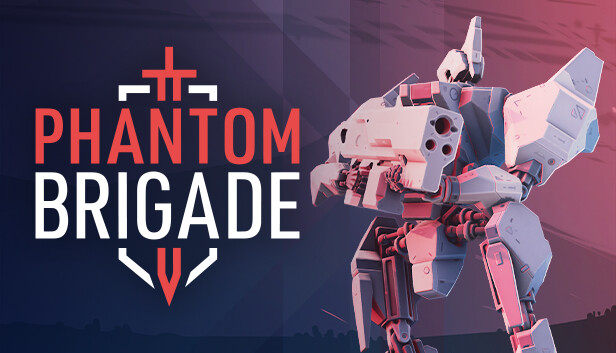For Phantom Brigade players, this guide will show you how to avoid duplicates, identify upgraded versions, all without having to remember your entire inventory, with this one weird trick, enemy pilots hate it!
Superior Salvaging
- Hover over an item on salvage screen
- look at the “+!” banner above the item details popup
- it will tell you if it’s new, higher level, or higher quality, relative to your current inventory
In more detail, and with unnecessary drama.
At first it seemed super frustrating that you can’t check back into your inventory while on the salvage screen. “Ugh,” I said to my computer screen, painfully, and with an excess of drama, “I’m going to have to write this all down, I can’t remember my entire inventory every time I need to salvage a mech.”
Then after one battle, while hovering my mouse over something on the salvage screen, I happened to raise my eyes a few pixels, and noticed a banner just above the picture of the weapon in the details popup.
Of course, I immediately unterstood the implicat After staring blankly at the banner like a doofus for a few seconds, I forgot it existed, and kept playing.
Eventually, something clicked, and I realised how to interpret the banners! “Ahah,” I declared, except not actually, because talking to my computer is weird, and then continued in a likewise fictional-yet-overly-epiphanic fashion. “now everything makes sense!”
- If it’s a new thing you don’t have, there’ll be a banner saying “Cannon +!” or “Light/Arm +!” or etc
- if it’s a higher quality version of a thing you have, it’ll say “Uncommon +!” or “Rare +!”
- and if it’s a higher level version of a thing you already have, it’ll say “Level 4 +!” or the like.
Knowing these things, assessing how your salvage options fit into your existing inventory can proceed quickly and with much less pain. (It doesn’t account for comparing fused mods and stuff, alas, but it’s still very useful).
Hopefully, this helps you avoid the pain and frustration of staring at the salvage screen without a clue of how many 3/Knox/2M/Medium/Arms you already have, and will help you reduce the number of moments you find yourself speaking to your computer with drama and anguish.
Related Posts:
- Phantom Brigade Simple Save Game Editing Guide
- Phantom Brigade Subsystem Modification Guide
- Phantom Brigade Reactor and Thruster Stats
- Phantom Brigade Melee Weapons & Mechanics Guide
- Phantom Brigade Body Parts Stats Guide