For OpenTTD players, this guide will explain how to configure OTTD behave a bit like the original 1995 game! Aside from the graphics, list of settings, which AI to use, etc.
Intro
Everyone knows that the developers left in a way to import in the old graphics and have the game still work with those, and there are other guides on that which I’ve linked to, but you can also get OTTD to behave a bit more like the original game too, if you like. 🙂
“Quality of life”? Back in mah day, we didn’t have no stinkin’ quality of life! You get what you got, and had to put up with it! 😛
Graphics & Sounds

Or use Flytrap’s:
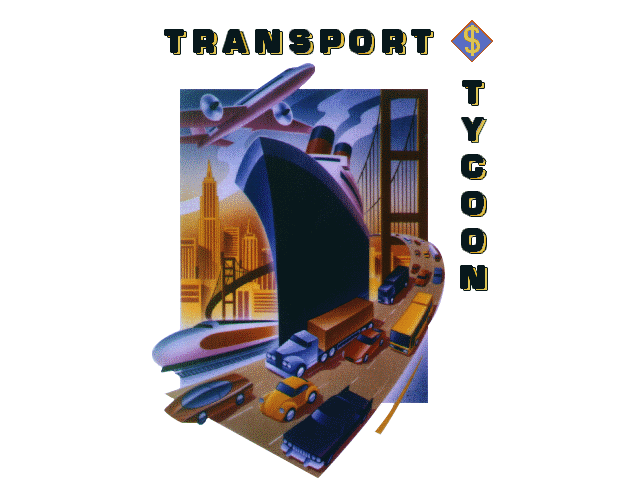
After you do that, they should now all be selectable from the game options:

AI Competitor Settings
But for nostalgics, the original artificial intelligence opponent has been re-created among the list by Brumi – Search for “Simple AI“, which is designed to emulate the original game’s AI with a few improvements, and this time it doesn’t cheat – Terraforming now costs it money!
Obtaining and Using:

* Go to AI/Game Script Settings
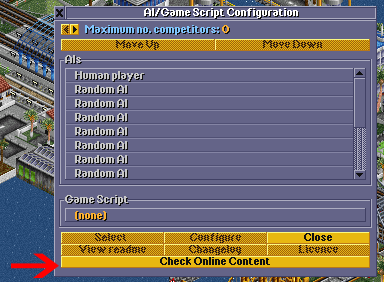
* “Check Online Content”
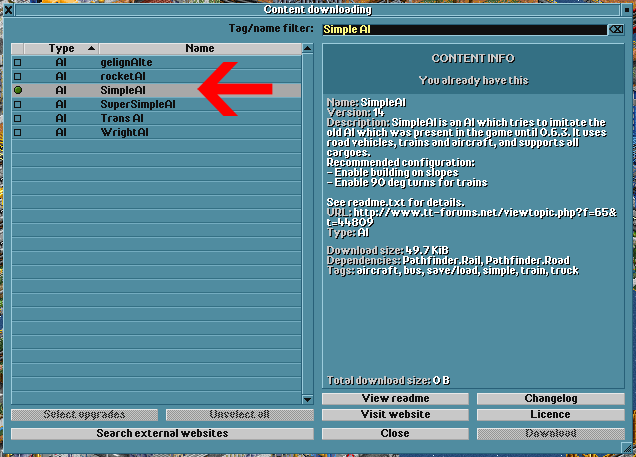
* Search for “SimpleAI” and select the one shown in the screenshot above. Download it.
* Under the “AI/Script Settings” screen (purple), increase the “Maximum no. competitors” to as many as you like. Select where it says “Random AI” and press “Select AI”, then choose “Simple AI” from the list for each competitor slot.
* You may want to view the Readme, and Configure each AI – You’ll have to do it individually for each competitor!
Recommended Game Settings

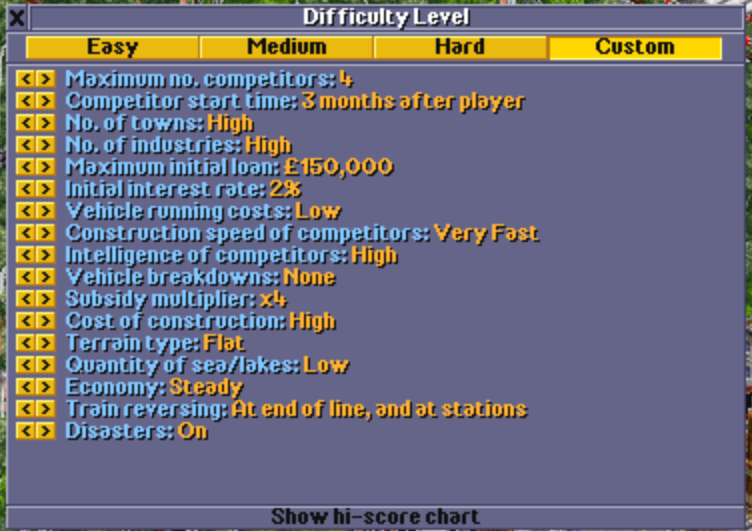
OTTD obviously has a load more to play with, since it has a load more features and improvements – Most settings should be set to the default, or whatever you want them to be. But to make OTTD behave a bit more like the old game, you should check the following options to “downgrade” it. Whether you want to adjust them or not is entirely your choice, though!
At the top of the settings window, select “Expert” from the “Category” drop-down menu to show all settings.
Vehicles > Physics:
* Train Acceleration Model = Original
* Slope Steepness for Trains = 3%
* Road Vehicle Acceleration Model = Original
* Slope Steepness for Road Vehicles = 7%
* Plane Speed Factor = 1/4
Vehicles > Routing:
* Forbid trains from making 90° Turns = Off – “Simple AI” likes to make janky tracks. Forbidding 90° turns may break its routes.
Limitations:
* Allow Landscaping Under Buildings, Tracks, etc. = On – The original game didn’t have this feature, but since “Simple AI” doesn’t cheat with terraforming like the original AI, you should keep this setting turned on.
* Allow Removal of more town-owned roads, bridges and tunnels = Off
* Maximum length of trains = 7 tiles
* Maximum station spread = 12 tiles
* Allow to join stations not directly adjacent = Off (Yeah, you couldn’t until TTD Patch was made! Also no more station stretching.)
* Disable Electric Rails = On (TTD didn’t have these)
Disasters/Accidents:
* Disasters = On
* Recessions = Off (feature not present in TTD)
World Generation:
* Land Generator = Original
(most other settings apply only if Terra Genesis is selected)
* Tree Placer Algorithm = Original
* Road Layout for Towns = Original
Environment:
Most of these should be set to default values, but check:
Industries:
* Flat Area Around Industries = 0 tiles
* Allow Multiple Similar Industries Per town = Off (or stuff gets weird, especially if the density is high)
* Economy Type = Original (bigger step changes in production!)
Also check the “Competitors” section and change these values based on how “hard” you want your competitors to be to play against, although even “hard” AIs don’t pose much challenge.
New Game
* Original Map Size was tiny – 512 x 512! Set to this for a more authentic experience, or increase for a more fun game, especially against multiple AIs.
* Land Generator = Original
* Terrain Type = Flat, which won’t be entirely flat, but the original maps weren’t very hilly
* Sea Level = Low
* Towns = Should be “low” if playing on a larger map, or “normal” on a small map – They were very tightly clustered together in the original game no matter the setting. Was either less clustered, or more clustered.
* Industries = Likewise. Perhaps increase to “normal” even on a larger map if playing with multiple AIs.
* Rivers = None – TTD didn’t have these!
And that’s about it, have fun reliving old times!
Related Posts:
- OpenTTD Simple Train Station Configurations
- OpenTTD How To Wreck The Competition
- OpenTTD A Treatsie on OpenTTD Mods and DLC
- OpenTTD How to Place your Stations Efficiently
