If you play Necromunda: Underhive Wars and want to know how to Unlock Campaign Customization Options without Doing the Campaign, this guide will explain, let’s check it out.
How to Unlock Cosmetics and Skip Campaign
WARNING This will remove all current custom Gangs you have. So back up your previous profile save in case you want to view them again. I am currently working on a way to make it so it doesn’t replace them.
Step One: Download this drive File: https://drive.google.com/u/0/uc?id=1HpWDGN7ZYx792ebOKNXPZyL-cC-xKmlq&export=download
Step Two: Move that file to your local drive inside “Users”->”Your Username”->”App Data”->”Local”->”Necromunda”->”Saved”->”SaveGames”. Once inside that folder. Rename the new “Profile” file from “Profile_-1340605666” to your “Profile” files name. Then replace your old “Profile” file with the newly named one you downloaded.
Step Three: Open Necromunda and it may say corrupted Saves, click “Confirm” and you’re fine. All customization options will now be unlocked.
That’s all we are sharing today in Necromunda: Underhive Wars How to Unlock Cosmetics and Skip Campaign, if there are anything you want to add please feel free to leave a comment below and we’ll see you soon.
Credit to Aderask
Related Posts:
- Necromunda: Underhive Wars How to Restart a Mission in Operations
- Necromunda: Underhive Wars Chapter 5 Pit Fight Advice
- Necromunda: Underhive Wars A Ganger’s Guide to the Underhive
- Necromunda: Underhive Wars Virtues, Vices, and Talents Guide
- Necromunda: Underhive Wars Goliath Builds Guide
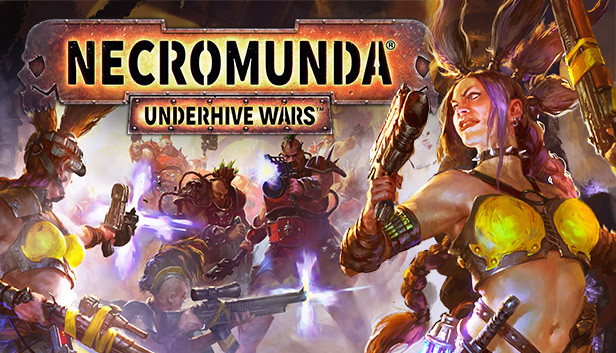
offline pls reup
still downloadable….just copy paste the link into jdownloader….
Can not be downloaded. The file is in the owner’s trash.
The file isn’t available to download, it’s “in the owners trash bin”
link is fixed now
cant download, it says: No preview available. File is in owners trash. Looking at details says viewers cant download.
Fix it please! The storymode is not fun.
link is fixed now
Thanks man!
PLEASE BACK-UP YOUR ORIGINAL SAVE FILE BEFORE YOU OVERWRITE IT. Unfortunately, this also replaces all your custom gangs with the ones that the OP created.