For Mass Effect Legendary Edition players, if you feel the FOV is uncomfortable in ME1, this guide will show you how to change FOV, let’s check it out.
How to Change the FOV in ME1
1. Download Cheat Engine[www.cheatengine.org]
2. Download this Cheat Table[drive.google.com]
3. Launch the game
4. Open Cheat Engine
5. Select the Mass Effect 1 Process
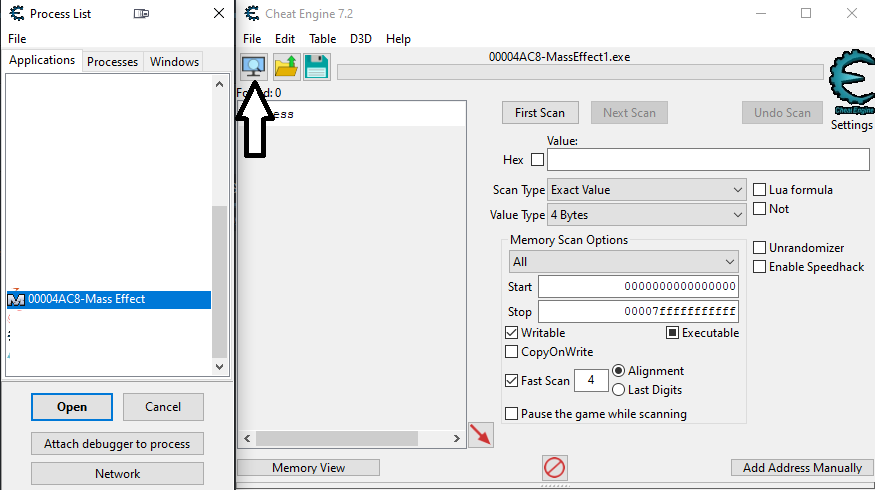
6. Open the Cheat Table
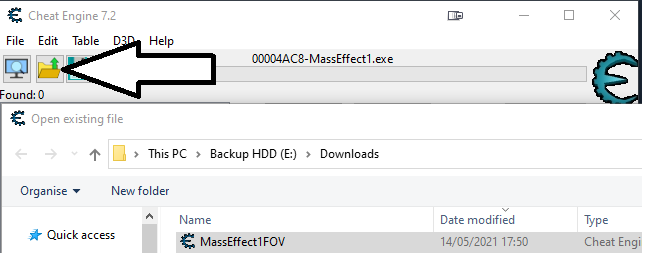
7. Click to make the setting active. Double click on Value and change it to 0.01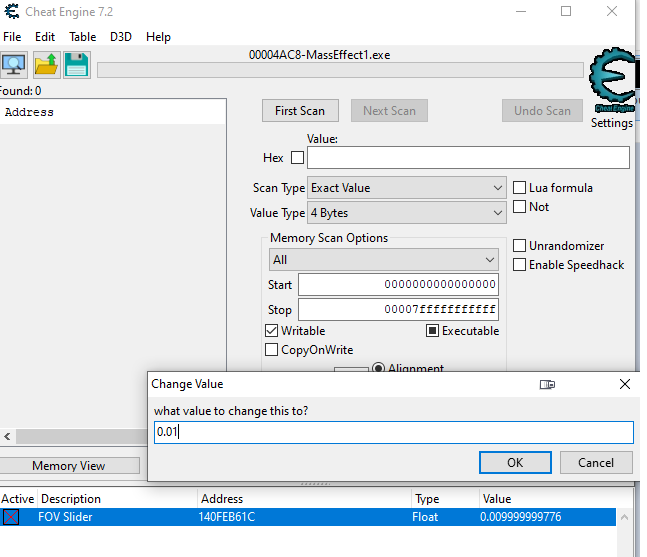
Update 1 – Weapon Zoom FOV
1. In order to also change the Weapon Zoom FOV, make a backup of your “Coalesced_INT.bin” that is located in “Mass Effect Legendary Edition\Game\ME1\BioGame\CookedPCConsole”
2. Download this version of “Coalesced_INT.bin”[drive.google.com] and place it in the “CookedPCConsole” folder.
3. Use value 0.0125 in the Cheat Table above.
4. When in-game, press number pad 0.
Please note that this fix also removes mouse acceleration from the game.
Coalesced Editting
If you wish to edit and compile your own “Coalesced_INT.bin”, you should use this Coalesced Tool[github.com] and Powershell.
Comparison Images
Default

0.01

If no one has made an FOV mod for ME2 by the time I finish ME1 message me and I’ll make a cheat table for that.
Related Posts:
- Mass Effect Legendary Edition How to Fix Mouse Acceleration in ME1
- Mass Effect Legendary Edition How to Fix Audio Problem
- Mass Effect Legendary Edition Quasar Profits Guide
- Mass Effect Legendary Edition How to Fix Surround Sound in ME1
- Mass Effect Legendary Edition Trilogy Achievement Guide
