Last Oasis is an upcoming game which was planned to release in Q1, 2020. but now you can get early access to the game. here is a guide on how to unlcok your FPS.
By default, the game’s FPS is capped to 60. If you want more, you can do so by following these instructions:
1-Goto
C:\Users\YOURNAME\AppData\Local\Mist\Saved\Config\WindowsClient
2- Open the file called “GameUserSettings.ini” with notepad, or any text editor.
3- Change the FrameRateLimit’s value to whatever value you want.
For example: FrameRateLimit=144.000000
This will allow your game to have 144 FPS.
*Setting FrameRateLimit to “0” does not make it unlimited.
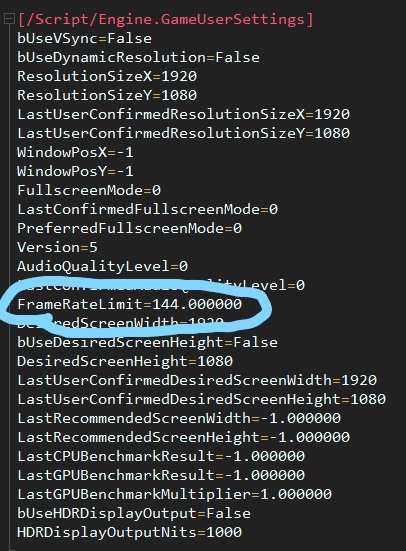
By primo
