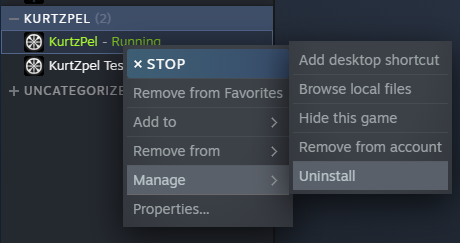Here is a step-by-step guide on how to safely uninstall KurtzPel.
1. Preparation
To uninstall this game, please have your Steam account logged on to the Steam client. Once you have been logged in, navigate to the ‘LIBRARY’ tab if you are not already there. These are the preparation steps for uninstalling the game.
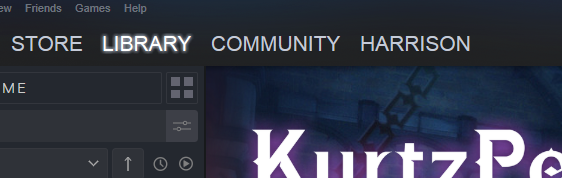
The uninstallation process will be done under the Steam client. It is not recommended to directly delete the files/folder through your system explorer, as there is still a chance Steam will not properly acknowledge the deletion of the files/folder and will still mark it as a playable game.
It is important to note that the game must not be running as you will not be allowed to properly uninstall games while they are currently running in memory.
2. The Property Tab

From there you will be presented with the property tab of the game KurtzPel. By default you will be placed under the ‘General’ tab. Navigate to the ‘Local Files’ tab to proceed to the next KurtzPel uninstallation step.
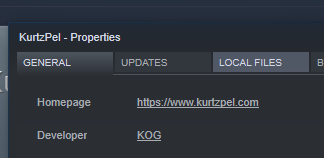
3. Uninstalling the Game
Confirm by clicking ‘Uninstall’ to fully uninstall KurtzPel. You have now successfully uninstalled KurtzPel.
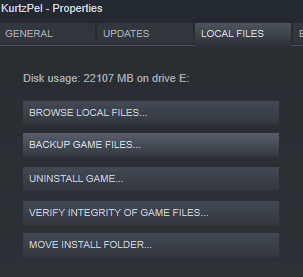
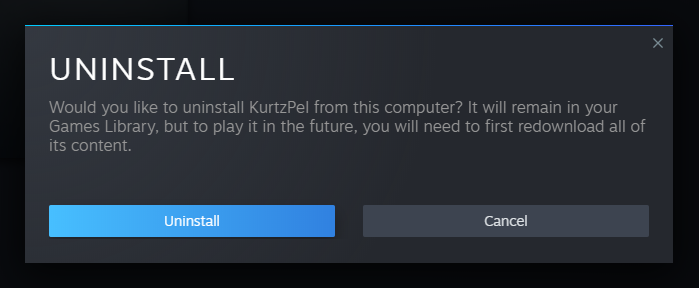
Uninstalling the Game (Speedrun Method)