This is a simple guide for how to enable higher frame rates than the 100FPS cap that unfortunately plagues this game, for users who have monitors higher than 60Hz refresh rates or just like the lower input latency of higher FPS.
Default FPS Cap

As you can see, the default FPS cap is unfortunately 100, which doesn’t make use of anyone’s 144Hz+ monitors, and there’s no way to change this in game
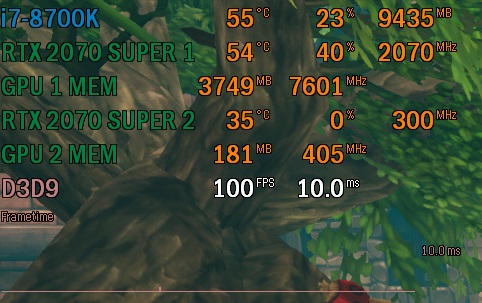
How to fix
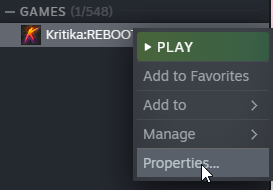
Step 1: Right click Kritika:REBOOT in Steam and open its properties
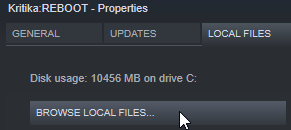
Step 2: Open the Kritika installation directory
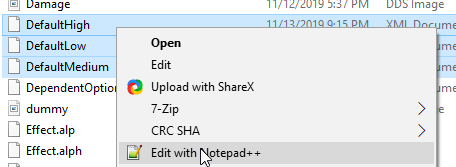
Step 3: In Kritika\resource\applemain, there are three files you need to edit – DefaultLow, DefaultMedium, and DefaultHigh. These are essentially just configuration files for graphics options that reveal other options not presented in the game, maximum frame rate being one of these. You can use a text editor like Notepad++ to edit these files.
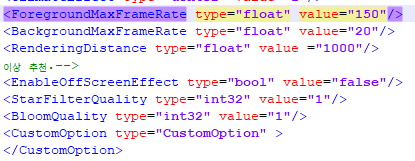
Step 4: In the files, near the end of the document there is a parameter titled “<ForegroundMaxFrameRate>”, change this number from 100 to whatever number you like, and that will become your maximum FPS, assuming your computer is powerful enough to reach it.
Proof

As you can see now, in the same area, I am getting 150FPS as I set in the config files.

Related Posts:
- Kritika:REBOOT – Stats Guide
- Kritika:REBOOT – XboxOne Controller Setup
- Kritika:REBOOT – Auxiliary Equipment Guide
- Kritika:REBOOT – FAQ with Issues Fixed
- Kritika:REBOOT – Berserker Guide
