For Knightfall: A Daring Journey players, if your GPU usage capped at 100%, this guide will show you how to fix the issue.
Problem
If you’re like me, noticed a weird smell in the room, opened your Task Manager and saw this:
then hopefully this guide should be able to help you get rid of that situation.The GPU I’m using is NVIDIA GeForce GTX 1060 6GB.
then hopefully this guide should be able to help you get rid of that situation.The GPU I’m using is NVIDIA GeForce GTX 1060 6GB.
Fix
What I did was:
1. Go to the NVIDIA Control Panel
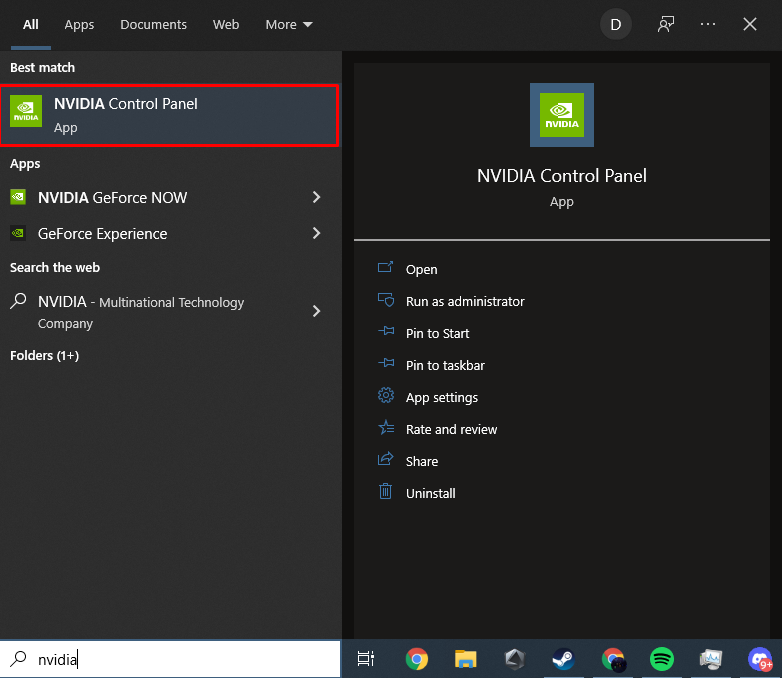
2. Go to 3D settings, select Program Settings
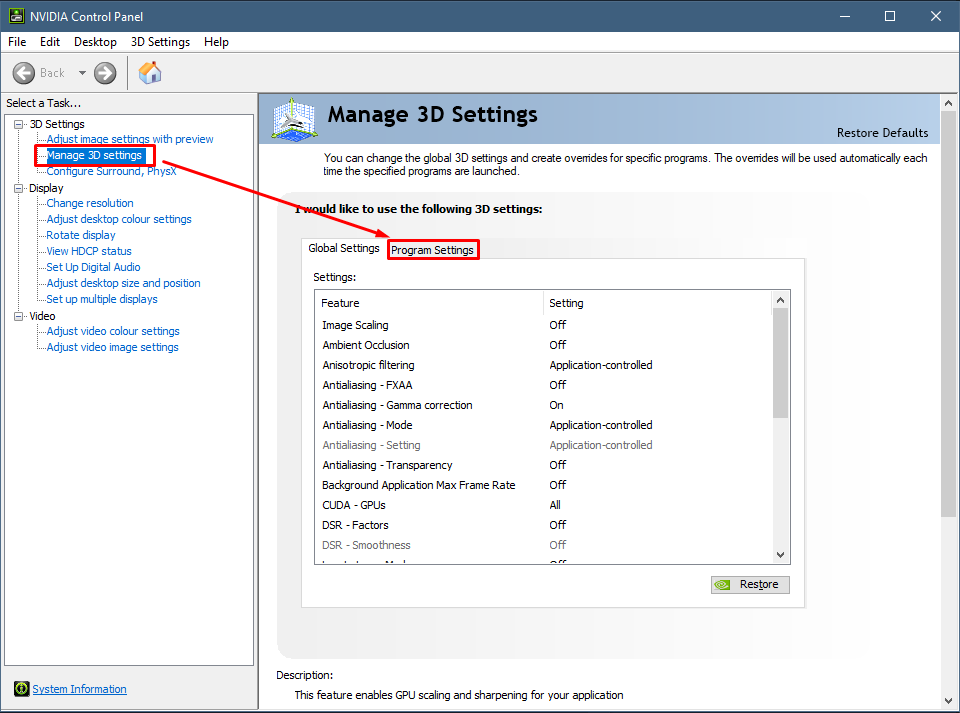
3. Select the game
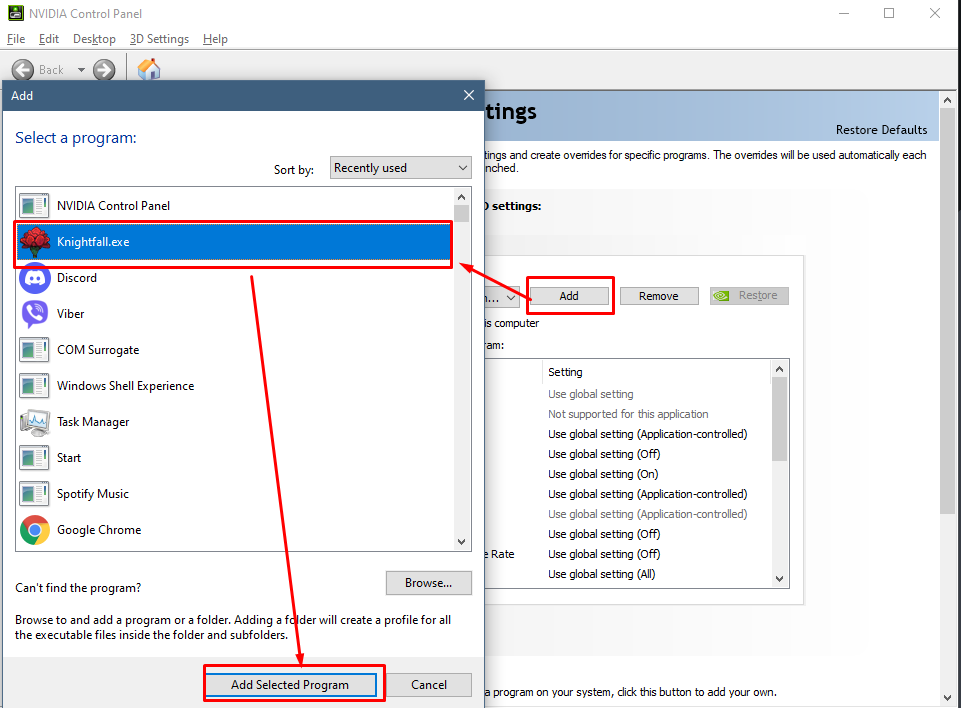
4. Scroll down to Max Frame Rate, set it to 58 FPS (60 Hz monitor, so I’m going for 2 FPS below the cap, set your own FPS based on your own monitor’s refresh rate / preference).
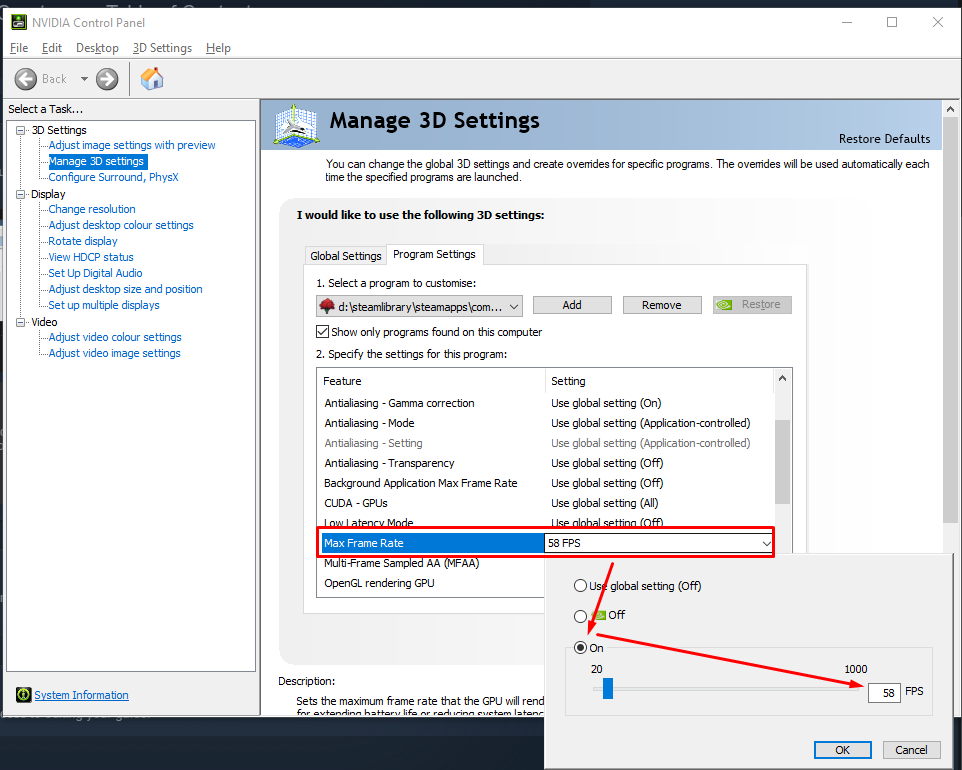
Now my GPU usage is mainly around 40-60%, it sometimes jumps to about 80-95%, but not that often.
Compared to the previous constant 100%, this is not that bad.
That’s all we are sharing today in Knightfall: A Daring Journey How to Fix GPU Usage, if you have anything to add, please feel free to leave a comment below, you can also read the original article here, all the credits goes to the original author Dick Blender
Related Posts:
- Knightfall: A Daring Journey Shortcuts and Sequence Skipping Guide
- Knightfall: A Daring Journey All Weapons & Damage Guide
