For ISEKAI QUEST players, this guide will show you how to get and apply the uncensor patch without free DLC (True Vision), let’s check it out.
Requirements
Version 1.2.4 or higher
Windows
1. Download the uncensor patch[drive.google.com]
2. Open the installation folder
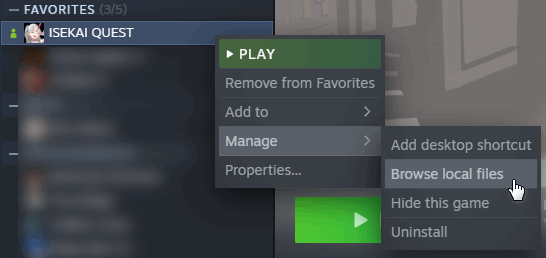
And move to ISEKAI QUEST_Data…
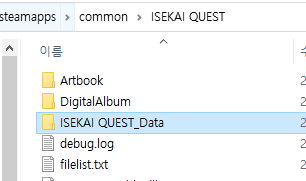
And move to StreamingAssets Folder
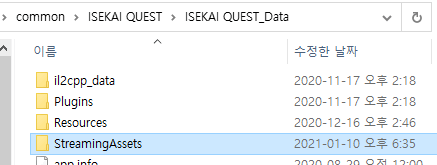
3. Move the downloaded patch file here.
4. The final result should look like this… All done!
(‘u’ file is in the path)
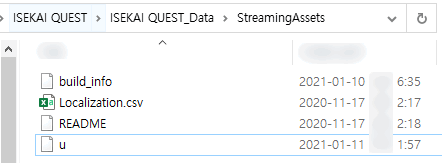
macOS
1. Download the uncensor patch[drive.google.com]
2. Open the installation folder
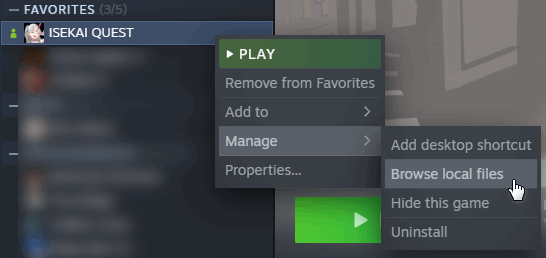
Right click to the game and click ‘Show Package Contents’
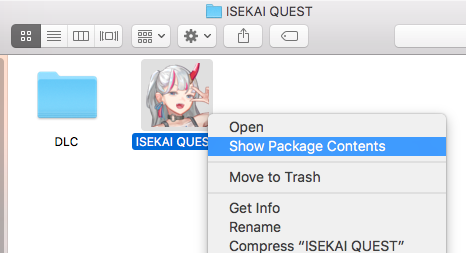
Open Contents folder
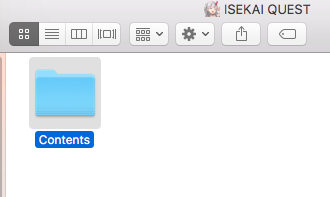
Open Resources folder
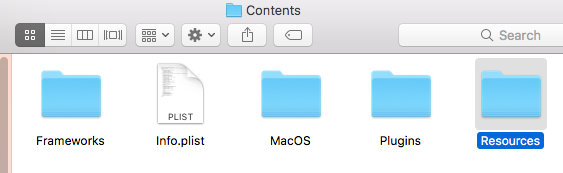
Open Data folder
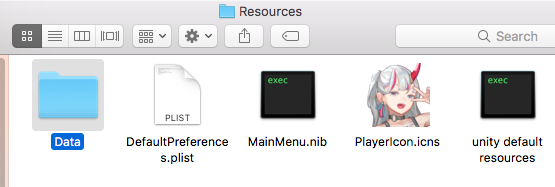
Open StreamingAssets folder
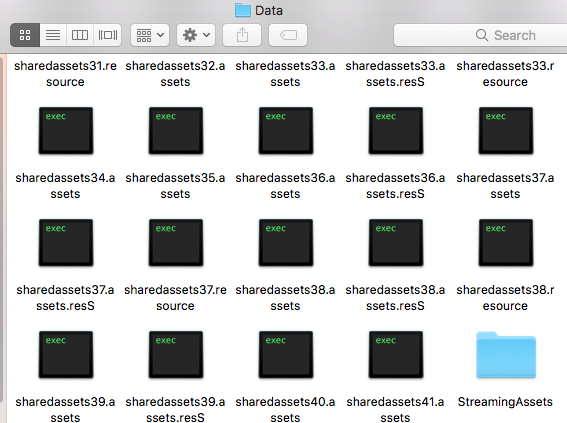
3. Move the downloaded patch file here.
4. The final result should look like this… All done!
(‘u’ file is in the path)
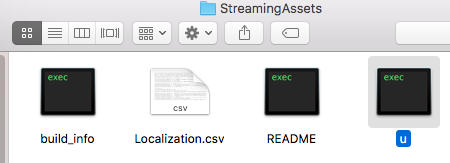
That’s all we are sharing today in ISEKAI QUEST Uncensor 18 Patch (Without True Vision DLC), if you have anything to add, please feel free to leave a comment below, and we’ll see you soon.
Credit to 펭귄프사

Is great!