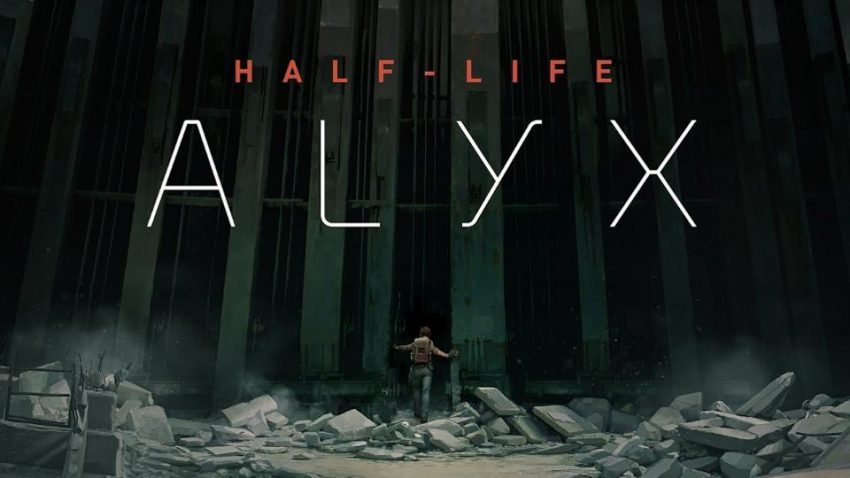With this little guide you will learn how to make combine soldier (or any other npc) battles in Half-Life: Alyx.
Launch options
To make this work – game’s console must be enabled.
Go to game’s properties: right click Half-Life: Alyx in your Steam library and select properties.
Press SET LAUNCH OPTIONS button under General tab.
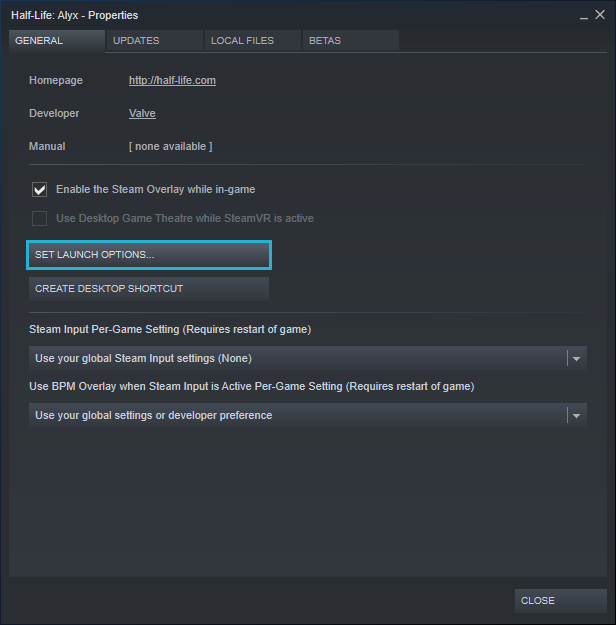
Set these launch options:
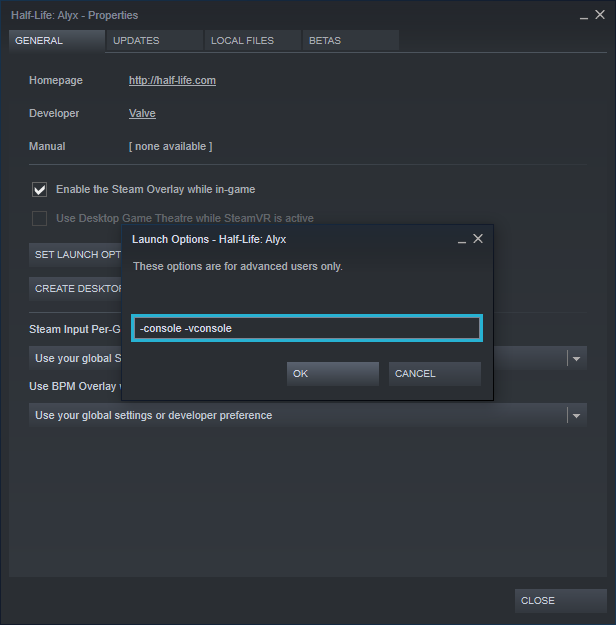
Press OK.
In-Game
Launch the game and press tilde key (~) on the keyboard.
This is a console, where you can type commands like in a terminal.
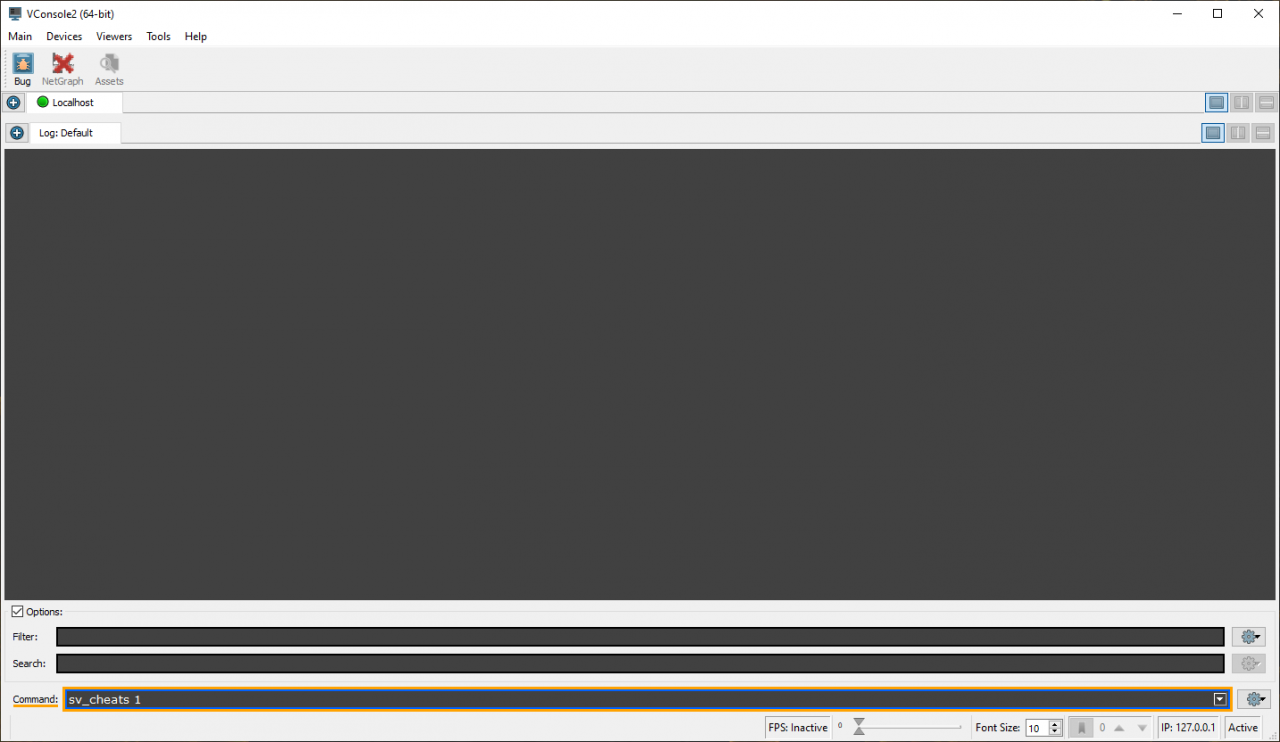
Type this command in the command field down below, this command will enable cheats in the game.
To not ruin your experience with achievements – disable them, for now, with this command:
To enable achievements back just restart the game. Or you can try changing 1 to 0 which means false (1 – true).
Switch back to the game’s window and start the game.
The Fun Part
While in-game, when the level has been loaded – try looking at the floor, switch to the console window and type this command (in the command field) on the keyboard and press Enter:
Wowzers! You now created a zombie in the game. How cool is that?
Type this for the zombie to ignore you (don’t forget to press Enter):
Now type:
You’ve created a default combine soldier, called grunt.
Why “ent_create” you might ask? Because with this command you can specify a model for an entity you are creating.
Now try these commands:
For a Suppressor, a Heavy and a Captain combine soldiers respectively.
Let’s make them hate each other! Type:
What we are doing here is making every combine soldier on the map hate every other combine soldier. D_HT stands for hate. 99 is how much hate to generate. You can try 1, but not much will change. D_HT can be changed to:
- D_FR – Fear. Characters will try to flee from the target.
- D_LI – Like. Characters will considers the target a friend.
- D_NU – Neutral. Characters will consider the target neutral.
To make squads you have to specify a name for each npc.
Like this:
Where targetname is the name, which will distinguish that npc from others, which is set to “team 1”. Spawn the other one, but change targetname to “team 2”:
Now you can type this command to fight within squads:
To get a list of all npcs in the game, start with “npc_create” command. The console has autocompletion so it will show you all the available npcs. But beware that some of them lack the actual model, so it will show Error.
Here’s the list of working NPCs:
npc_antlion
npc_barnacle
npc_combine_s
npc_crow
npc_headcrab
npc_headcrab_armored
npc_headcrab_black
npc_headcrab_fast
npc_headcrab_runner
npc_helicopter
npc_manhack
npc_pigeon
npc_seagull
npc_strider
npc_turret_floor
npc_zombie
npc_zombie_blind
That’s it! Hope you liked it! Here’s a little preview:
By ic3bug
Related Posts:
- Half-Life Alyx Console commands & Cheats
- Half-Life Alyx: 100% Achievements Guide (All 11 Chapters)
- Half-Life Alyx: How to Equip the Guns
- Half-Life Alyx: How to Open the in-game Developer Menu
- Half-Life Alyx: How to Take Screenshots in SteamVR