Devil Slayer – Raksasi is a top-Down action game with procedurally generated dungeons, profound roguelike elements, and intuitive soul-like fighting. It’s a fair and challenging game, dodging, timing, striking, you need to master them all to fight your way out of this cursed world. if you want to select English language, here is the guide….
Category: Guide

Devil Slayer – Raksasi: Character Guide
Here is the information and upgrades on all characters. Warning: unlock spoilers Byleth Stats Weapon Longsword HP 160 Spirit Armor 100 ST 130 ST Recovery 20 MP 100 MP Recovery 10 ATK 30 MS 38 Dodge 18 Shield 0 DR 0 Skill Berserk Consumes 50 MP to enter a berserk state (juggernaut, ATK +50%,…

Kritika:REBOOT – FAQ with Issues Fixed
FAQ+List of technical issues and possible fixes.[Has 3 sections here] You can use the comments bellow to ask people things or to answer. 🙂 Questions: Should I play this game? Is it worth? When should I start? Is it pay2win? How do I get food for my pet? Answers: Prologue: As you may realize…

Kritika:REBOOT – XboxOne Controller Setup
Here is a guide to setup an XBoxOne gamepad on Windows 10 Kritika Reboot. Intro Hello. Some people, like me, like to play all games sitting on a couch far from the monitor/tv while using a controller pad. As an old gamer from the 80’s, I have done all of my gaming using gamepads,…
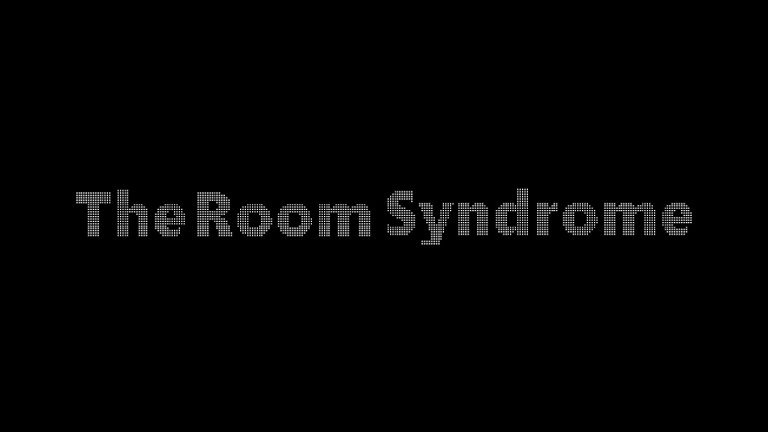
The Room Syndrome: How to Start
Here is a guide on how to begin the actual time-travel and gameplay, without spoilers. Controls WASD – Basic movement, we have dideways, sownward, am going left, and wupward. SHIFT – When held down, movement speed is doubled E – Interact with objects when facing them SPACE- When in the interaction menu with an item,…
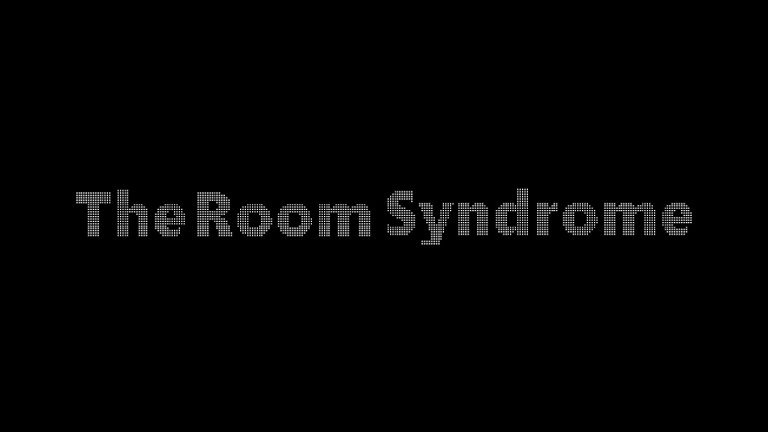
The Room Syndrome: All Endings Guide
Here is a guide on how to get every ending. Paradox Ending This the easiest ending to get. This guide assumes you already know the basics of how to time travel. Ignore David, don’t even talk to him. To begin, unlock the radio (outlined in my earlier guide). Time travel to frequency 101.9, and walk…
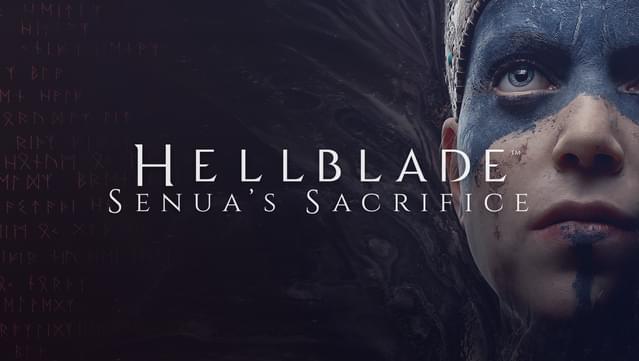
Hellblade: Senua’s Sacrifice – All Hidden Face Locations
Here is a guide on how to find all eight hidden faces of Senua’s mother. Valrvn’s Path After defeating Valrvn, the game talks to you about hidden faces as you return to the start of the level. Sure enough, when you reach a ladder to climb down, there is the face of Senua’s mother…

Skyland 1976: Beginners’ Guide
Skyland 76 is a narrative first person survival-horror game. here is some useful information for you to start this game. Difficulty level You can adjust the difficulty in game for the four capabilities of the character : Sanity, Health, Strength and Flashlight. If you want to play Skyland 1976 just to know the story…
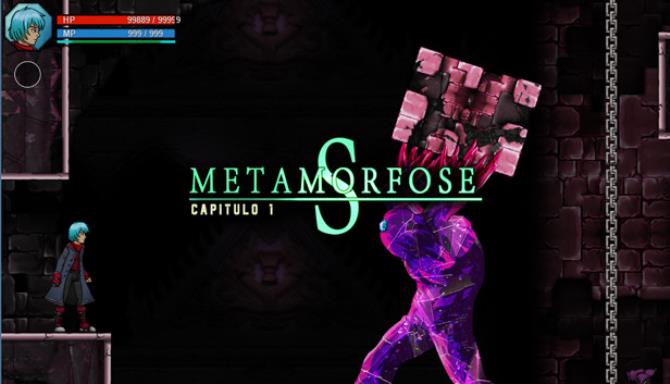
Metamorfose S: Skills & Weapons Guide
This guide will help you understand the Skills and the Weapons found in the game. Skills The Skills in the game divided in two categories Usable and Extra. – Usable are the ones that you that appear in the ability ring located in top-right of the screen. As the names implies, you use them pushing the…

STAR WARS Jedi: Fallen Order™ – How to Change Voices to English
STAR WARS Jedi: Fallen Order™ is a wonderful star wars game which had been released by EA. here is the guide on how to change voices to English in the game. How to change language. 1. Go to your steam library. 2. Find “Star Wars Jedi: Fallen Order” 3. Right click on it. 4….

Terminator: Resistance – 100% Achievements Guide
Terminator: Resistance features 25 achievements. Most of them are either story-related or unlock while exploring levels and completing secondary quests. Solely -No Hope- is highly missable; you must reach level 12 and activate “Lockpicking 3” before the end of chapter 11 to be able to obtain it. You can play and complete the game on…

Woven: 100% Walkthrough
This guide contains information about all collectibles and so about all achievements you can get in the game. Also guide contains walkthrough. The guide is currently “under construction” but i hope it will be finished saturday (16/11/19) or at least sunday morning. The get all skin/cave etc collectibles need to be done in a single…