Most parts of Dying Light 2 don’t support Ultrawide monitors, such as Survivor sense or game cutscene. but there is a simple fix for the game thanks to the Flawless Widescreen application
💫Intro
🔹Flawless Widescreen is an application you can simply fix ultrawide problems of some games like Dying Light 2.
🔸Download & Supported Games List[flawlesswidescreen.org]
💫How To Fix
🔹After installing the Flawless Widescreen, you need to install the Dying Light 2 Plugin from the plugin section and check the 2 checkboxes
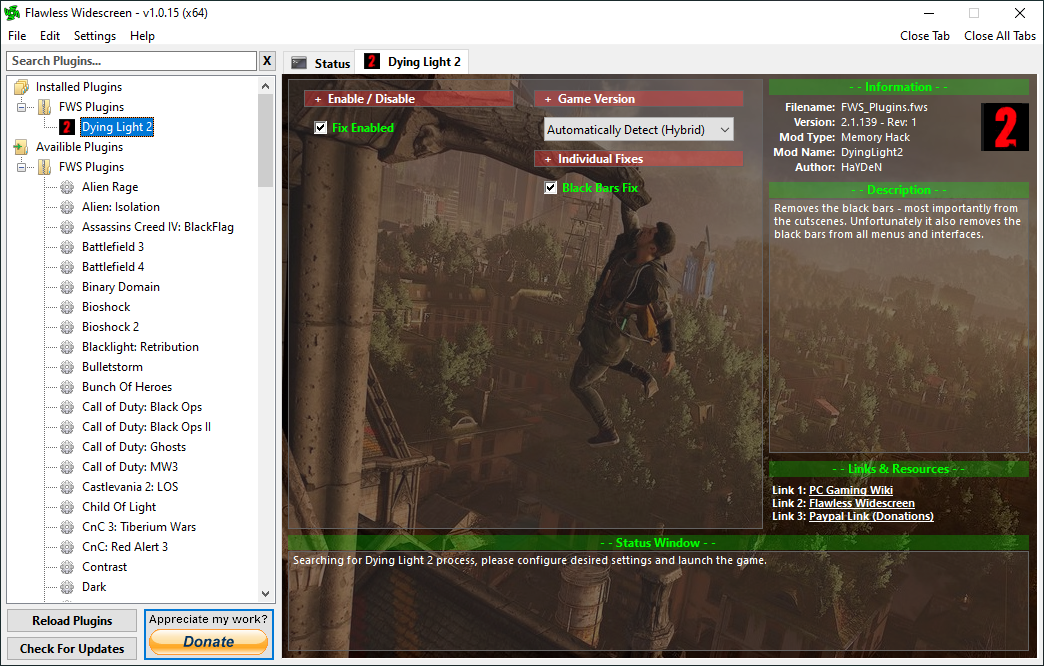
🔸Keep in mind that you need to keep the application running in order to game be fixed
That’s all we are sharing today in Dying Light 2 How to Fix UltraWide Resolution, if you have anything to add, please feel free to leave a comment below, you can also read the original article here, all the credits goes to the original author !Amirhoseindavat
Related Posts:
- Dying Light 2 How to Increase FOV Without Mods
- Dying Light 2 How to Skip Intro
- Dying Light 2 How to Disable AntiAliasing
- Dying Light 2 All Airdrops Locations Guide
- Dying Light 2 How to Turn Off TAA (Blurry Fix)
